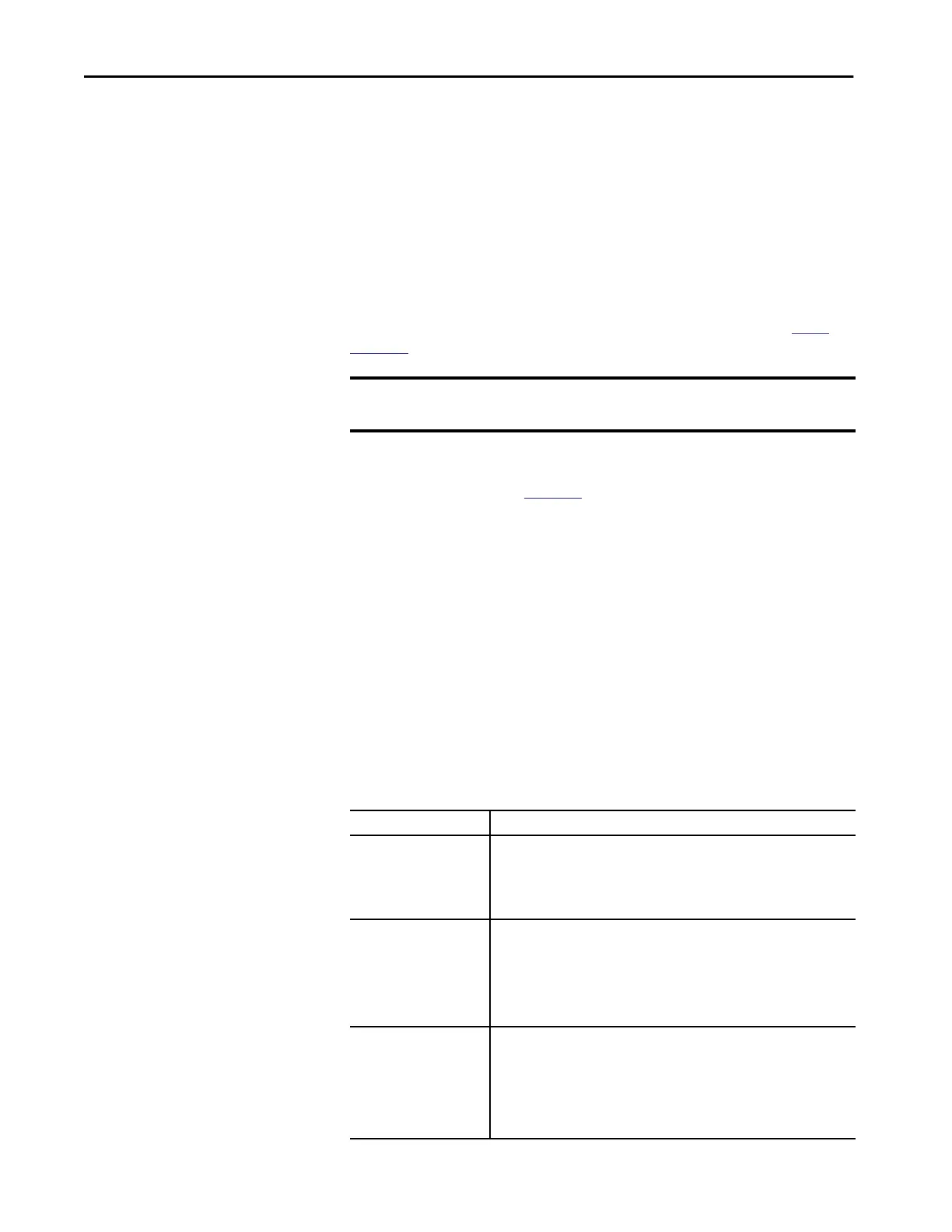234 Rockwell Automation Publication 5069-UM002A-EN-P - January 2019
Chapter 10 Commercial Operating System
Maintain Power to Controller After Successful COS Installation
After the CompactLogix 5480 controller restarts, do not interrupt power
before the Windows image completes its ‘first boot’ procedures. The
procedures include user tasks, for example, completing forms and checklists.
The ‘first boot’ procedures require at least 7 minutes to complete. The
procedures are complete when you see the Windows 10 login screen.
If power is interrupted before the procedures are complete, the COS can fail to
start successfully. In this case, you must repeat the process, starting at
step 1 on
page 231.
Use the Windows Kit
As described beginning on page 231, you use the Operating System Utilities
tool to reinstall the COS.
In rare circumstances, however, you must reinstall the Operating System
installer before you can reinstall the COS.
You reinstall the Operating System installer via a Windows Kit that is available
at the PCDC. The Windows Kit is available as a .DMK file and contains files
necessary to reinstall the COS and a controller firmware file.
Considerations Before You Use the Windows Kit
The following table describes considerations that you must be aware of before
you use the Windows Kit.
IMPORTANT Remember, the monitor must remain connected to the DisplayPort during
this process or you cannot see the COS.
Topic Description
Available computer memory The computer that runs ControlFLASH™ or ControlFLASH Plus™ must have sufficient
disk space available. At a minimum, approximately 15 Gb must be free.
The DMK file uses 5 Gb and the temporary files that are created during the
updating process use 10 Gb. The 10 GB free must be on the C: drive, even if the DMK
file is placed on another drive.
Download times The time required to download the Windows Kit DMK file varies based on
download method and speed.
• If you download the package via a USB port or over an EtherNet/IP network at
the 1-Gbps communication rate, the download takes over 2 hours.
• If you download the package over an EtherNet/IP network at the 100-Mbps
communication rate, the download takes an additional 30 minutes.
Installation process The ControlFLASH software first installs controller firmware and then installs is the
Operating System Utilities tool. The Operating System Utilities tool is then used to
install the COS on the CompactLogix 5480.
Once the Operating System Utilities tool installation update portion of the
ControlFlash procedure starts, do not interrupt the process. Otherwise, the
Operating System Utilities is corrupted and you must begin the process again at the
beginning.
