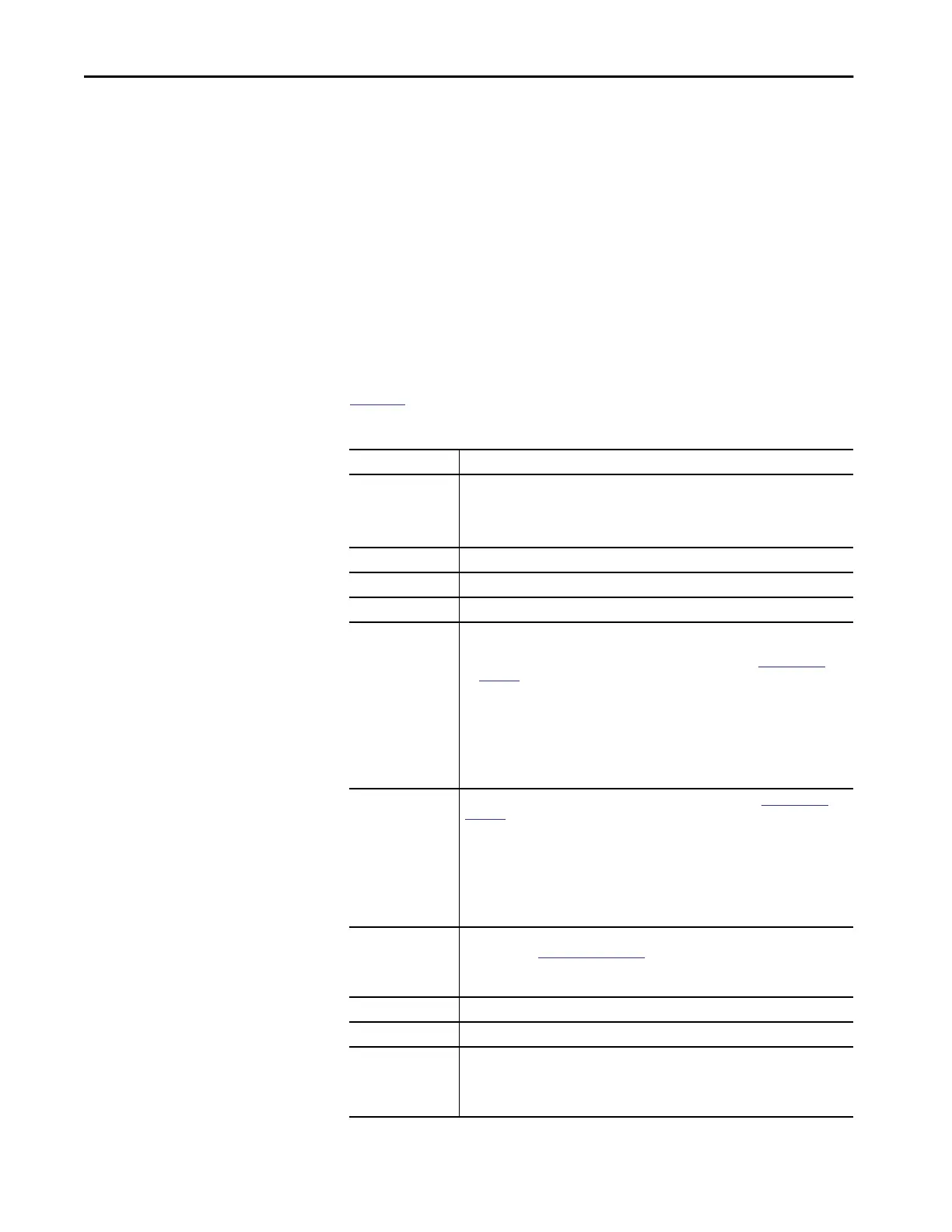276 Rockwell Automation Publication 5069-UM002A-EN-P - January 2019
Appendix A Status Indicators
4-Character Status Display
The CompactLogix 5480 controller 4-character status display scrolls messages
that provide information about the following:
• Firmware revision
• Energy storage status
• Project status
• Ethernet port status
• Major faults of the controller
• Local I/O faults information
General Status Messages
Table 31 describes the messages.
Table 31 - General Status Messages
Message Interpretation
No message is
indicated
The controller is Off.
Check the MOD POWER status indicator to see if power is applied to the system.
Check the OK indicator to determine if the controller is powered and to determine the
state of the controller.
TEST The controller is conducting power-up tests.
CHRG The embedded energy storage circuit is charging.
PASS Power-up tests have completed successfully.
One of the following:
•SAVE
• Saving...Do Not
Remove SD Card
The following occurs.
1. First, the controller is about to save an image to the SD card.
2. A project is being saved to the SD card. For more information, see
SD Indicator on
page 286.
Let the save operation complete before you take the following actions:
• Remove the SD card.
• Disconnect the power.
IMPORTANT: Do not remove the SD card while the controller is saving to the SD card. Let
the save complete without interruption. If you interrupt the save, data corruption or loss
can occur.
One of the following:
•LOAD
• Loading . . . Do Not
Remove SD Card
A project is being loaded from the SD card. For more information, see
SD Indicator on
page 286.
Let the load operation complete before doing the following:
• Remove the SD card
• Disconnect the power
IMPORTANT: Do not remove the SD card while the controller is loading from the SD card.
Let the load complete without interruption. If you interrupt the load, data corruption or
loss can occur.
UPDT A firmware update is being conducted from the SD card upon powerup. For more
information, see
SD Indicator on page 286.
If you do not want the firmware to update upon powerup, change the Load Image
property of the controller.
Rev XX.xxx The firmware major and minor revision of the controller.
5069-L4xxx The controller catalog number and series.
Link Down Message appears when an Ethernet port does not have a network connection. Message
scrolls continuously during operation.
IMPORTANT: When the controller operates in Dual-IP mode, this information is provided
for each link, that is, Link A1 and Link A2. The link name appears before the information.
