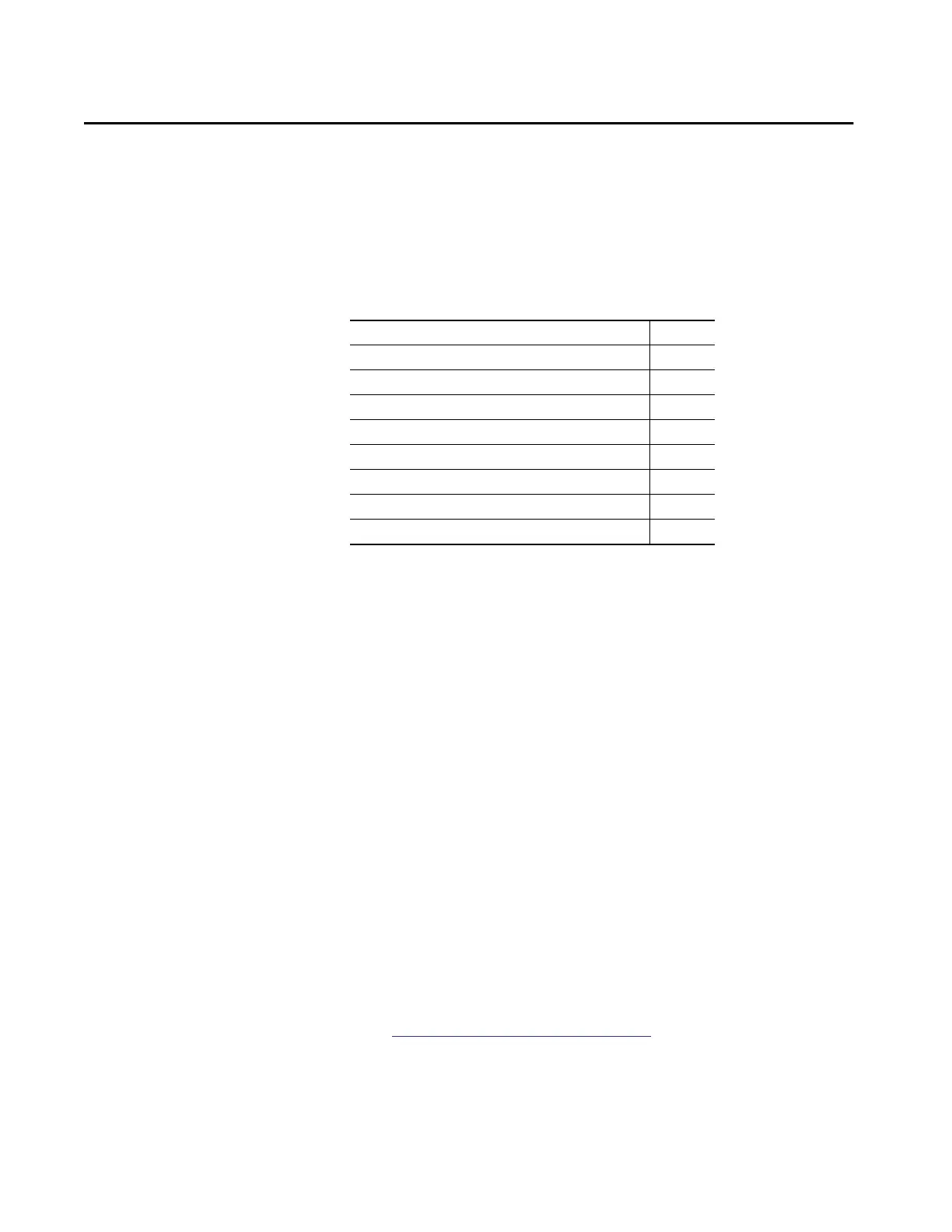Rockwell Automation Publication 5069-UM002A-EN-P - January 2019 211
Chapter 10
Commercial Operating System
This chapter describes the COS on the CompactLogix™ 5480 controller.
System Overview
A COS on the controller runs in parallel with the Logix control engine.
Remember the following:
• The COS is licensed and pre-installed on the controller.
• You are not required to use the COS.
• You cannot extend CompactLogix 5480 controller real-time control to
the COS.
• You must update the controller firmware revision to a working revision
level, that is, firmware revision 32.011 or later, before the COS can start.
In the out-of-box state, the controller uses firmware revision 1.xxx.
Power is automatically cycled on the controller as part of the firmware
update process. After the power-up completes, the COS starts
automatically.
For more information on how to update the controller firmware, see
Update Controller Firmware on page 69.
Topic Page
System Overview 211
Use the Reset Button with the COS 218
Data Exchange Between the COS and Logix Control Engine 221
Restrictions With the COS 222
State Changes on the COS 223
Security Settings on the COS 224
Use the Operating System Utilities Tool to Reinstall the COS 231
Use the Windows Kit 234
