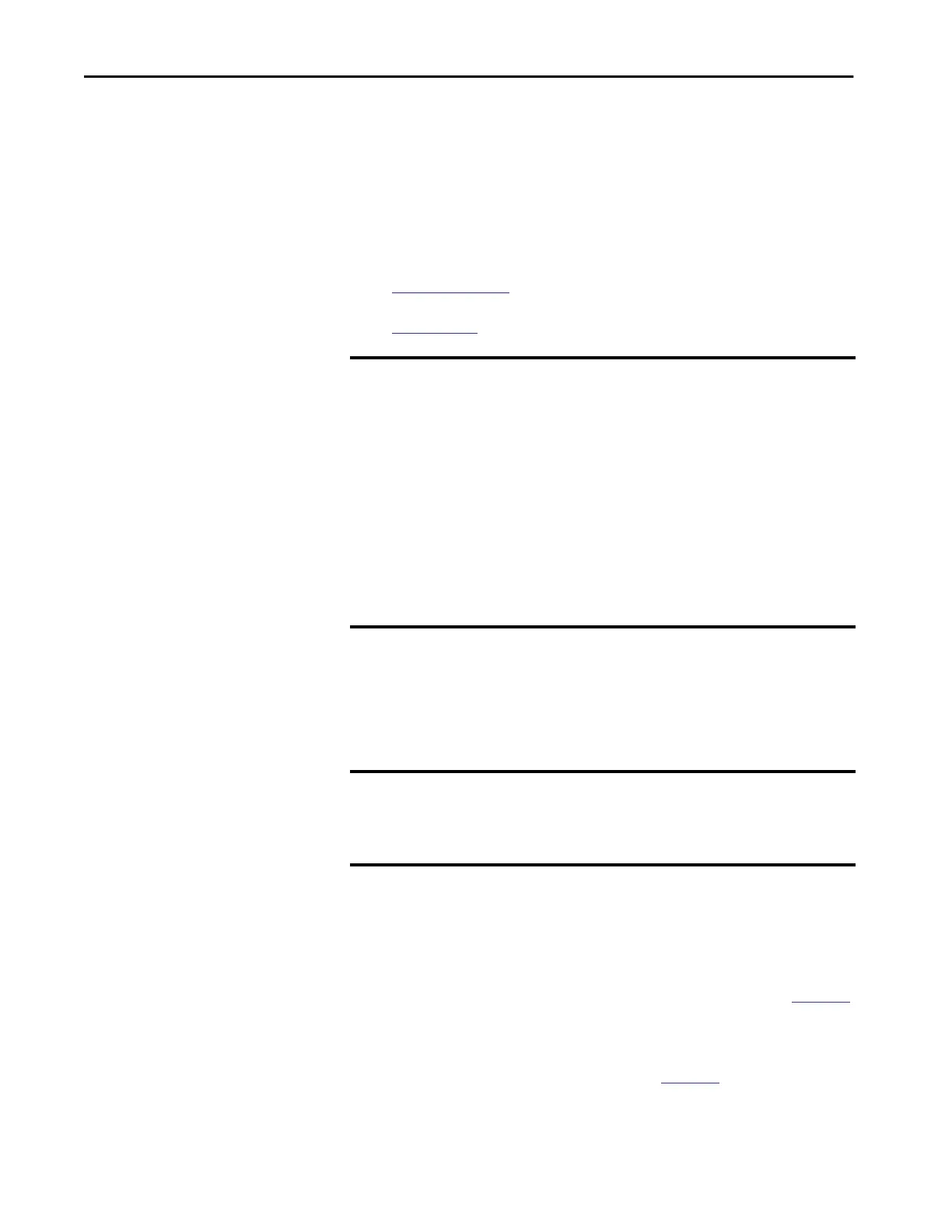166 Rockwell Automation Publication 5069-UM002A-EN-P - January 2019
Chapter 7 Use I/O Modules
Add Remote I/O Modules to a Project
Before you can add remote I/O modules to a project, you must add the
EtherNet/IP communication module that facilitates communication between
the CompactLogix 5480 controller and the remote I/O modules.
There are two methods to add remote I/O modules to the project:
•
Discover Modules
•
New Module
Discover Modules
When you use Discover Modules to find Ethernet devices, the Logix Designer
application browses based on how Ethernet browsing is configured in
RSLinx® Classic or FactoryTalk® Linx software.
• If the EtherNet/IP driver is used in RSLinx Classic software, the Logix
Designer application automatically detects remote I/O modules.
• If the Ethernet devices driver is used in RSLinx Classic software, you
must configure the IP address for each Ethernet device that you want to
display in the Select Module Type dialog box that is shown on
page 168.
• If the Ethernet bus is browsed via a CIP™ router, you must configure the
IP address for each Ethernet device that you want to display in the Select
Module Type dialog box that is shown on
page 168.
IMPORTANT Consider the following:
• This section describes how to add remote I/O modules to a project on an
EtherNet/IP network that is connected to controller port A1/A2. You
complete the same tasks to add remote I/O modules to a project on an
EtherNet/IP network that is connected to the other controller ports.
• The EtherNet/IP mode that the controller uses determines which
Ethernet ports that you can use with remote I/O modules. That is, if the
controller uses Linear/DLR mode, you can only add remote I/O modules
to the same EtherNet/IP network that is connected to ports A1/A2.
If the controller uses Dual-IP mode, you can add remote I/O modules to
separate EtherNet/IP networks that are connected to ports A1 and A2,
respectively.
IMPORTANT To use the Discover Modules method when you add remote I/O modules to a
project, the controller and the remote I/O modules be powered and a
physical connection made between them, for example, over an EtherNet/IP
network.
