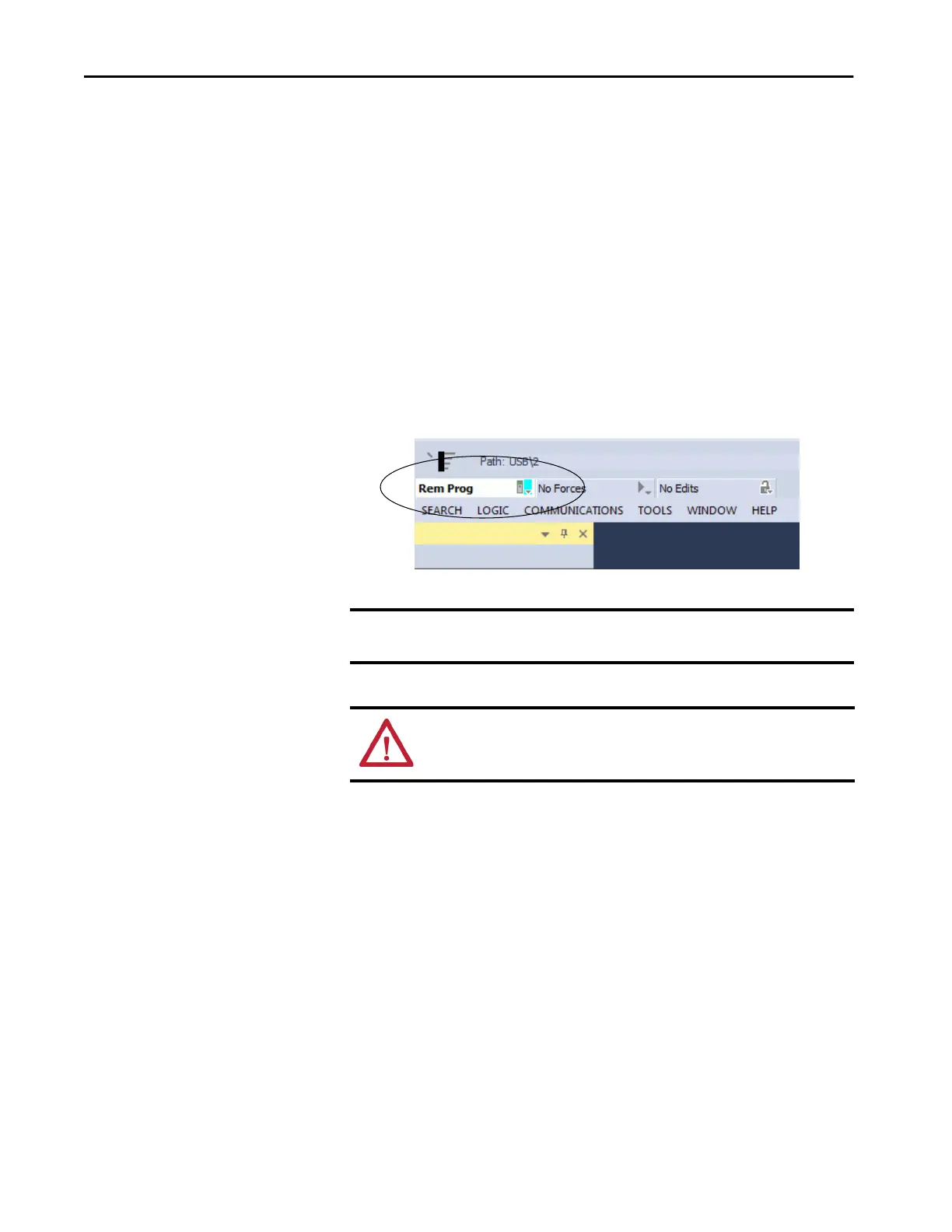218 Rockwell Automation Publication 5069-UM002A-EN-P - January 2019
Chapter 10 Commercial Operating System
Use the Reset Button
with the COS
As long as the controller is powered, you can use the reset button to perform
the following tasks on the COS:
• Execute a soft restart.
• Execute a hard restart.
• Enter Operating System Utilities mode - The controller must be in
Program or Remote Program mode to perform this task.
– If the controller mode switch is in the PROG position, the controller
is in Program mode.
– If the controller mode switch is in the REM position, the controller
can be in Remote Run or Remote Program mode.
In addition to confirming that the mode switch is in the REM
position, check the controller project in Logix Designer application
to that the controller is in Remote Program mode.
IMPORTANT Pressing the reset button when the controller is in Remote Run or Run mode
does not affect the Logix control engine.
WARNING: When you press the reset button while power is on, an Electric
Arc can occur. This could cause an explosion in hazardous location
installations. Be sure that the area is nonhazardous before proceeding.
TIP Before you use the reset button with the COS, we recommend that you save
any unsaved data to the COS internal memory or removable media that is
connected to one of the USB ports that are used with the COS.
Any unsaved data is lost when the COS is restarted or enters Operating
System Utilities mode.
IMPORTANT: Removable media that is connected to the COS is read-only
unless it is protected by Bit Locker.
