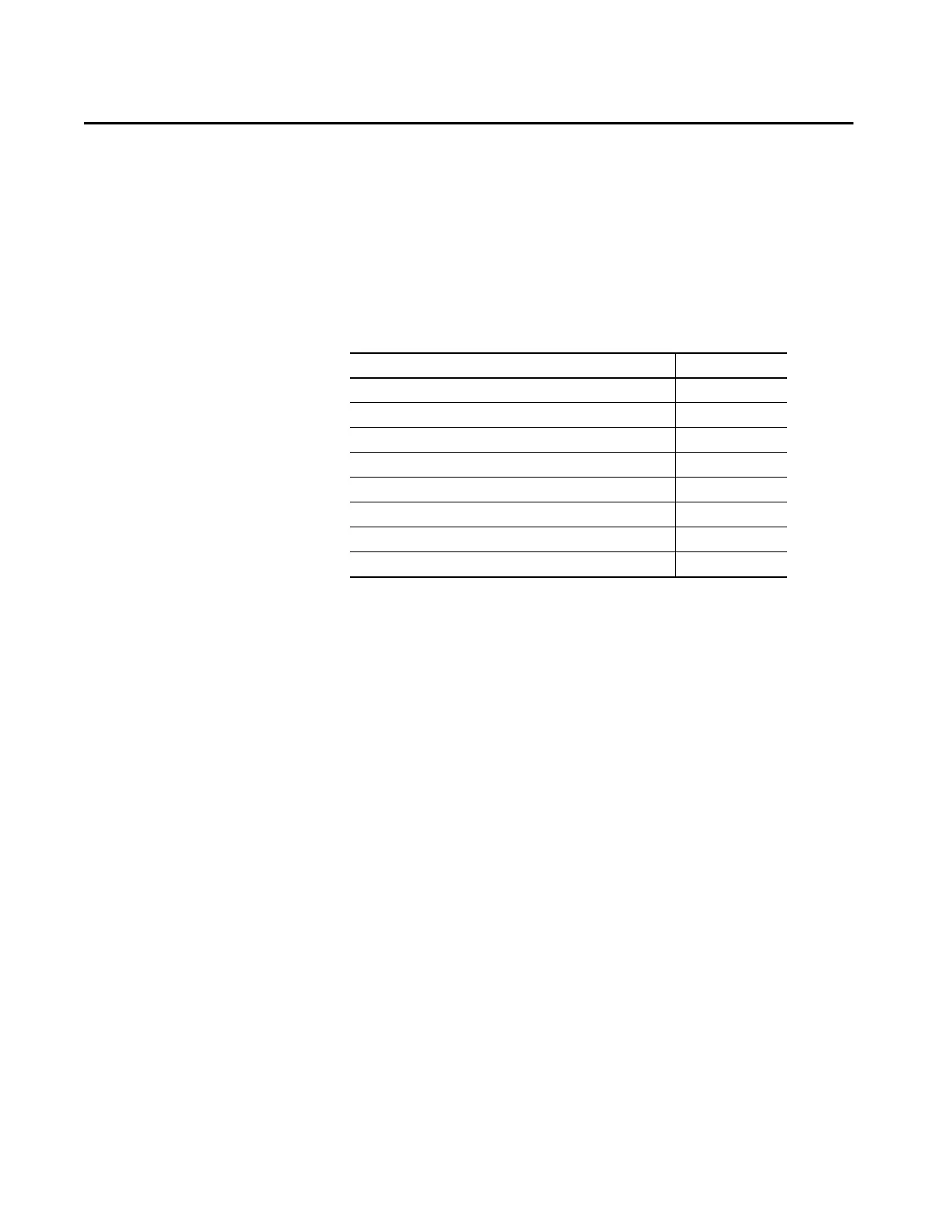Rockwell Automation Publication 5069-UM002A-EN-P - January 2019 127
Chapter 6
Connect to Different EtherNet/IP
Network Levels
This chapter describes the different EtherNet/IP™ network levels and how the
CompactLogix™ 5480 controller can connect to them.
Available Network Levels
The CompactLogix 5480 controller can connect to the following
EtherNet/IP network levels:
• Enterprise-level network
• Device-level networks
The advantage of connecting to separate network levels is that you can segment
the networks and isolate the communication on each. For example,
communication that is required for the controller to execute a task is restricted
to the device-level network.
Network segmentation and the resulting communication isolation can help
provided enhanced security in your application. Additionally, the option to
connect to separate network levels helps you organize the networks in your
application in a more logical manner.
Topic Page
Available Network Levels 127
Connect to an Enterprise-level Network 129
Connect to a Device-level Network 130
EtherNet/IP Modes with Ports A1 and A2 131
Overlapping IP Address Ranges 134
Configure the EtherNet/IP Modes 136
Change the EtherNet/IP Mode 144
Software Display Differences for EtherNet/IP Modes 155
