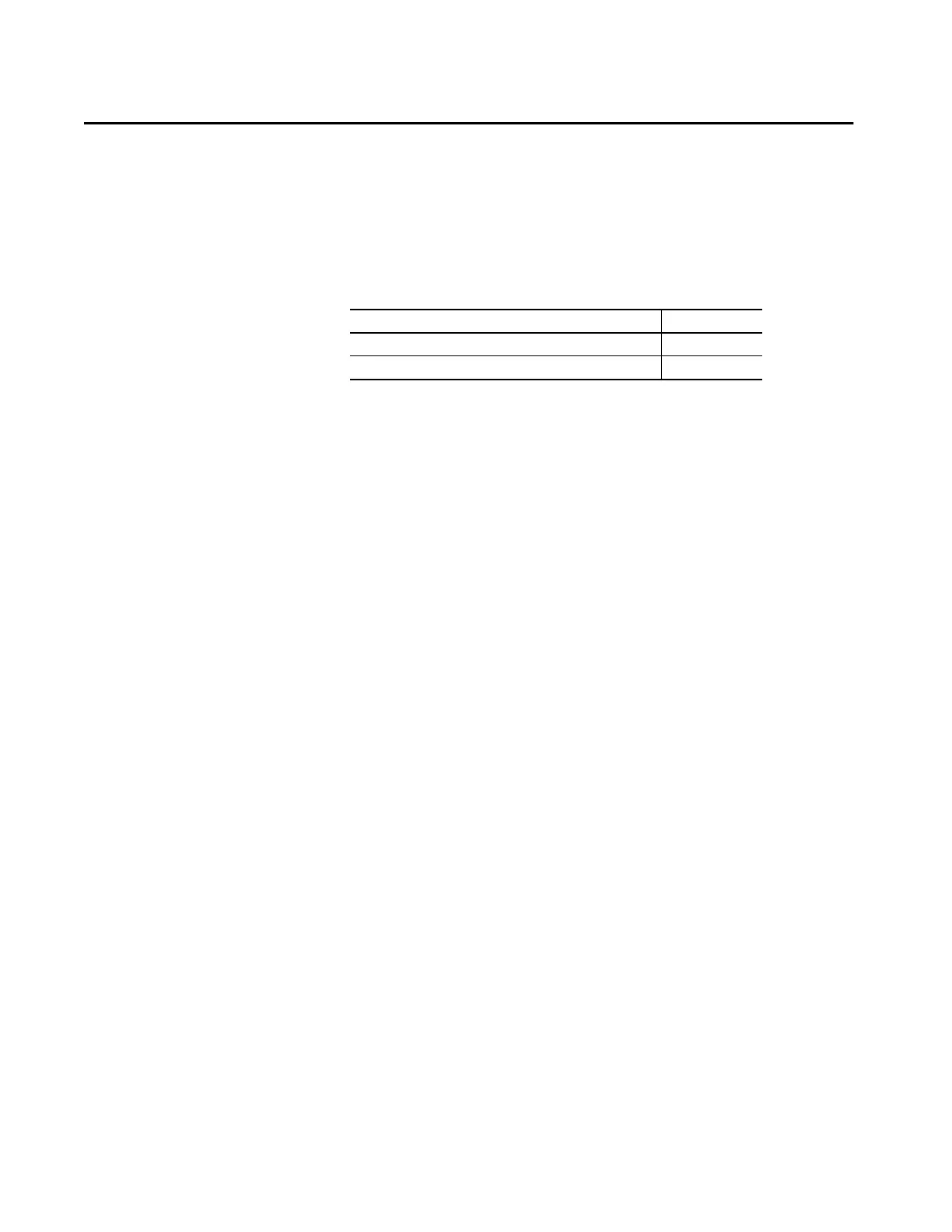Rockwell Automation Publication 5069-UM002A-EN-P - January 2019 101
Chapter 4
Use the Secure Digital Card
You use an SD card with your CompactLogix™ 5480 controller to store a copy
of your project.
The controller ships with an SD card installed. We recommend that you leave
the SD card installed, so if a fault occurs, diagnostic data is automatically
written to the card. Rockwell Automation can then use the data to help
investigate the cause of the fault.
We recommend that you use the SD cards available from Rockwell
Automation:
• 1784-SD2 card - 2-GB card that ships with the controller.
• 1784-SD1 card - 1-GB card
• CodeMeter CmCard SD, 4 GB, catalog number 9509-CMSDCD4
(when license-based source protection and execution protection features
are enabled).
You can use other SD cards with the controller. However, Rockwell
Automation has not tested the use of those cards with the controller and you
could experience data corruption or loss.
SD cards that are not provided by Rockwell Automation can have different
industrial, environmental, and certification ratings as those cards that are
available from Rockwell Automation. The SDcards can have difficulty with
survival in the same industrial environments as the industrially rated versions
available from Rockwell Automation.
The memory card that is compatible with your controller is used to load or
store the contents of user memory for the controller.
When you use the Store feature, the project that is stored on the SD card
matches the project in the controller memory then. Changes that you make
after you store the project are not reflected in the project on the SD card.
If you change the project in the controller memory but do not store the
changes, the next time that you load the project from the SD card to the
controller, you overwrite the changes.
Topic Page
Store to the SD Card 104
Load from the SD Card 108
