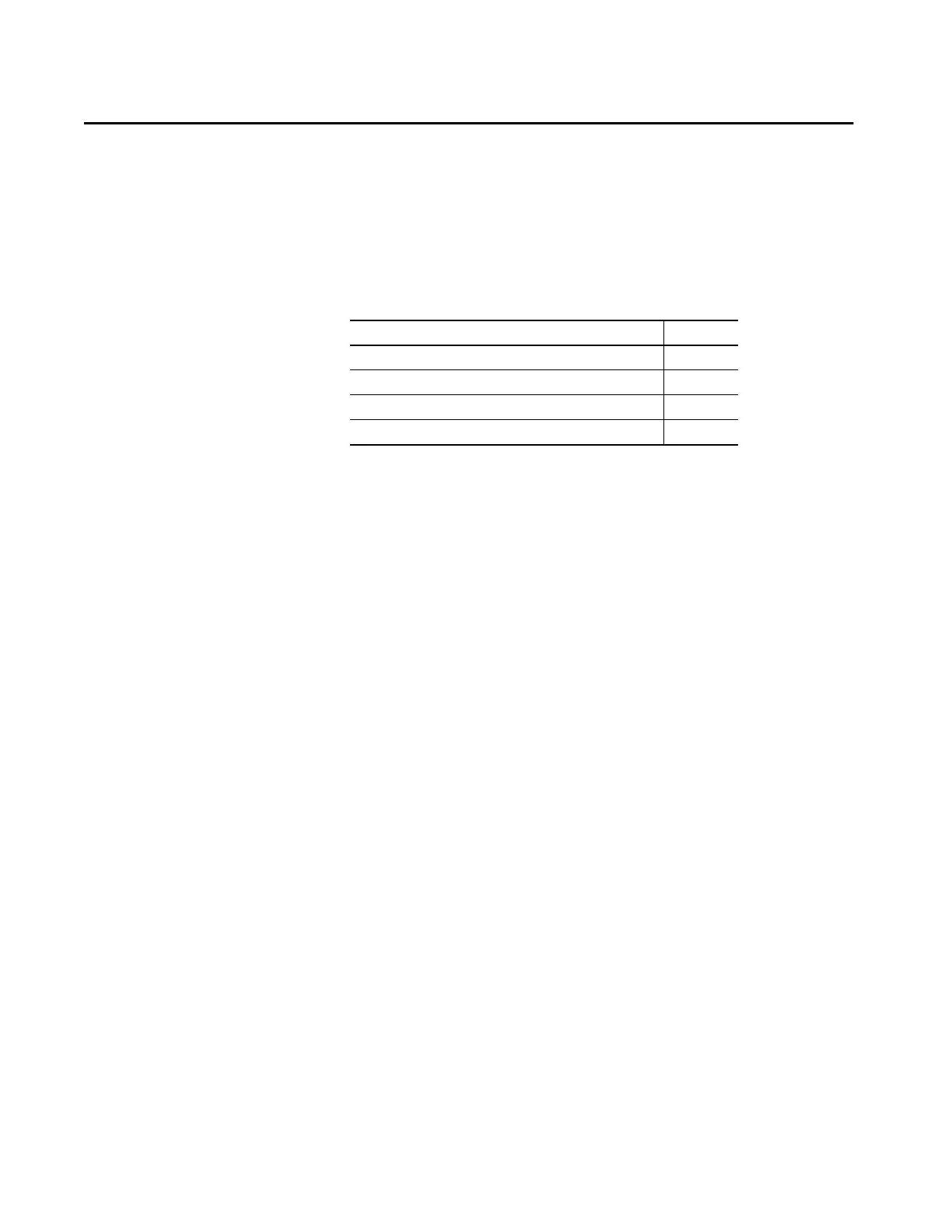Rockwell Automation Publication 5069-UM002A-EN-P - January 2019 157
Chapter 7
Use I/O Modules
CompactLogix™ 5480 systems support the following I/O module options:
• Local I/O modules
• Remote I/O modules
Local I/O Modules
A CompactLogix 5480 system uses Compact 5000™ I/O modules as local I/O
modules. The modules are installed to the right of the controller.
You can install as many as 31 local Compact 5000 I/O modules in a
CompactLogix 5480 system.
Topic Page
Local I/O Modules 157
Remote I/O Modules 164
Add to the I/O Configuration While Online 175
Determine When Data Is Updated 177
