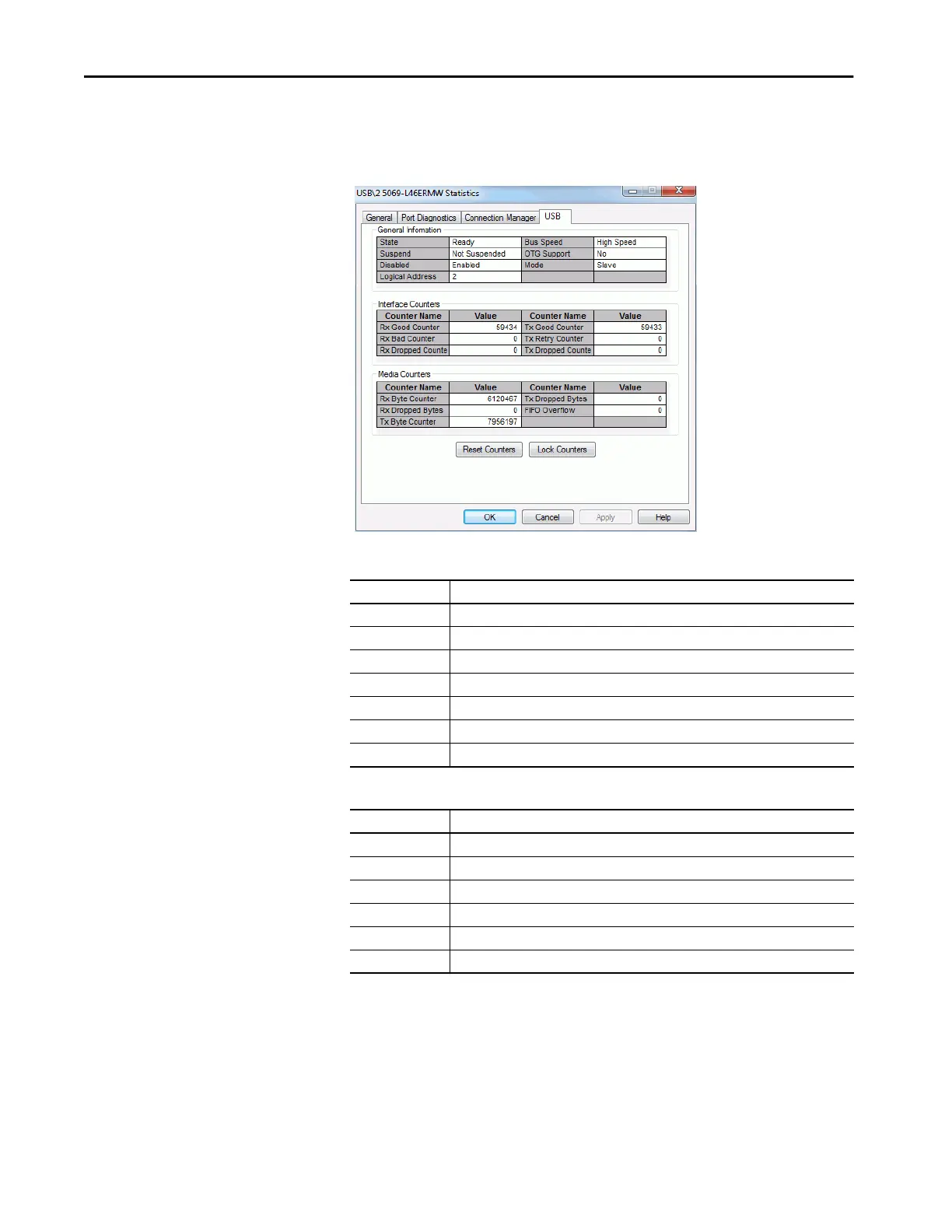260 Rockwell Automation Publication 5069-UM002A-EN-P - January 2019
Chapter 11 Troubleshoot the Controller
USB Tab
The USB tab provides this information about the controller USB port.
Table 28 - General Information
Attribute Name Description
State State (Initializing, Fault, Initialized, Configured, Ready, and Reserved) of the USB interface.
Suspend The USB interface was suspended by the host.
Disabled The USB interface was disabled by the host.
Logical Address Logical address of the USB interface (slot number in the virtual backplane).
Bus Speed The highest USB bus speed the USB interface supports.
OTG Support USB On The Go (OTG) capability support.
Mode The operating mode (slave/host) of the USB interface, if the interface supports OTG.
Table 29 - Interface Counters
(1)
(1) The counters provide diagnostic information in the USB-CIP layer.
Counter Name Description
Rx Good Counter Total number of good USB-CIP transfers received.
Rx Bad Counter Total number of bad USB-CIP transfers received.
Rx Dropped Counter Total number of dropped USB-CIP transfers.
Tx Good Counter Total number of USB-CIP transfers sent.
Tx Retry Counter Total number of USB-CIP transfers retried.
Tx Dropped Counter Total number of USB-CIP transfers dropped.
