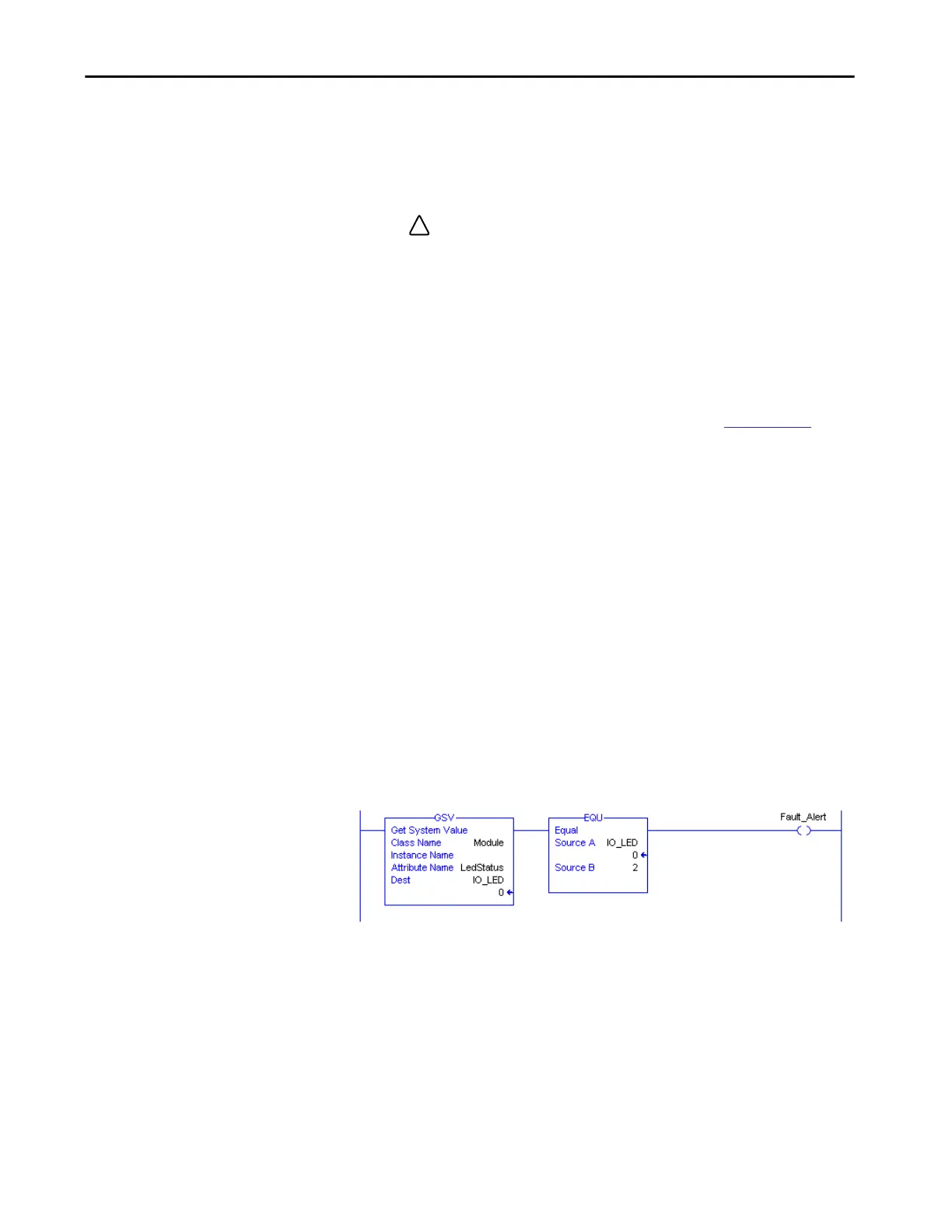Rockwell Automation Publication 5069-UM002A-EN-P - January 2019 201
Develop Control Applications Chapter 8
When a timeout does occur, the controller produces the following warnings;
• I/O Fault status information scrolls across the 4-character status display
of the controller.
• A shows over the I/O configuration folder and over the devices that
have timed out.
• A module fault code is produced. You can access the fault code via the
following:
– The Module Properties dialog box
– A GSV instruction
For more information about I/O faults, see the Logix 5000 Controllers Major,
Minor, and I/O Faults Programming Manual, publication
1756-PM014.
Determine If I/O Communication Has Timed Out
This example can be used with the CompactLogix 5480 controllers:
• The GSV instruction gets the status of the I/O status indicator (via the
LEDStatus attribute of the Module object) and stores it in the
IO_LED tag.
• IO_LED is a DINT tag that stores the status of the I/O status indicator
or status display on the front of the controller.
• If IO_LED equals 2, at least one I/O connection has been lost and the
Fault_Alert is set.
Figure 40 - GSV Used to Identify I/O Timeout
!
