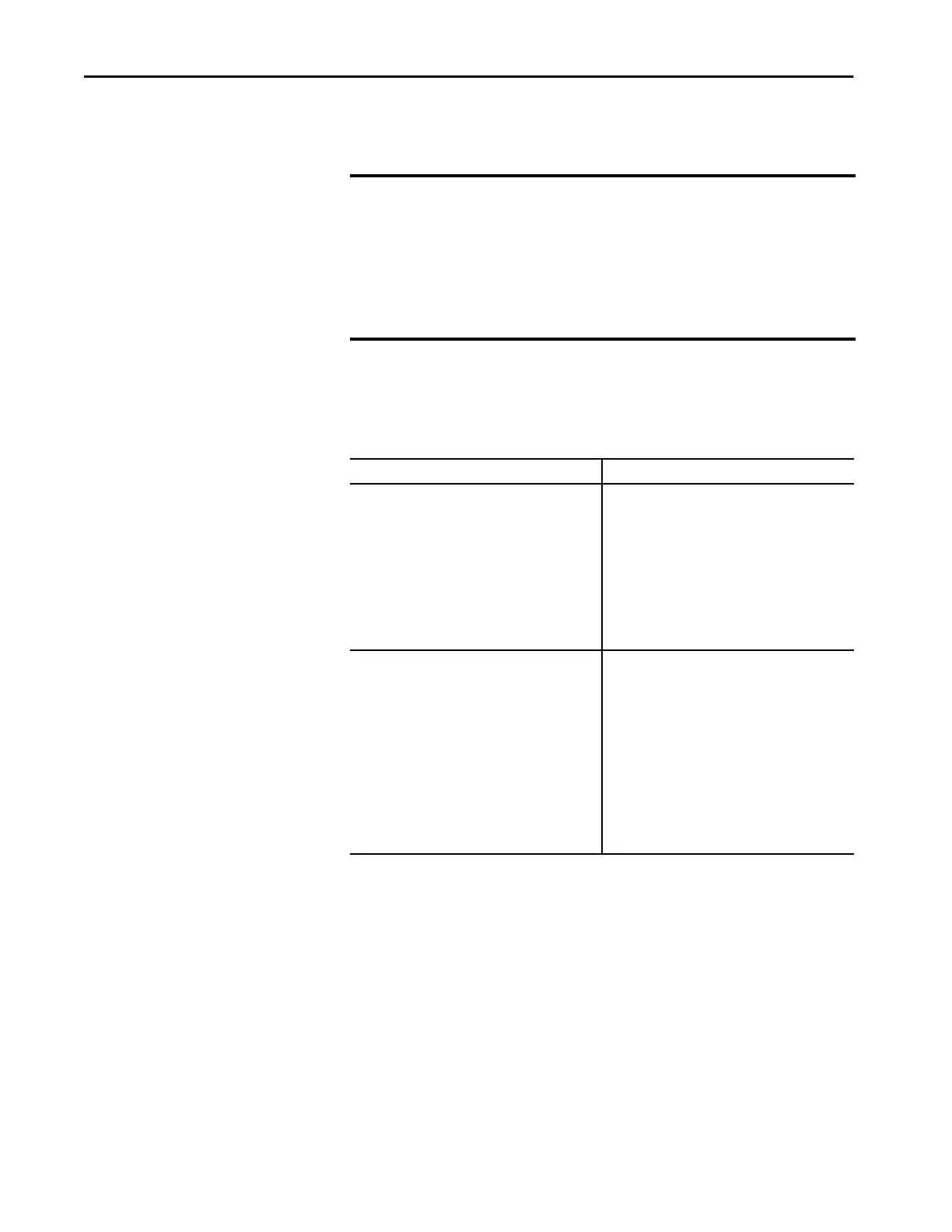144 Rockwell Automation Publication 5069-UM002A-EN-P - January 2019
Chapter 6 Connect to Different EtherNet/IP Network Levels
Change the EtherNet/IP
Mode
You can change the EtherNet/IP mode in the Logix Designer application or
RSLinx Classic software.
The effects of changing the EtherNet/IP mode are different based on mode
change. Make sure that you are aware of them before changing the EtherNet/IP
mode.
IMPORTANT Remember the following:
• Exercise caution when you change the EtherNet/IP mode on your
controller, and consider the possible effects of the change.
• You cannot change the controller EtherNet/IP mode from Dual-IP to
Linear/DLR when you are connected through port A1 port. You must be
connected to the controller via port A2 to change from Dual-IP mode to
Linear/DLR mode.
Table 8 - Effect of Changing the EtherNet/IP Mode
EtherNet/IP Mode Change Effects
Dual-IP Mode to Linear/DLR Mode • The port A2 IP address, network mask, default
gateway settings are applied to the A1/A2 port.
• The MAC address of port A1 is applied to port A1/A2.
• Attempts to change from Dual-IP mode to Linear/
DLR mode are only successful if the I/O configuration
section in at least one port does not contain
modules.
If the I/O configuration section for both ports
includes modules, you cannot change the EtherNet/
IP mode from Dual-IP mode to Linear/DLR mode.
Linear/DLR Mode to Dual-IP Mode • The port A1/A2 IP address, network mask, default
gateway settings are applied to port A2.
Other port A1/A2 settings, for example, DNS servers
and Domain Name, are lost.
• The port A1/A2 MAC address is applied to port A1. A
separate MAC address is applied to Port A2.
• Port A1 is DHCP-enabled.
• The I/O Configuration section in the Logix Designer
application project is automatically assigned to
port A1.
You can change the I/O configuration in the Logix
Designer application project to assign it to port A2.
