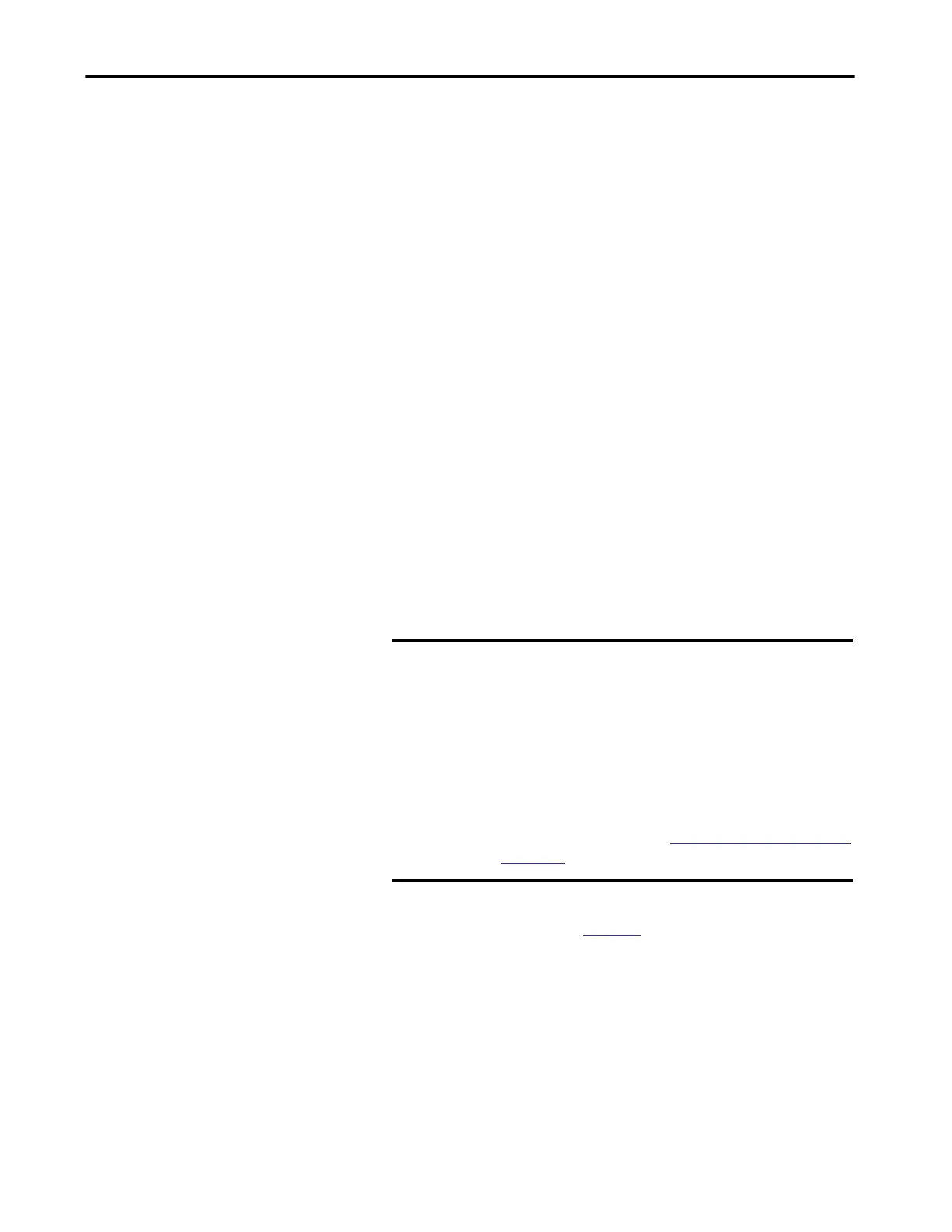Rockwell Automation Publication 5069-UM002A-EN-P - January 2019 223
Commercial Operating System Chapter 10
State Changes on the COS
The following state changes may have negligible effect on real-time control:
• Restarting the COS.
• Shutting down the COS.
• An unexpected termination of the COS.
Methods of Changing the COS State
You can use the following methods to change the COS state:
• You can restart or shut down the COS in the same ways that you can a
computer, for example, via the Start menu.
• You can also perform a soft or hard reset of the COS via the controller
reset button, as described on
page 218.
TIP Before you use the reset button with the COS, we recommend that you save
any unsaved data to the COS internal memory or removable media that is
connected to one of the USB ports that are used with the COS.
Any unsaved data is lost when the COS is restarted or enters Operating
System Utilities mode.
IMPORTANT: Removable media that is connected to the COS is read-only
unless it is protected by Bit Locker.
IMPORTANT If the COS is shut down, you are not required to cycle power to
the controller to restart the COS.
You can restart the COS in either of the following ways:
• Via the controller reset button by performing a soft or hard reset
when the controller is powered.
• Cycling power to the controller. However, you are not required to
cycle power.
For more information on how to use the controller reset button to
perform a soft or hard reset, see
Use the Reset Button with the COS
on page 218.
