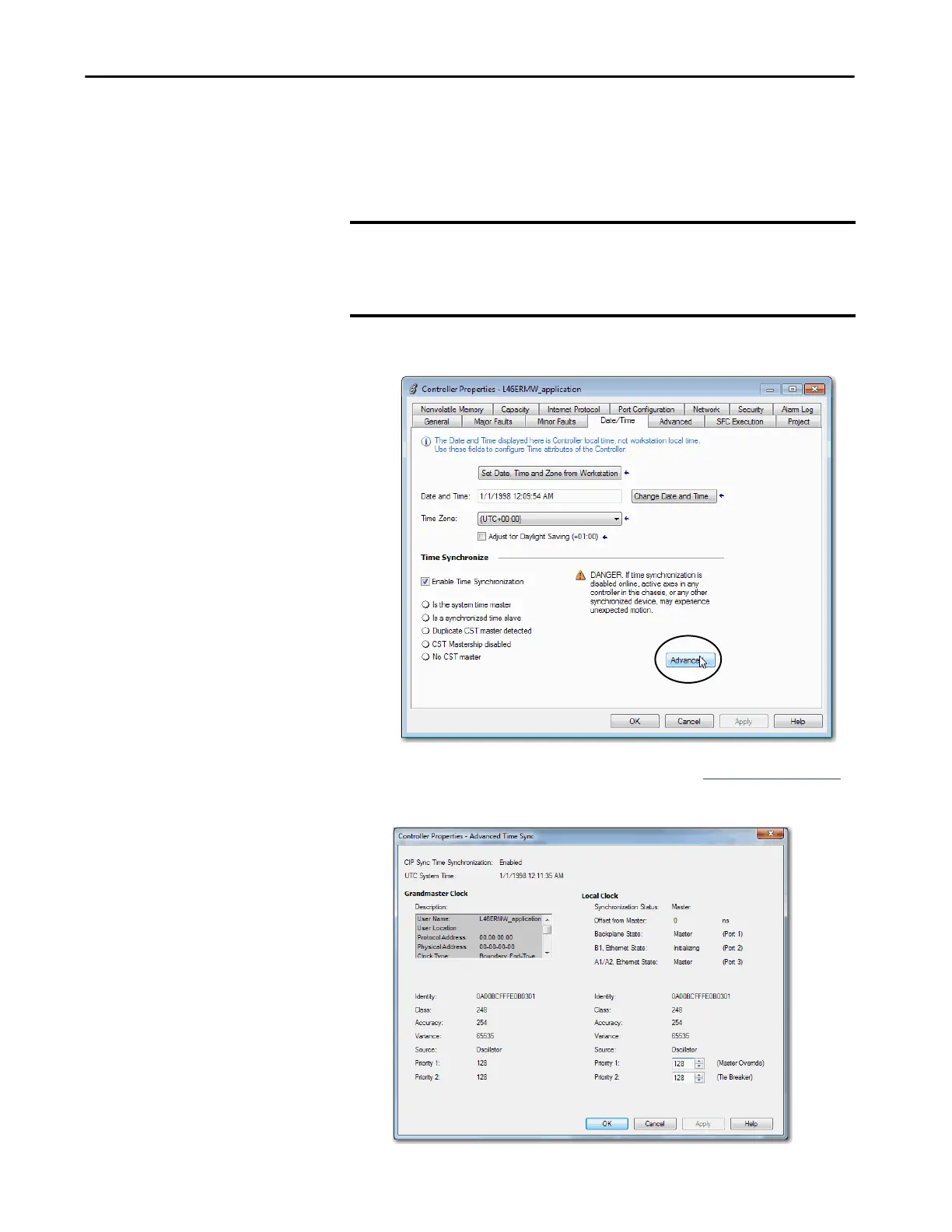Rockwell Automation Publication 5069-UM002A-EN-P - January 2019 253
Troubleshoot the Controller Chapter 11
Advanced Time Sync
The Advanced Time Sync dialog displays information that is related to CIP
Sync™ time synchronization.
1. On the Date/Time tab, click the Advanced button.
The Advanced Time Sync dialog box opens. See
Table 25 on page 254
for parameter descriptions.
IMPORTANT The information appears only if the project is online and Time
Synchronization is enabled on the Date/Time tab. Also, when the controller
operates in Dual-IP mode, the Advanced Time Sync tab that is shown
provides data for each port.
