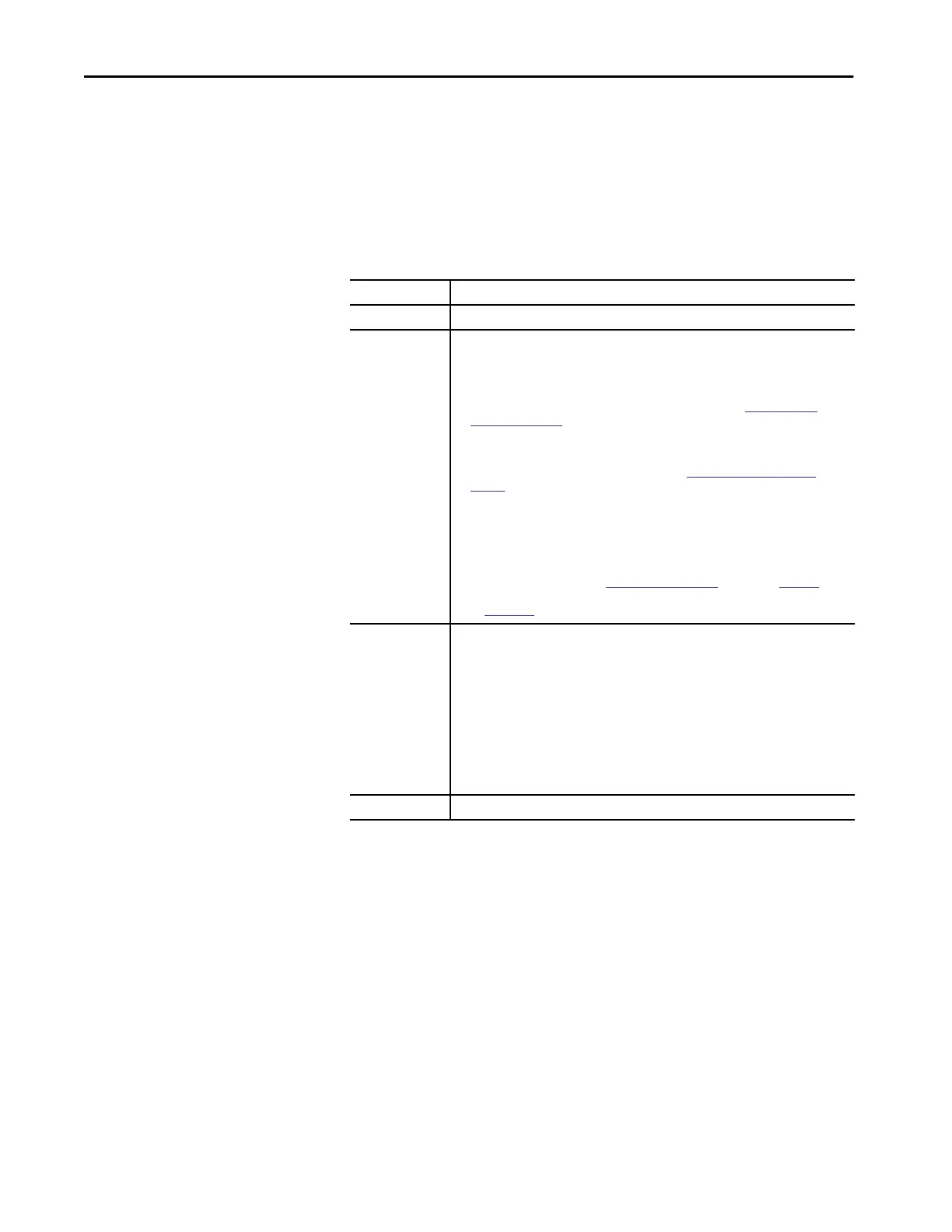284 Rockwell Automation Publication 5069-UM002A-EN-P - January 2019
Appendix A Status Indicators
Controller Status Indicators
The controller status indicators display the state of the controller.
OK Indicator
The OK indicator shows the state of the controller.
Table 35 - OK Indicator
State Description
Off No power is applied.
Flashing red One of the following exists:
• The controller requires a firmware update. Typically, the controller is in its out-of-box
state when a firmware update is required.
If a firmware update is required, the 4-character display indicates Firmware Installation
Required. For more information on how to update firmware, see
Upload from the
Controller on page 87.
• A firmware update is in progress.
If a firmware update is in progress, the 4-character display indicates Flash in Progress. For
more information on how to update firmware, see
Upload from the Controller on
page 87.
• The controller has a major fault. The fault can be recoverable or nonrecoverable. If the
fault is nonrecoverable, the program has been cleared from the controller memory.
If a fault has occurred, the 4-character display shows information about the fault, for
example, the Type and Code.
For details about major faults, see the following:
– The fault descriptions in the
4-Character Status Display beginning on page 276.
– Logix 5000 Major, Minor, and I/O Fault Codes Programming Manual, publication
1756-PM014
.
Solid red One of the following:
• The controller is completing power-up diagnostics.
• The controller is depleting its residual stored energy upon power-down.
• The controller is powered, but is inoperable.
• The controller is loading a project to nonvolatile memory.
• The controller is experiencing a Hardware Preservation Fault due to a high internal
module temperature.
In this condition, only the status indicator receives power. Once the controller cools down
to an acceptable temperature, full power is applied.
Solid green The controller is operating normally.
