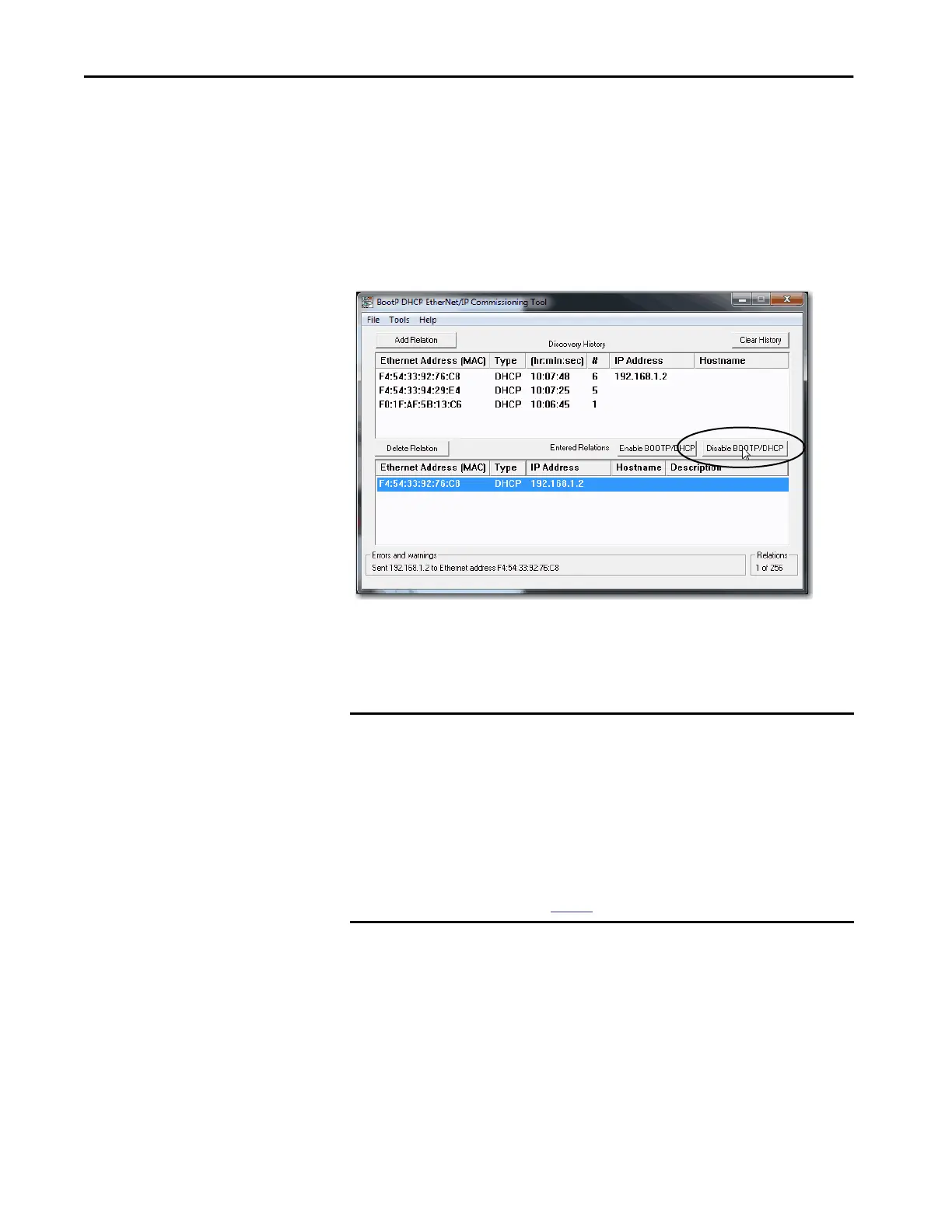58 Rockwell Automation Publication 5069-UM002A-EN-P - January 2019
Chapter 2 Connect to the Controller
Disable BOOTP/DHCP with the BOOTP-DHCP EtherNet/IP
Commissioning Tool
After an IP address is assigned to the controller, we recommend that you
disable BOOTP/DHCP.
Click Disable BOOTP/DHCP.
The module now uses the assigned configuration and does not issue a BOOTP
or DHCP request.
IMPORTANT Remember the following:
• If you do not click Disable BOOTP/DHCP, on future power cycles, the
current IP configuration is cleared and the controller sends DHCP
requests again.
• If you click Disable BOOTP/DHCP and it does not disable
BOOTP/DHCP, you can use RSLinx Classic software to disable BOOTP/
DHCP.
For more information on how to use RSLinx Classic software to disable
BOOTP/DHCP, see
page 59.
