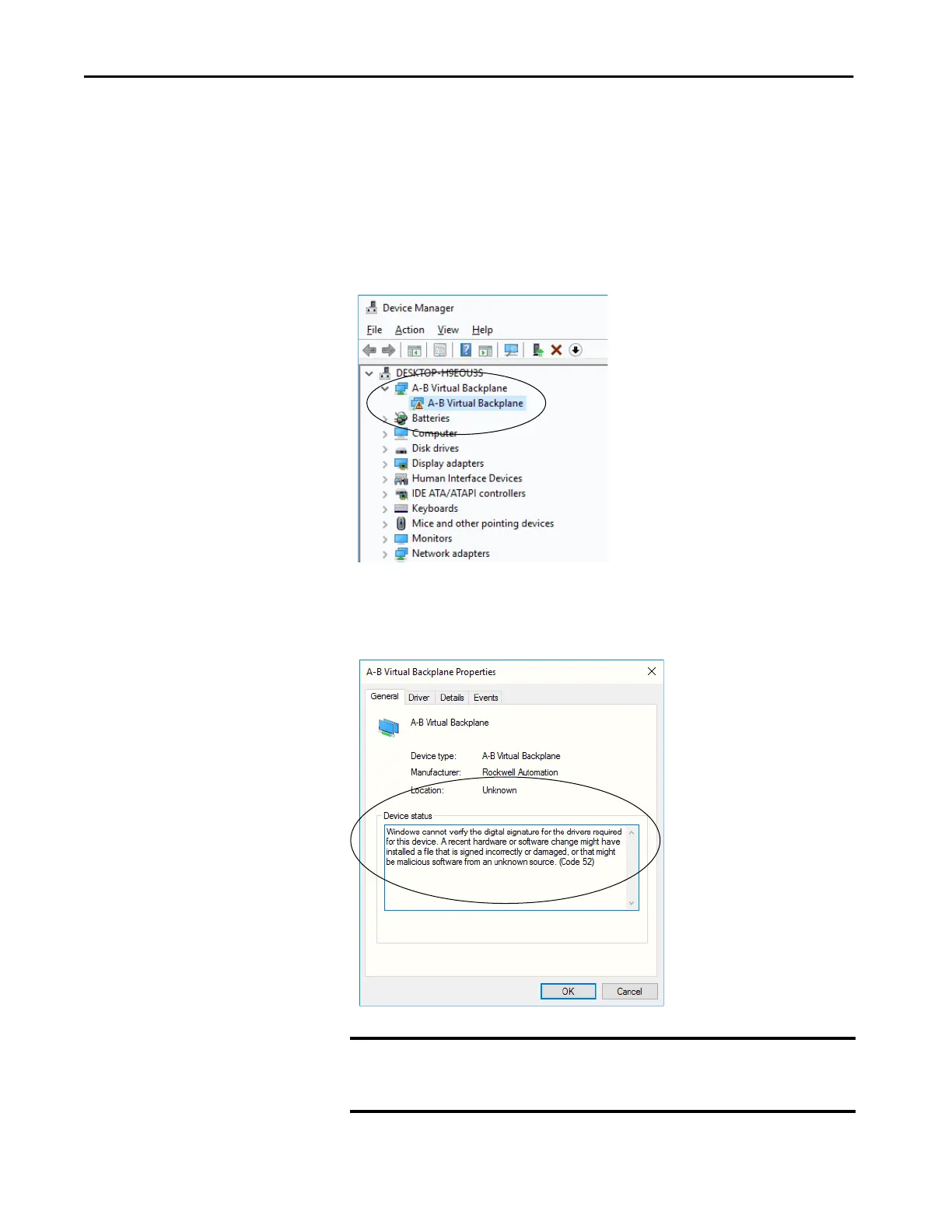230 Rockwell Automation Publication 5069-UM002A-EN-P - January 2019
Chapter 10 Commercial Operating System
Driver Signature Enforcement
The COS is designed with the driver signature enforcement feature enabled.
Therefore, you can only use signed drivers that are installed correctly.
If you install an unsigned driver or incorrectly install a signed driver, it does not
work. The error is indicated in the Device Manager dialog box under A-B
Virtual Backplane folder.
If you double-click the A-B Virtual Backplane folder, the Device status section
of the A-B Virtual Backplane Properties dialog box describes the presence of
error code 52.
IMPORTANT To avoid this error, install signed drivers correctly. If you need to use a driver
but only have an unsigned version of it, you must first obtain a signed
version of that driver.
