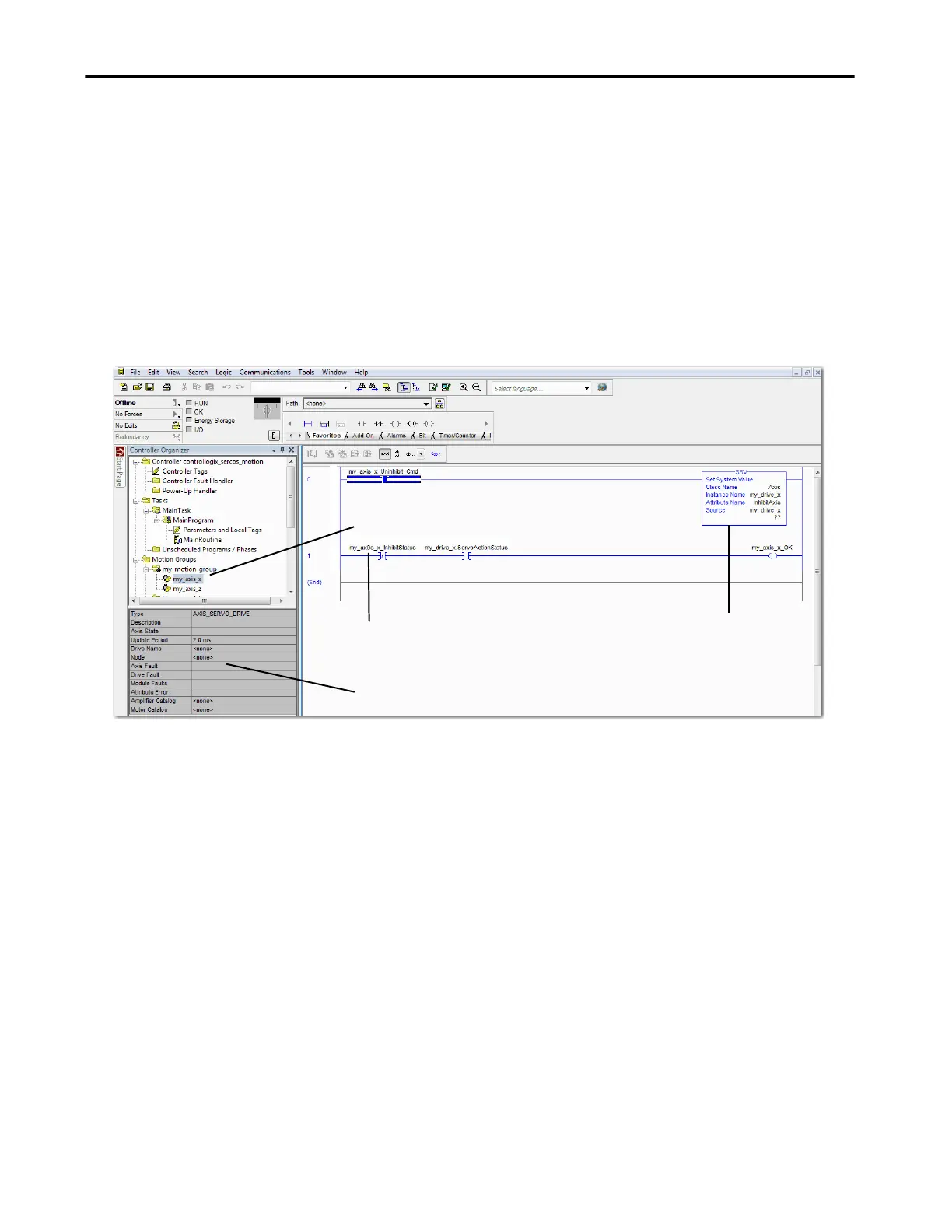Rockwell Automation Publication 5069-UM002A-EN-P - January 2019 209
Develop Motion Applications Chapter 9
Obtain Axis Information
You can obtain axis information via the following methods:
• Double-click the axis to open the Axis Properties dialog box.
• Use a Get System Value (GSV) or Set System Value (SSV) instruction to
read or change the configuration at runtime.
• View the QuickView® pane to see the state and faults of an axis.
• Use an axis tag for status and faults.
Figure 44 - Obtain Axis Information
Axis Properties Dialog Box
SSV (or GSV) Instruction
Axis Tag
QuickView® Pane
