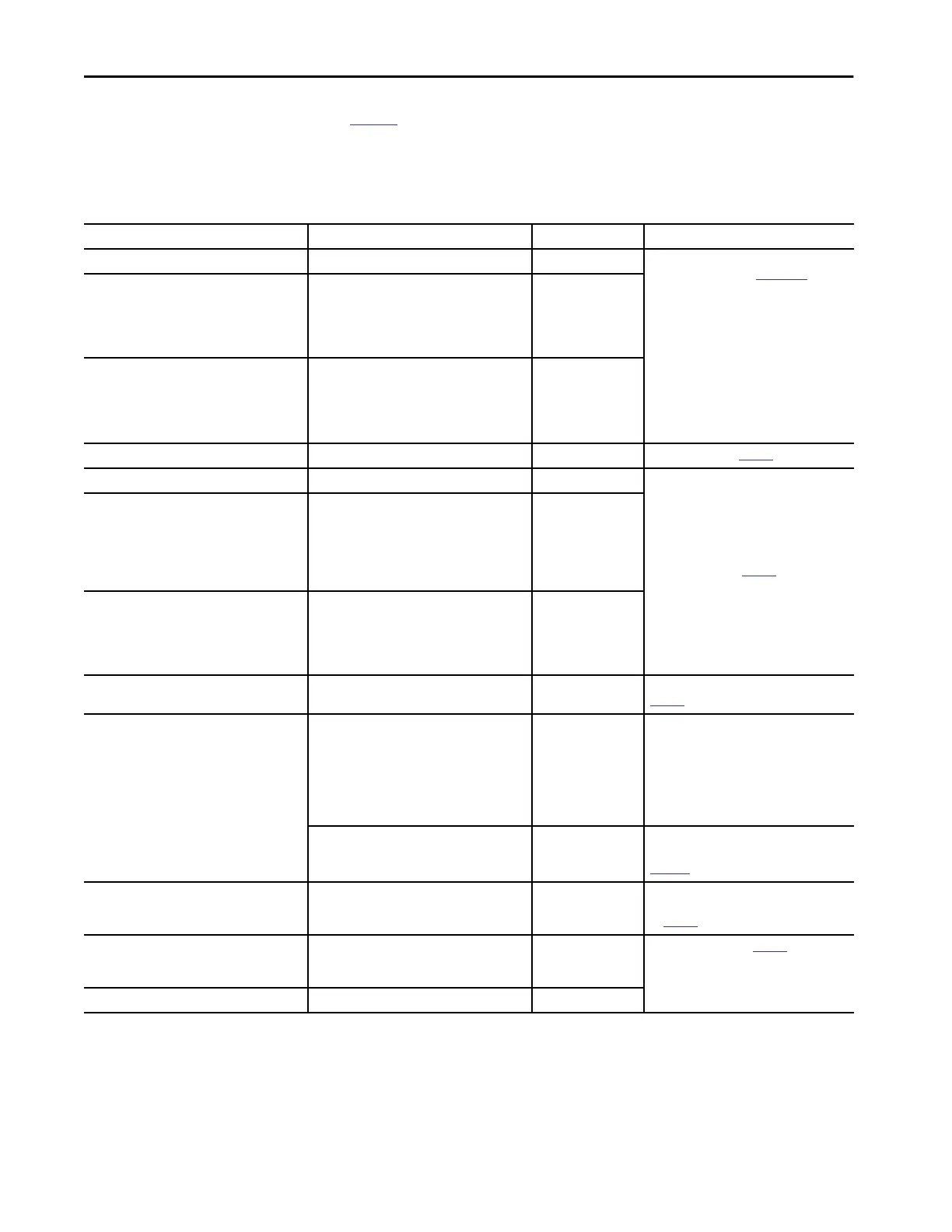18 Rockwell Automation Publication 5069-UM002A-EN-P - January 2019
Chapter 1 CompactLogix 5480 System
Design a CompactLogix 5480
System
Table 3 describes components that are used when you design a
CompactLogix 5480 control system.
Table 3 - Components in a CompactLogix 5480 System
Component Purpose Required For More Information
DIN rail Mounting system Yes CompactLogix 5480 Controllers Installation
Instructions, publication
5069-IN019
End cap (5069-ECR) Covers the exposed interconnections on the last
module in the system to help prevent equipment
damage or injury from electric shock when the
system is powered.
Ships with the controller.
Yes
Removable terminal blocks (RTBs) Connect the following to the controller:
• MOD power
• SA power
• UPS control signal
Yes
Replaceable fans Help maintain lower operating temperatures. Yes Replaceable Fans on
page 20
External power supply
(1)
Provides Module (MOD) Power to the system Yes
Power the System on page 20
External power supply
(1)
Provides Sensor/Actuator (SA) Power to the
system
Yes - Only if the system
requires SA power.
If the system does not
require SA power, the
external power supply
is not needed.
Uninterruptible power supply (UPS) Provides control signals that let the controller
experience a controlled shutdown if the source of
MOD power is lost
No
IMPORTANT:
CompactLogix 5480
controller systems
typically use a UPS.
Logix Designer application Configures the project that defines Logix control
engine activity.
Yes Create a Logix Designer Application Project on
page 79.
Linx-based software Logix control engine
Used as follows:
• Perform configuration tasks, for example, to
assign IP addresses to the Ethernet ports or to
troubleshoot issues.
• Maintain communication over the EtherNet/IP
network in a real-time control system.
Yes Software online help
Throughout the publication
COS
Used to communicate information between the
COS and the Logix control engine.
Yes - If you use the COS. Software online help
Chapter 10, Commercial Operating System on
page 211
ControlFLASH™ software Update controller firmware. Yes Use ControlFLASH or ControlFLASH Plus
Software to Update Controller Firmware Only
on
page 71.
Controller USB programming port Complete tasks that only require a temporary
connection to the controller, for example, when
you download a project or update firmware
— Connect a USB Cable on
page 52
Two COS USB 3.0 ports Connect peripherals to be used with the COS —
