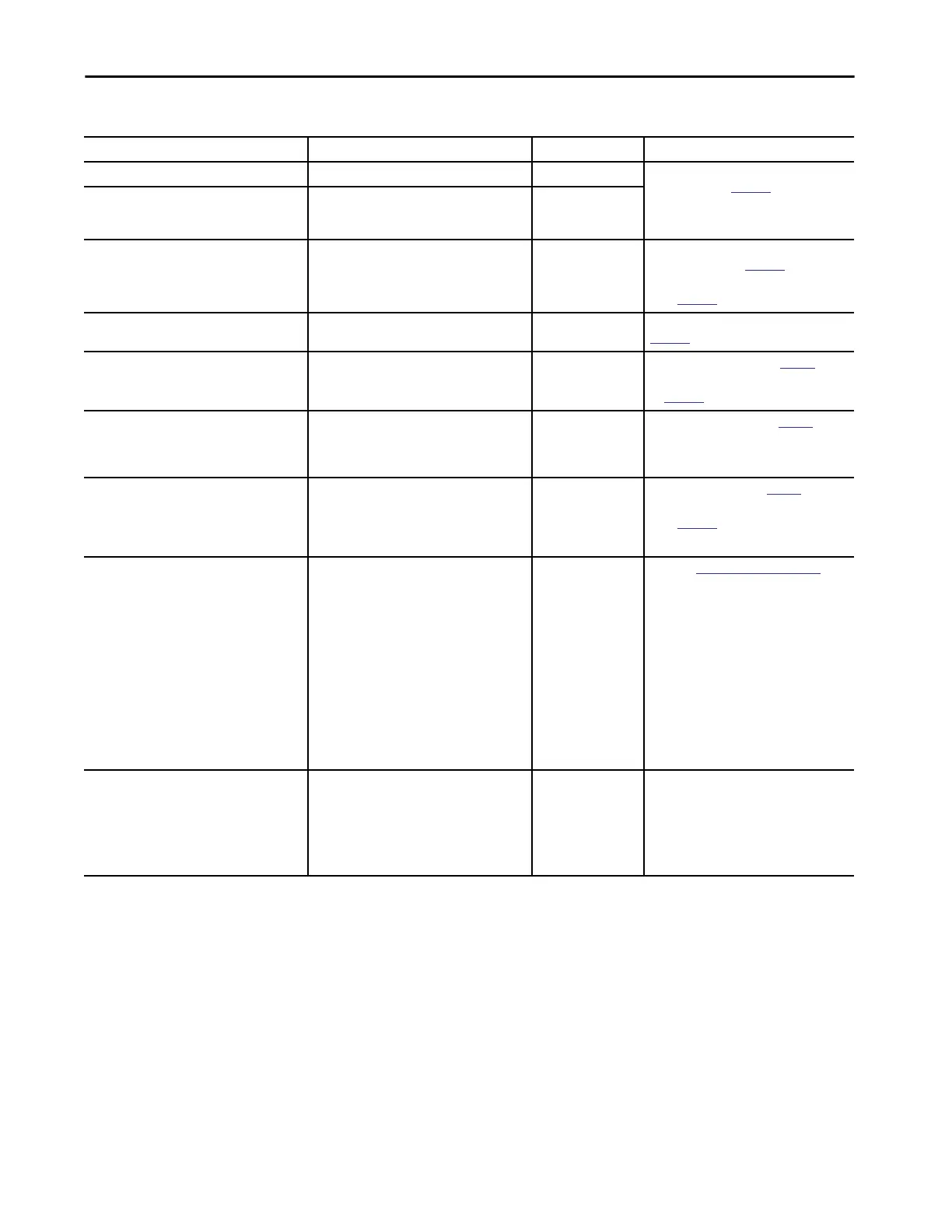Rockwell Automation Publication 5069-UM002A-EN-P - January 2019 19
CompactLogix 5480 System Chapter 1
Ethernet ports A1 and A2 Connect to device-level network — Chapter 6, Connect to Different EtherNet/IP
Network Levels on page 127
Ethernet port B1 Connects to the following networks:
• Enterprise-level network
• Device-level network
—
Ethernet port X1 Function as Windows 10 network interface, for
example, connect the COS to an enterprise-level
network
— • Chapter 6, Connect to Different EtherNet/IP
Network Levels on
page 127
• Chapter 10, Commercial Operating System
on
page 211
DisplayPort Connect to a monitor to use with the COS — Chapter 10, Commercial Operating System on
page 211
Secure Digital (SD) card
IMPORTANT: The 1784-SD2 card ships with
the controller.
Store data, such as the controller project and
diagnostics
No • Secure Digital (SD) Card on
page 34
• Chapter 4, Use the Secure Digital Card on
page 101
Ethernet cables Used as follows:
• Access the Logix control engine from the
workstation over an EtherNet/IP network
• Connect the COS to an EtherNet/IP network
Yes Connect an Ethernet Cable on
page 51.
USB cables Used as follows:
• Access the Logix control engine directly from
the workstation
• Connect peripherals to use with the COS
Yes • Connect a USB Cable on
page 52
• Chapter 10, Commercial Operating System
on
page 211
Compact 5000 I/O modules Used as follows:
• Local I/O modules that are installed in the
CompactLogix 5480 system
• Remote I/O modules accessible via the
EtherNet/IP network
• Yes - If your
application uses
local I/O modules.
• No - It is common
for CompactLogix
5480 controller
systems to use
remote Compact
5000 I/O modules.
But it is not
required. That is,
the system can use
other remote I/O
module types.
Chapter 7,
Use I/O Modules on page 157.
Devices that are installed on an
EtherNet/IP network
Dependent upon device type. Examples include:
• Remote I/O modules
• Ethernet switches
• Motion control devices, such as drives
• HMI devices
No Varies by product type and catalog number
(1) We strongly recommend that you use separate external power supplies for MOD power and SA power, respectively.
Table 3 - Components in a CompactLogix 5480 System
Component Purpose Required For More Information
