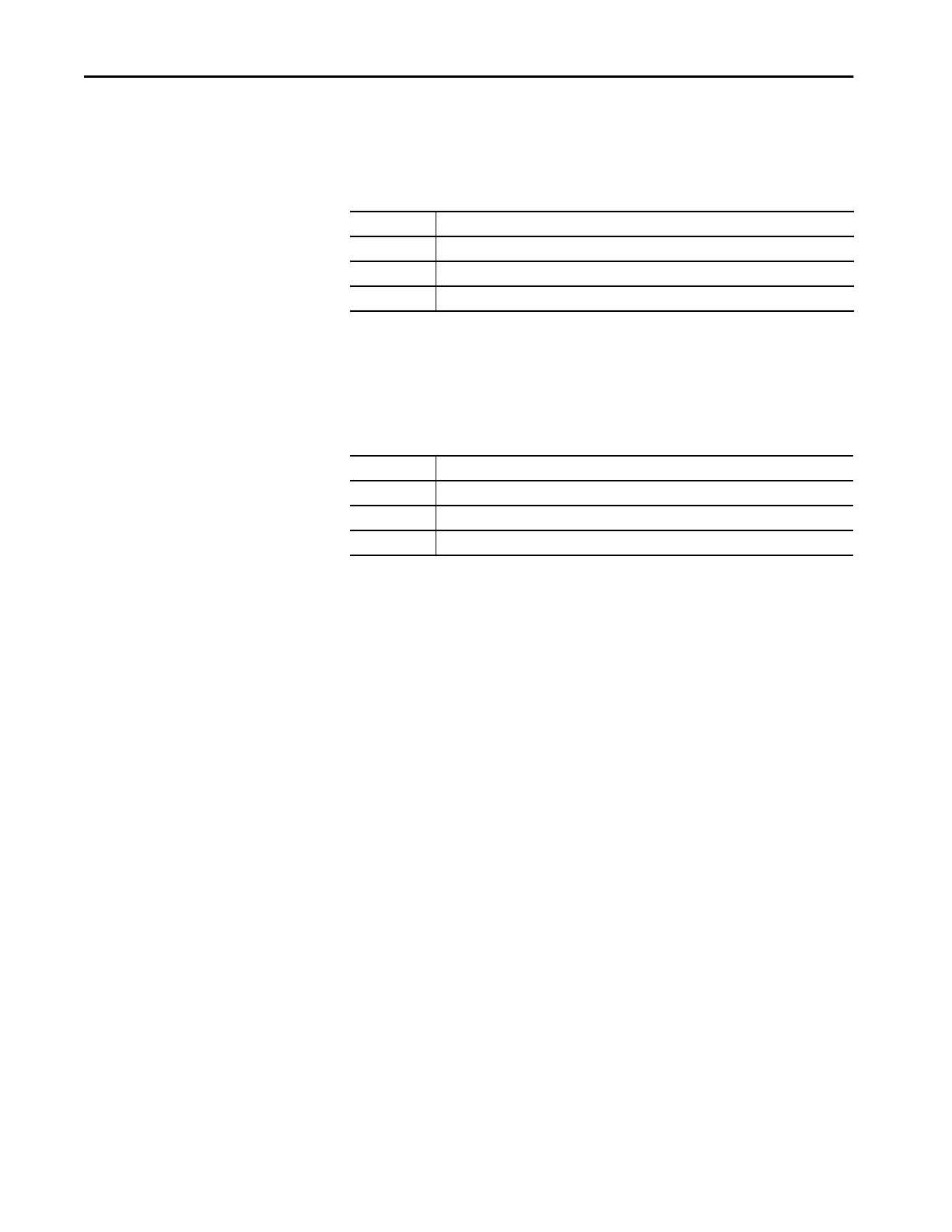288 Rockwell Automation Publication 5069-UM002A-EN-P - January 2019
Appendix A Status Indicators
SPEED X1 Indicator
The SPEED X1 indicator shows the state of the COS network port
connection.
LINK X1 Indicator
The LINK X1 indicator shows the state of the EtherNet/IP link to which the
COS network port is connected.
State Description
Steady amber The port is connected to a network operating at a communication rate of 1 Gbps.
Steady green The port is connected to a network operating at a communication rate of 100 Mbps.
Off The port is connected to a network operating at a communication rate of 10 Mbps.
State Description
Flashing green A link exists and there is activity on the port.
Steady green A link exists but there is no activity on the port.
Off No link exists.
