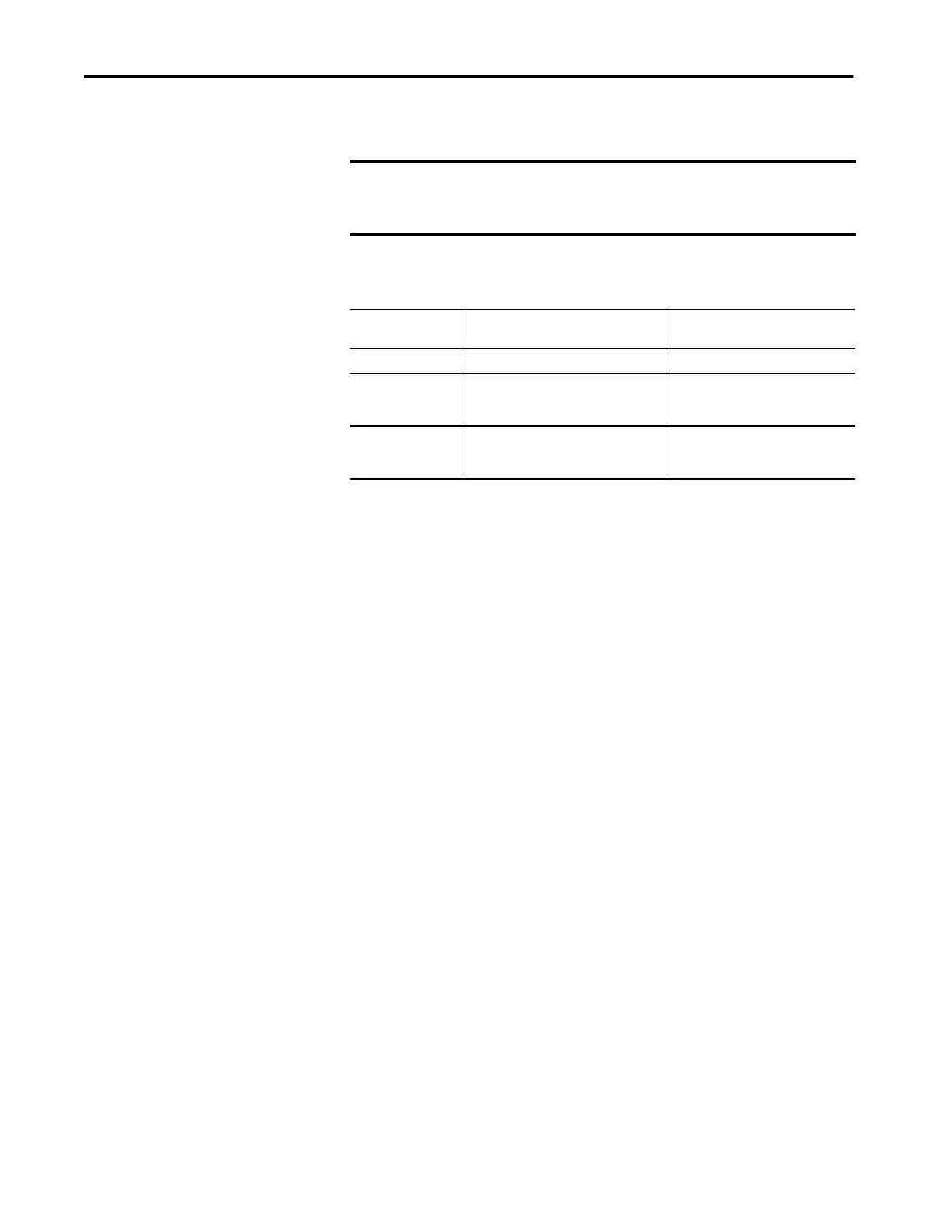110 Rockwell Automation Publication 5069-UM002A-EN-P - January 2019
Chapter 4 Use the Secure Digital Card
User-initiated Action
This table shows what happens at power-up when the SD card in the controller
contains an image.
You must complete the following tasks before you can load a project to the
controller from the SD card when the controller is already powered:
• Make sure that the controller has a working firmware revision.
• Establish the communication path.
• Go online with the controller.
• Make sure that the controller is in Program mode.
Complete the following steps to load a project from an SD card.
1. Access the Controller Properties.
IMPORTANT You cannot load a project as described in this section if the controller
currently uses firmware revision 1.xxx. That is, the firmware revision on an
out-of-box controller.
Load Image Setting Firmware > 1.xxx and Internal
Nonvolatile Memory Is Not Valid
(1)
(1) “Valid” includes the No Project condition.
Firmware > 1.xxx and Internal
Nonvolatile Memory Is Valid
(1)
User-initiated Does nothing Does nothing
On Power Up • Loads firmware if there is a revision
mismatch
• Loads application
• Loads firmware if there is a revision
mismatch
• Loads Application
On Uninitialized
Memory
• Loads firmware if there is a revision
mismatch
• Loads application
Does nothing
