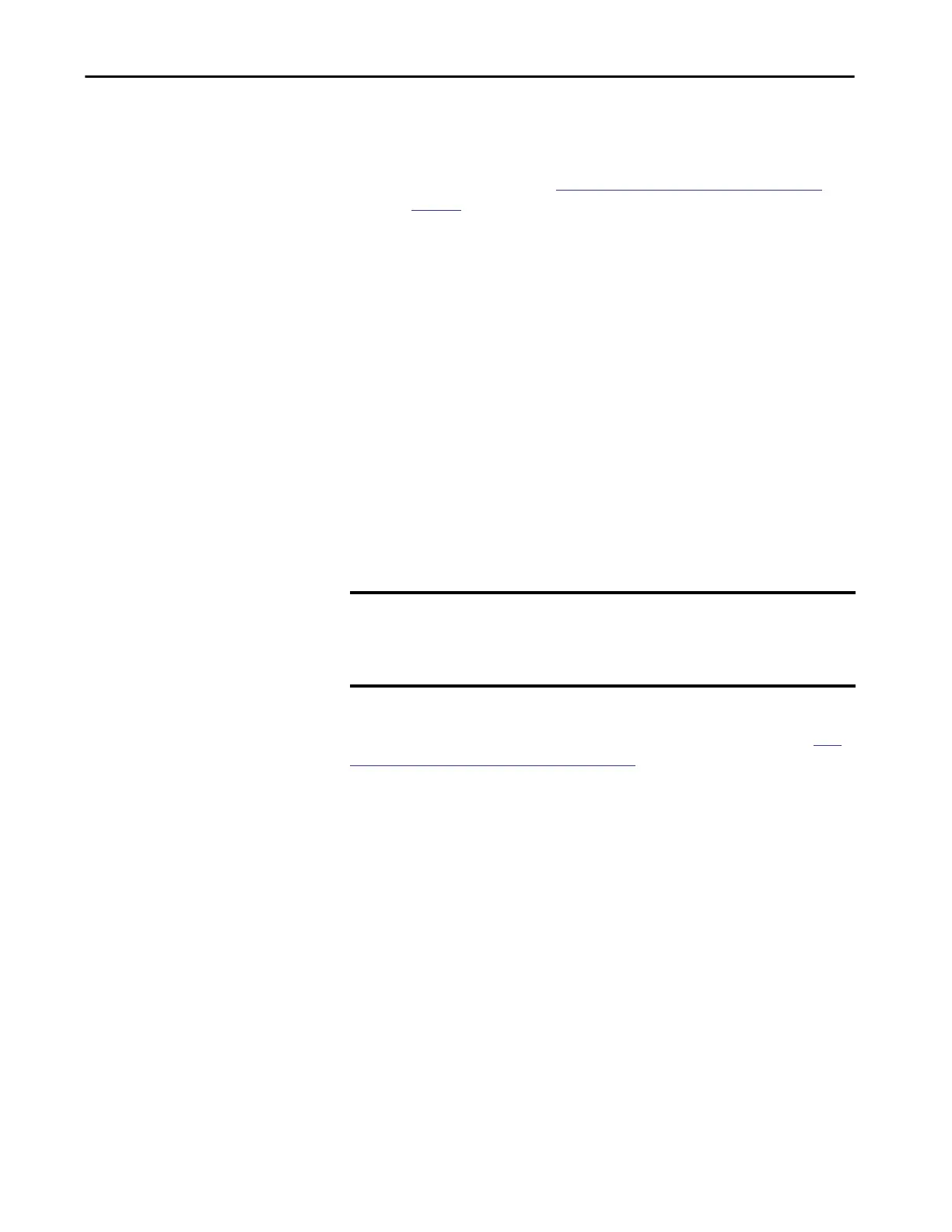Rockwell Automation Publication 5069-UM002A-EN-P - January 2019 99
Start to Use the Controller Chapter 3
• Download a Logix Designer application project to the controller in one
of the following ways:
– Download the project from the Logix Designer application - For
more information, see
Download a Project to the Controller on
page 85.
– Cycle power on the controller to load a project from the SD card.
This option works only if the project stored on the SD card is
configured to load the project on powerup.
COS Reset
You can press and hold the reset button to cause one of the following actions to
occur on the COS:
• Soft reset
• Hard reset
• Restart in Operating System Utilities mode
The controller must be powered when you press and hold the reset button to
change the COS state via a reset or restart.
For more information on how to use the reset button with the COS, see
Use
the Reset Button with the COS on page 218.
IMPORTANT Some requirements apply when you use the reset button to cause an action
on the COS. For example, you can only use the reset button to restart the COS
in Operating System Utilities mode if the controller is in Program or Remote
Program mode.
