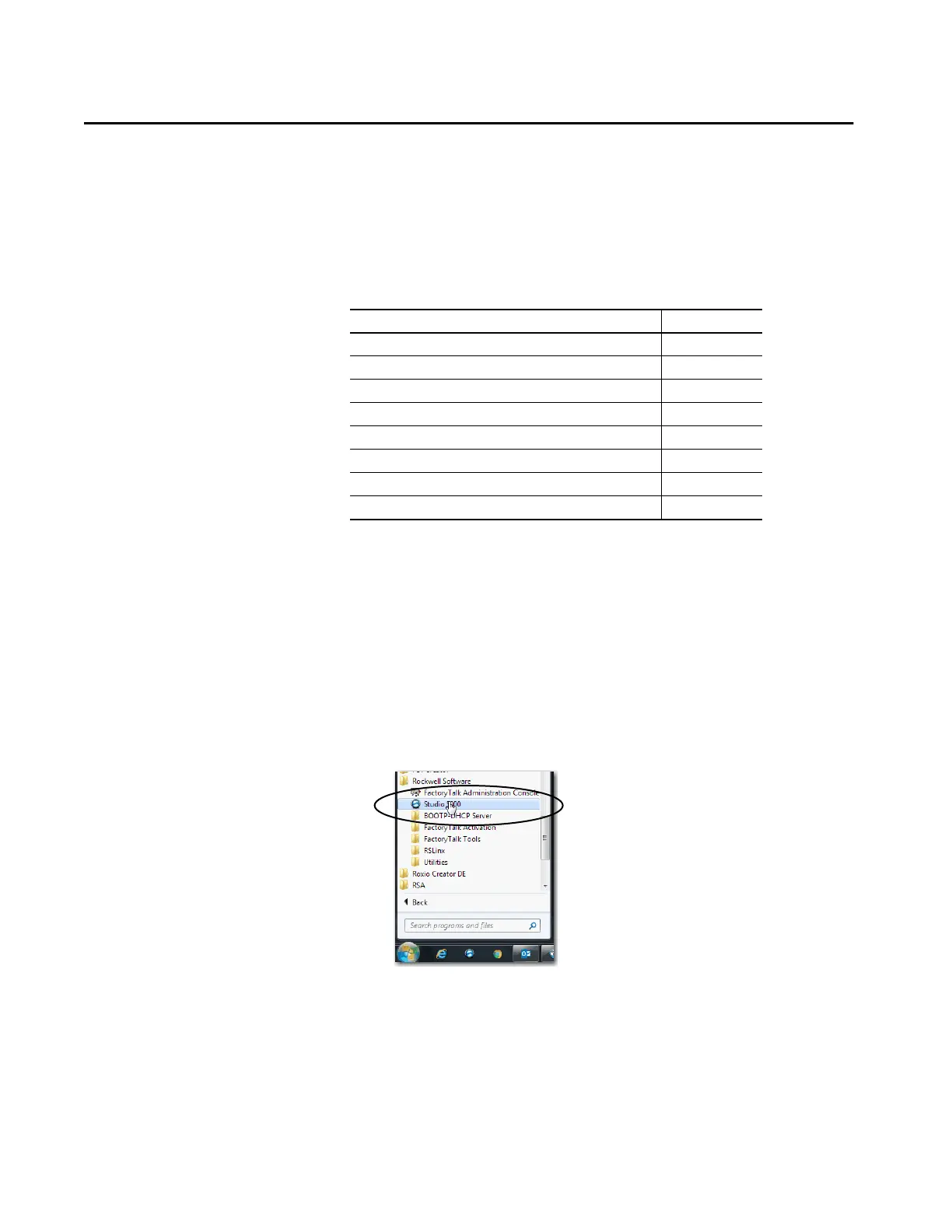Rockwell Automation Publication 5069-UM002A-EN-P - January 2019 79
Chapter 3
Start to Use the Controller
This chapter describes how to use the CompactLogix™ 5480 controller during
its initial installation.
Create a Logix Designer
Application Project
To create a Logix Designer application project, complete the following steps.
1. Start the application.
The Logix Designer application is part of the
Studio 5000® environment.
Topic Page
Create a Logix Designer Application Project 79
Go Online with the Controller 82
Download a Project to the Controller 85
Upload from the Controller 87
Choose the Controller Operation Mode 90
Change Controller Configuration 93
Use the Reset Button 94
Disable the Ethernet Ports 100
