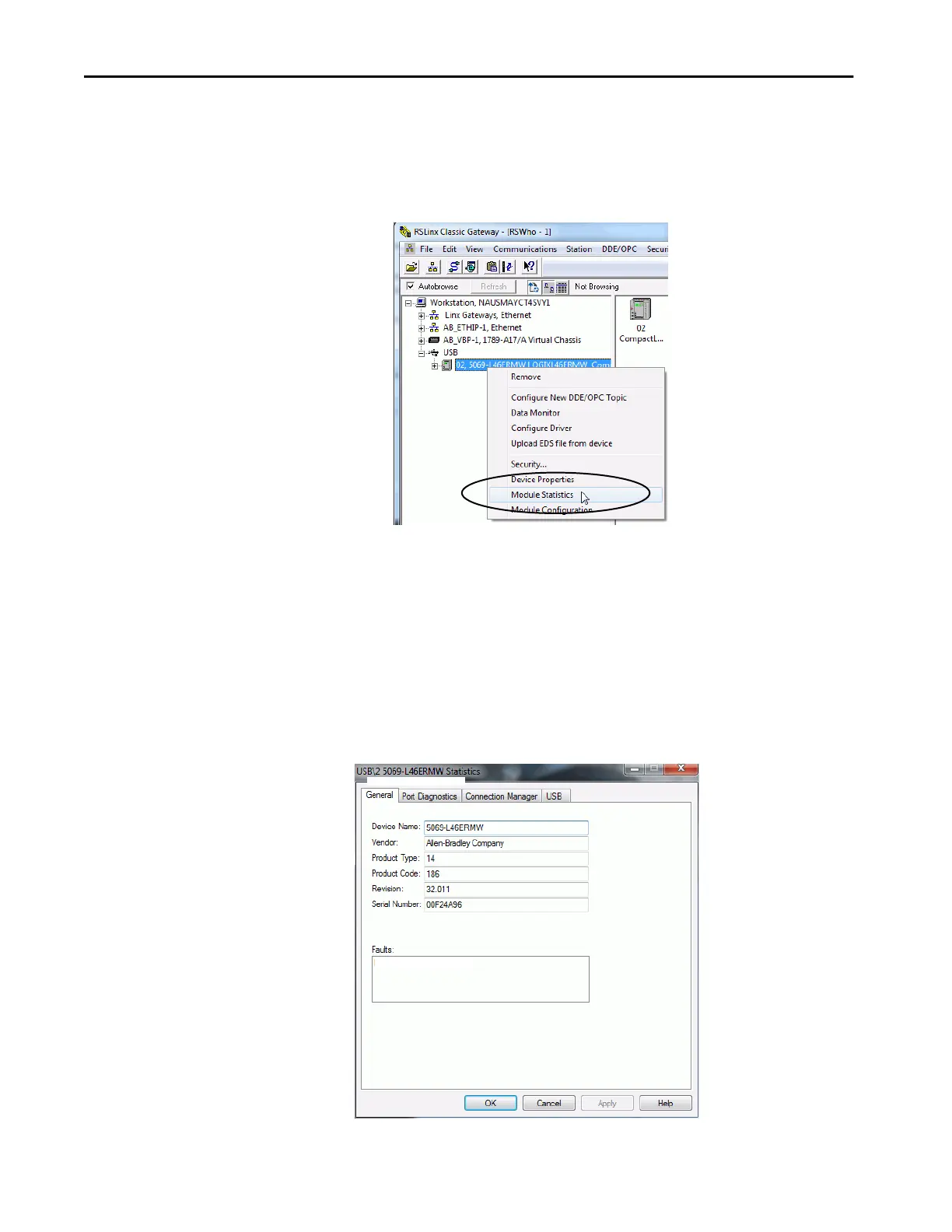256 Rockwell Automation Publication 5069-UM002A-EN-P - January 2019
Chapter 11 Troubleshoot the Controller
Controller Diagnostics with
RSLinx Classic Software
You can also view diagnostic information in RSLinx® Classic software.
1. Use the RSWho button to browse.
2. Right-click the controller and choose Module Statistics.
In this example, the USB connection is used to access the Module
Statistics. The dialog boxes that follow in this section show a USB tab. If
the controller is connected via an Ethernet port instead of the USB port,
the USB tab does not appear on the dialog boxes.
General Tab
The General tab shows device information, and any faults on the controller.
