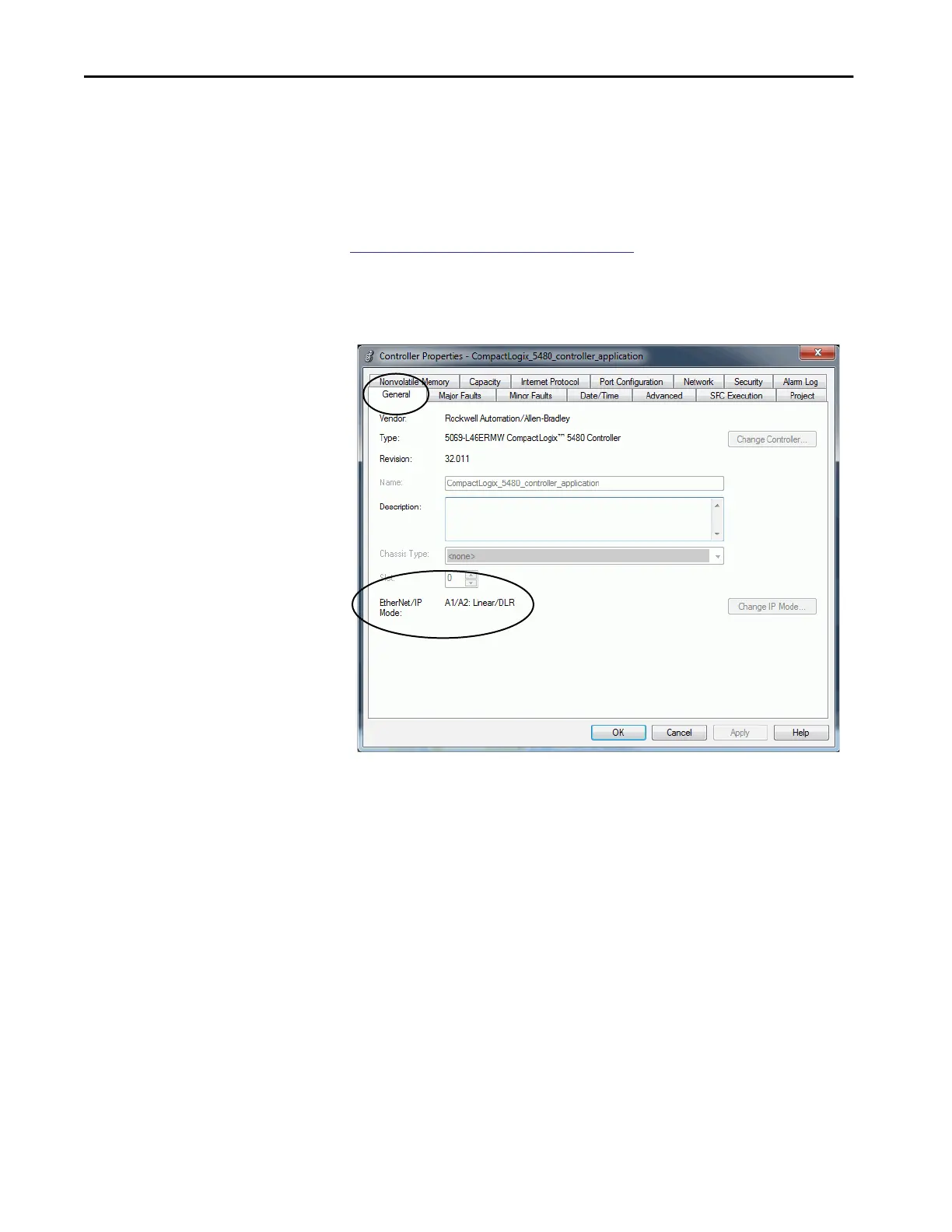140 Rockwell Automation Publication 5069-UM002A-EN-P - January 2019
Chapter 6 Connect to Different EtherNet/IP Network Levels
Configure Linear/DLR Mode in the Logix Designer Application
The EtherNet/IP mode is Dual-IP by default. You must change the mode to
use Linear/DLR mode.
For more information on how to change the controller EtherNet/IP mode, see
Change the EtherNet/IP Mode on page 144.
After you change the EtherNet/IP mode to Linear/DLR mode, the new mode
choice is displayed on the General tab in the Controller Properties dialog box.
