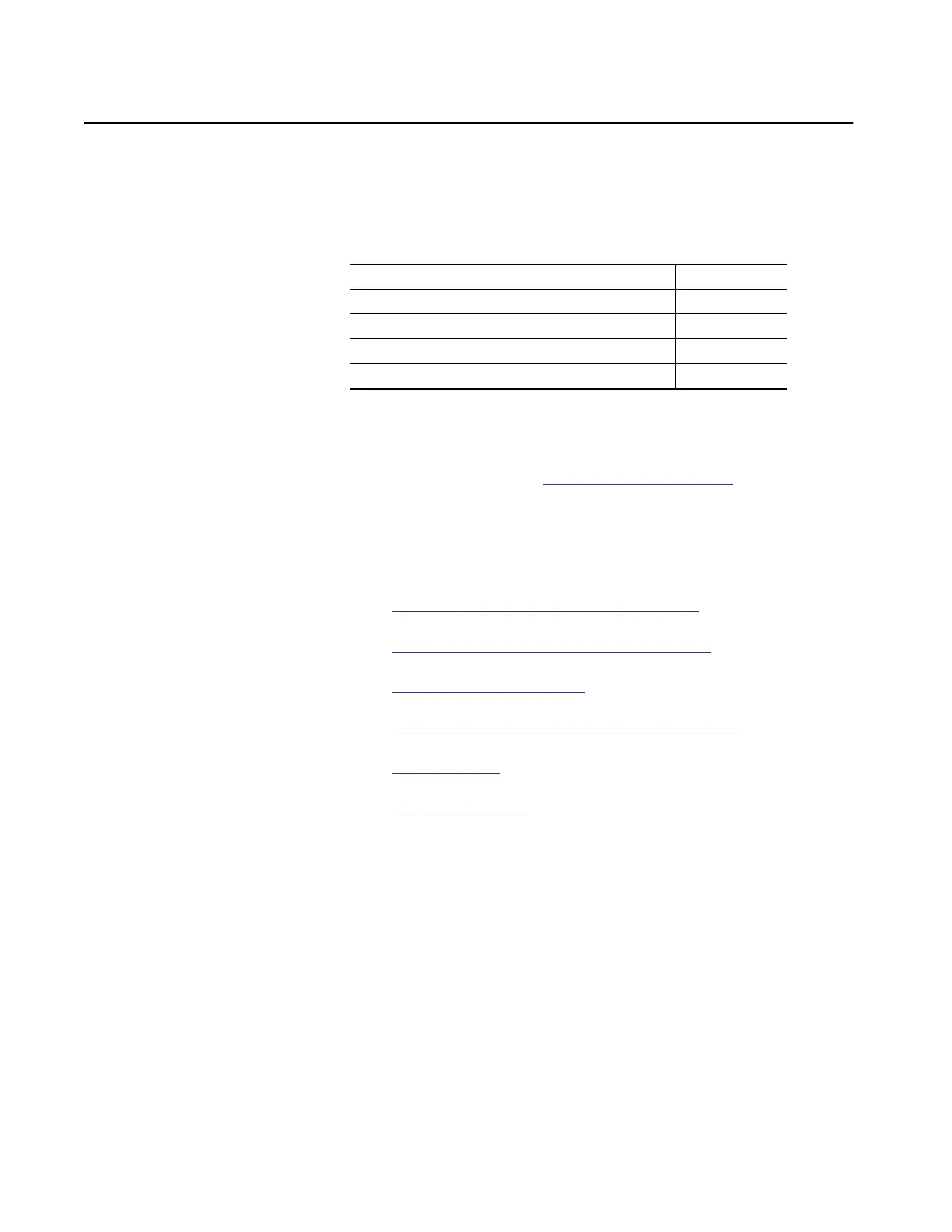Rockwell Automation Publication 5069-UM002A-EN-P - January 2019 241
Chapter 11
Troubleshoot the Controller
This chapter describes how to troubleshoot the CompactLogix™ 5480
controller if issues occur during normal operation. The chapter does not
describe how to use the 4-character display or status indicators. For more
information, see Appendix A,
Status Indicators on page 275.
Controller Diagnostics with
Logix Designer Application
You can use the Controller Properties dialog box in the Logix Designer
application to view fault conditions in the following ways:
•
Warning Symbol in the I/O Configuration Tree
•
Categories on I/O Module Properties Dialog Box
•
Notification in the Tag Editor
•
Fault Information in Controller Properties Dialog Box
•
Port Diagnostics
•
Advanced Time Sync
Topic Page
Controller Diagnostics with Logix Designer Application 241
Controller Diagnostics with RSLinx Classic Software 256
Controller Webpages 261
Other Potential Issues to Troubleshoot 272
