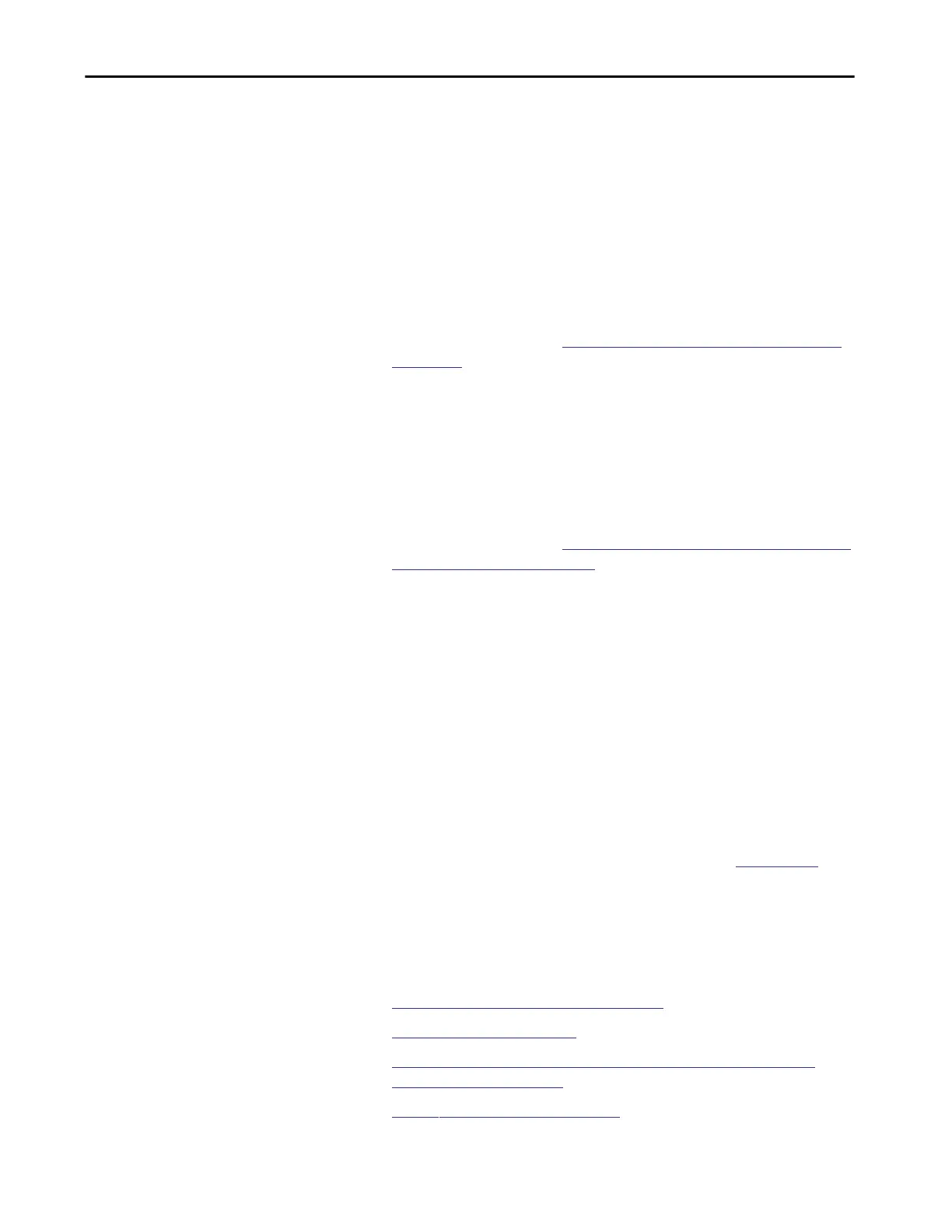Rockwell Automation Publication 5069-UM002A-EN-P - January 2019 69
Connect to the Controller Chapter 2
Update Controller Firmware
In the out-of-box state, the controller uses firmware revision 1.xxx. You must
update the firmware revision before you can use it in a Logix Designer
application project and before you can use the COS.
Future firmware updates do not impact COS use.
The following methods are available to update the firmware revision:
• Controller firmware file only - This method is the traditional method
that is used with other Logix 5000™ controllers.
For more information, see
Download Only Controller Firmware Files
on page 69.
• Windows Kit file - This method includes not only firmware files but
also files that install an Operating System (OS) Utilities tool that is used
with the COS.
You cannot use the Windows Kit to update the firmware from revision
1.xxx to a compatible revision.
For more information, see
Download Controller Firmware Files as Part
of the Windows Kit on page 78.
Download Only Controller Firmware Files
You can download only the controller firmware files and update the controller
firmware revision. This method is the same as the traditional method used with
other Logix 5000 controllers.
You can use the following tools to update the controller firmware:
• ControlFLASH™ or ControlFLASH Plus™ software
This publication describes how to use ControlFLASH software. For
more information on how to use ControlFLASH Plus software, see the
ControlFLASH Plus Quick Start Guide, publication
CFP-QS001.
• AutoFlash feature of the Logix Designer application
To update the controller firmware with this method, complete the following
tasks:
1.
Determine Required Controller Firmware
2.
Obtain Controller Firmware
3.
Use ControlFLASH or ControlFLASH Plus Software to Update
Controller Firmware Only
4.
Use AutoFlash to Update Firmware
