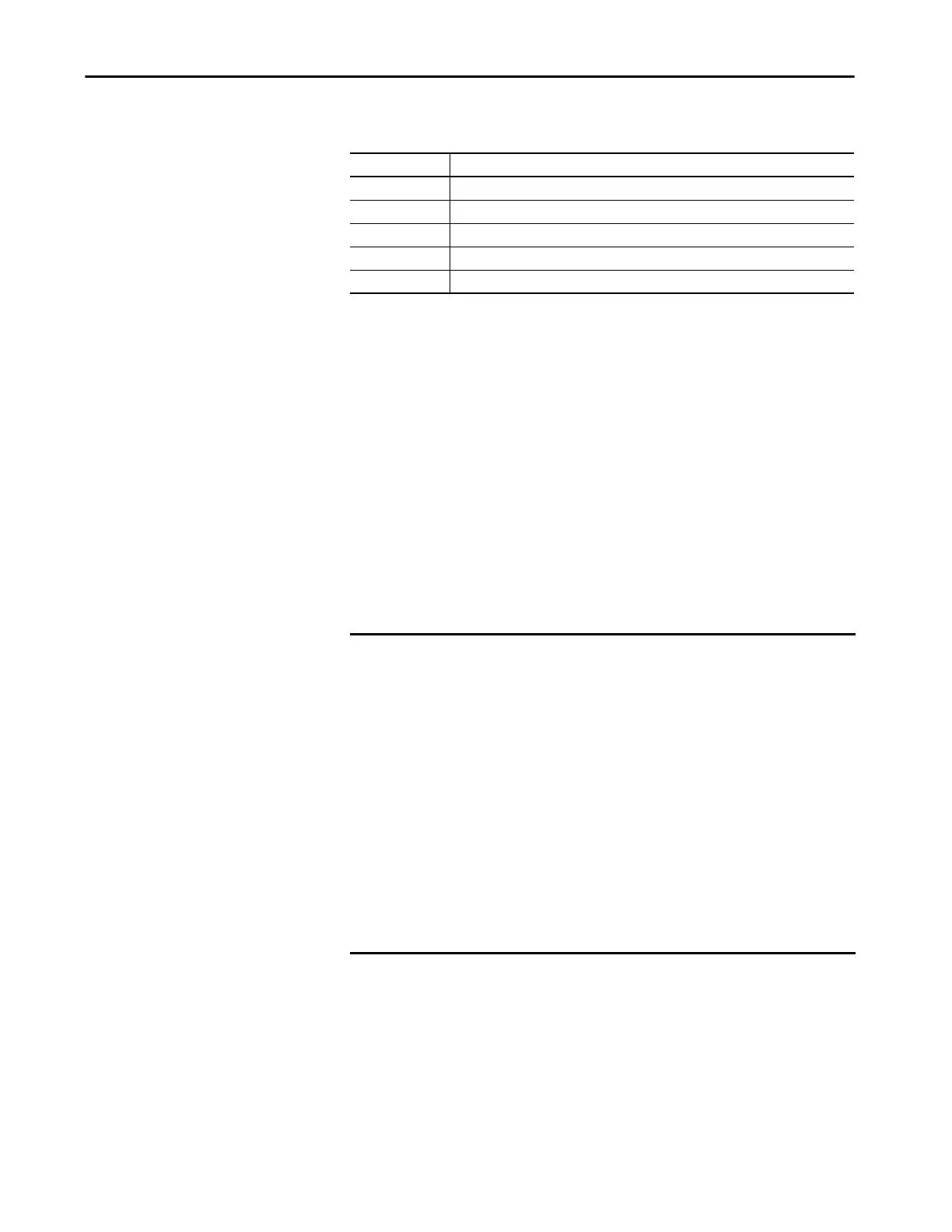Rockwell Automation Publication 5069-UM002A-EN-P - January 2019 261
Troubleshoot the Controller Chapter 11
Controller Webpages
The controller provides diagnostic webpages that track controller
performance, network performance, and backplane performance.
To access the diagnostic webpages, follow the following steps.
1. Open your web browser.
2. In the Address field, type the IP address of the controller and
press Enter.
3. To access the information that you need, use the links in the left-side
navigation bar.
Table 30 - Media Counters
(1)
(1) The counters provide diagnostic information in the USB driver layer.
Counter Name Description
Rx Byte Counter Total number of bytes received.
Rx Dropped Counter Total number of received bytes dropped.
Tx Byte Counter Total number of bytes sent.
Tx Dropped Bytes Total number of transmit bytes dropped.
FIFO Overflow Total number of FIFO (First in First Out) overflows.
IMPORTANT The controller webpages are slightly different based on the EtherNet/IP™
mode that is used. The webpages look different and provide different
information.
For example, consider the following:
• When the controller operates in Linear/DLR mode, the left-side
navigation bar displays an Ethernet Port A1/A2 folder with three tabs.
There is one Ethernet Port webpage for both ports, and the controller
webpages provide one set of Ethernet data.
• When the controller operates in Dual-IP mode, the left-side navigation
bar displays an Ethernet Port A1 folder and an Ethernet Port A2 folder.
Each folder has three tabs.
There is an Ethernet Port webpage for each port. The controller
webpages provide one set of Ethernet data for port A1 and another set of
Ethernet data for port A2.