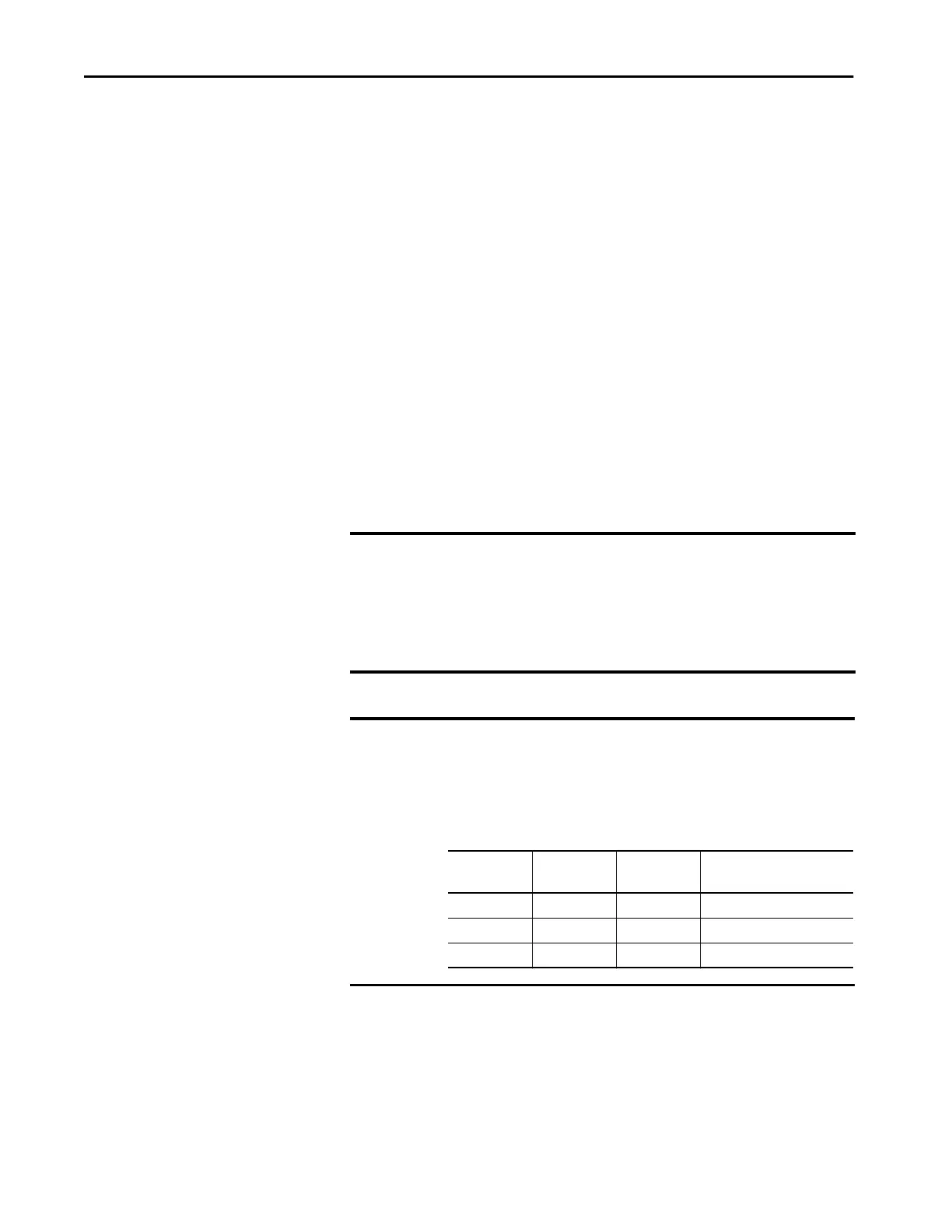134 Rockwell Automation Publication 5069-UM002A-EN-P - January 2019
Chapter 6 Connect to Different EtherNet/IP Network Levels
Overlapping IP
Address Ranges
The IP address and subnet mask values that you assign to an Ethernet port
establish an IP address range for the port. The Subnet mask value is used to
establish the Network part of the IP address.
An IP address range is established whether the port is connected to an
enterprise-level network or device-level network.
Overlapping IP address ranges occurs when any IP address from one range is
also present in another IP address range. The Network parts cannot overlap
across the Ethernet ports.
This example describes conditions in which IP address ranges do not overlap.
The following conditions exist in the examples:
• Port X1 is connected to an enterprise-level network.
• Port B1 is connected to a device-level network.
• Ports A1/A2 are connected to a device-level network and use the same
IP address.
IMPORTANT Ports A1/A2 use the same IP address because the EtherNet/IP mode is
Linear/DLR mode. Only one IP address range is established for the ports.
If the EtherNet/IP mode is Dual-IP, a separate IP address is required for each
port to use on an EtherNet/IP network. Separate IP address ranges are
established for each network. In this case, you must make sure that there is
no IP overlapping across four IP address ranges.
EXAMPLE IP Address Ranges Do Not Overlap
The table describes port X1, port B1, and port A1/A2 configurations that use
IP address ranges that do not overlap.
None of the IP addresses in each port IP address range exists in the IP
address ranges for any other ports.
Port Number IP Address Subnet Mask/
Network Mask
IP Address Range
(Low to High)
X1 192.168.1.5 255.255.255.0 192.168.1.1…192.168.1.254
B1 192.168.2.1 255.255.255.0 192.168.2.1…192.168.2.254
A1/A2 192.168.3.1 255.255.255.0 192.168.3.1…192.168.3.254
