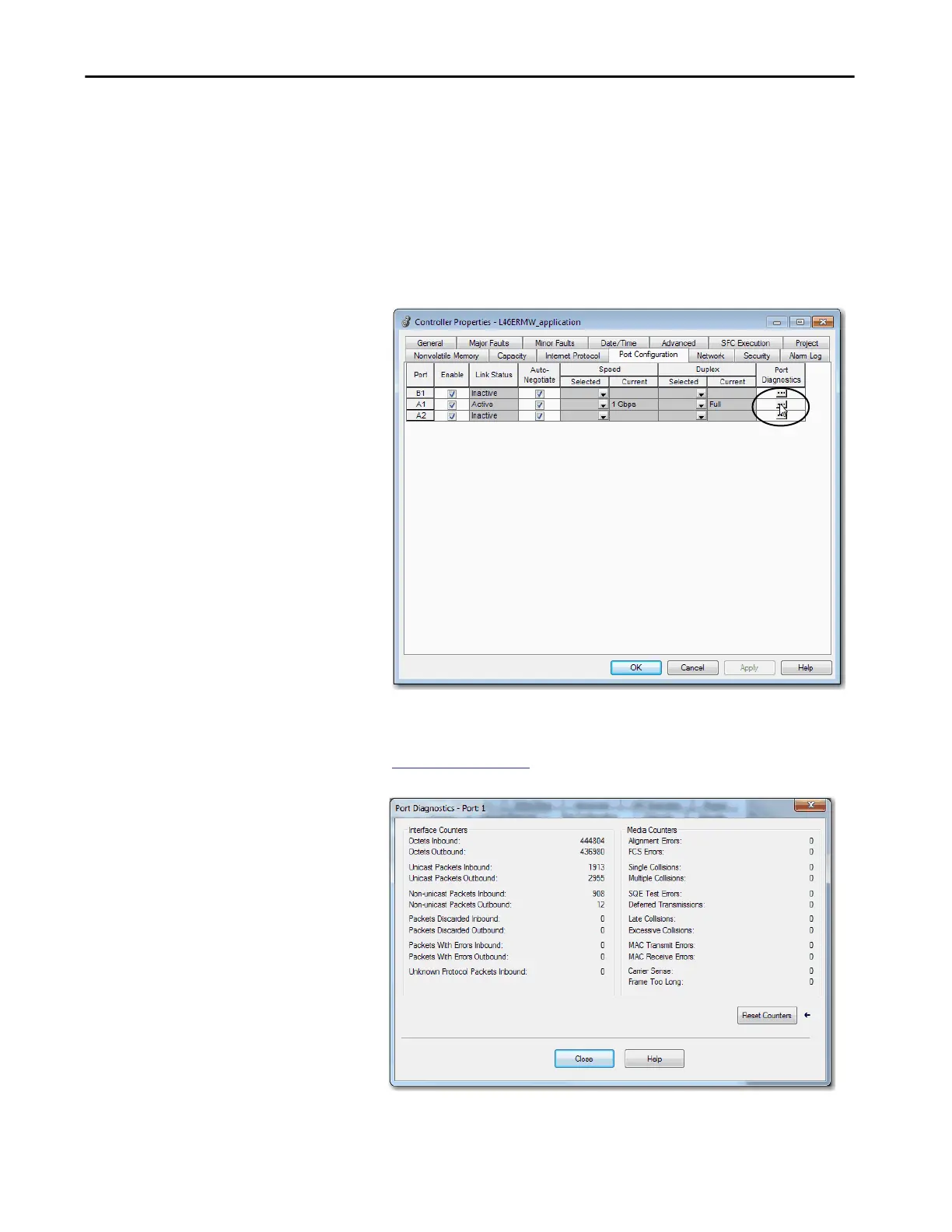Rockwell Automation Publication 5069-UM002A-EN-P - January 2019 251
Troubleshoot the Controller Chapter 11
Port Diagnostics
When your project is online, you can view the status of the embedded Ethernet
ports on the controller.
1. Access the Controller Properties.
2. On the Port Configuration tab, click the Port Diagnostics button for an
active port.
The Port Diagnostics page, displays information for the port. See
Table 24 on page 252 for parameter descriptions.
