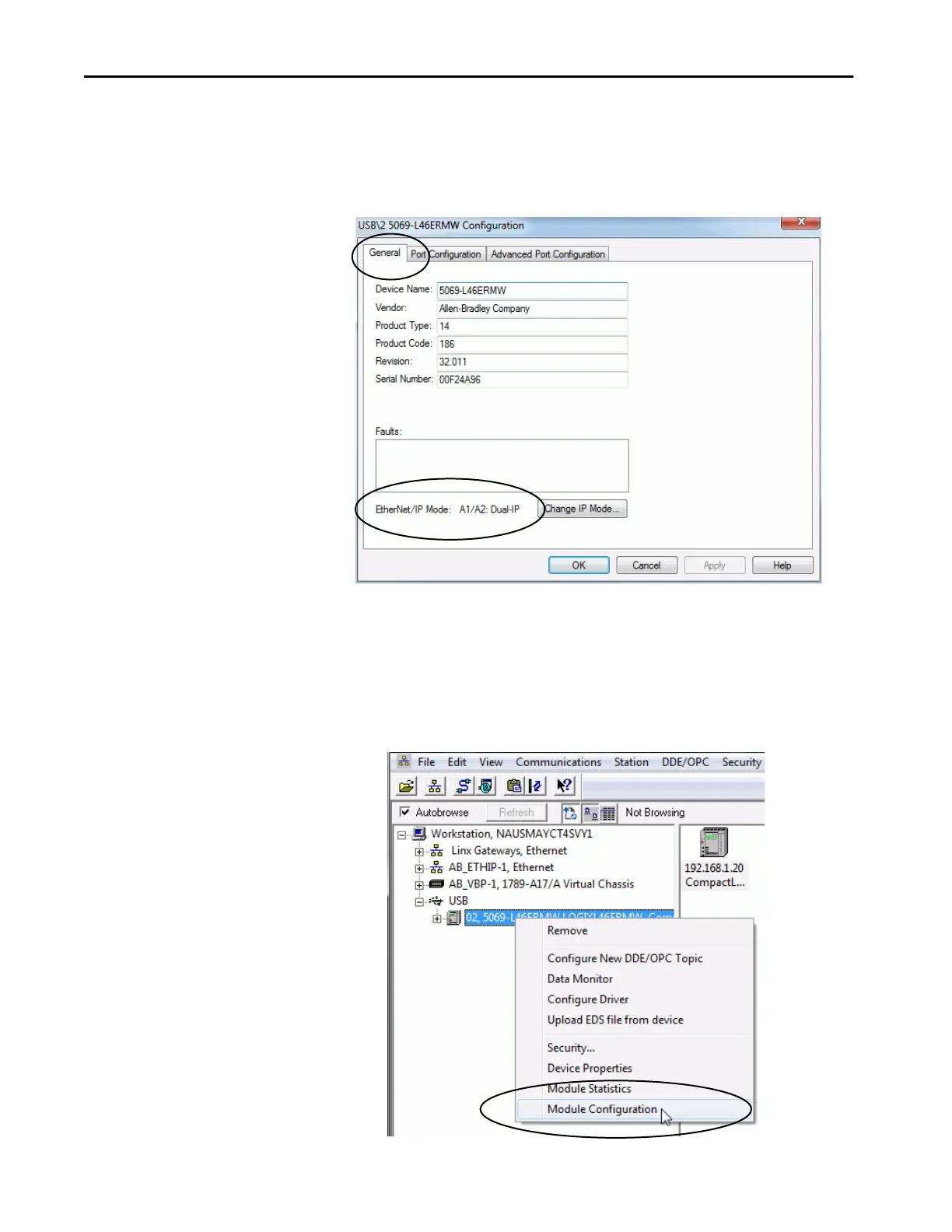138 Rockwell Automation Publication 5069-UM002A-EN-P - January 2019
Chapter 6 Connect to Different EtherNet/IP Network Levels
Configure Dual-IP Mode in RSLinx Classic Software
In RSLinx Classic software, the IP Mode for which the controller is configured
is displayed on the General tab in the Configuration dialog box.
You set the IP Address and Network Mask on the Port Configuration tab.
1. Right-click the controller and choose Module Configuration.
TIP When you set the IP address and Subnet Mask, we recommend that you use
a USB connection from the workstation to the controller.
