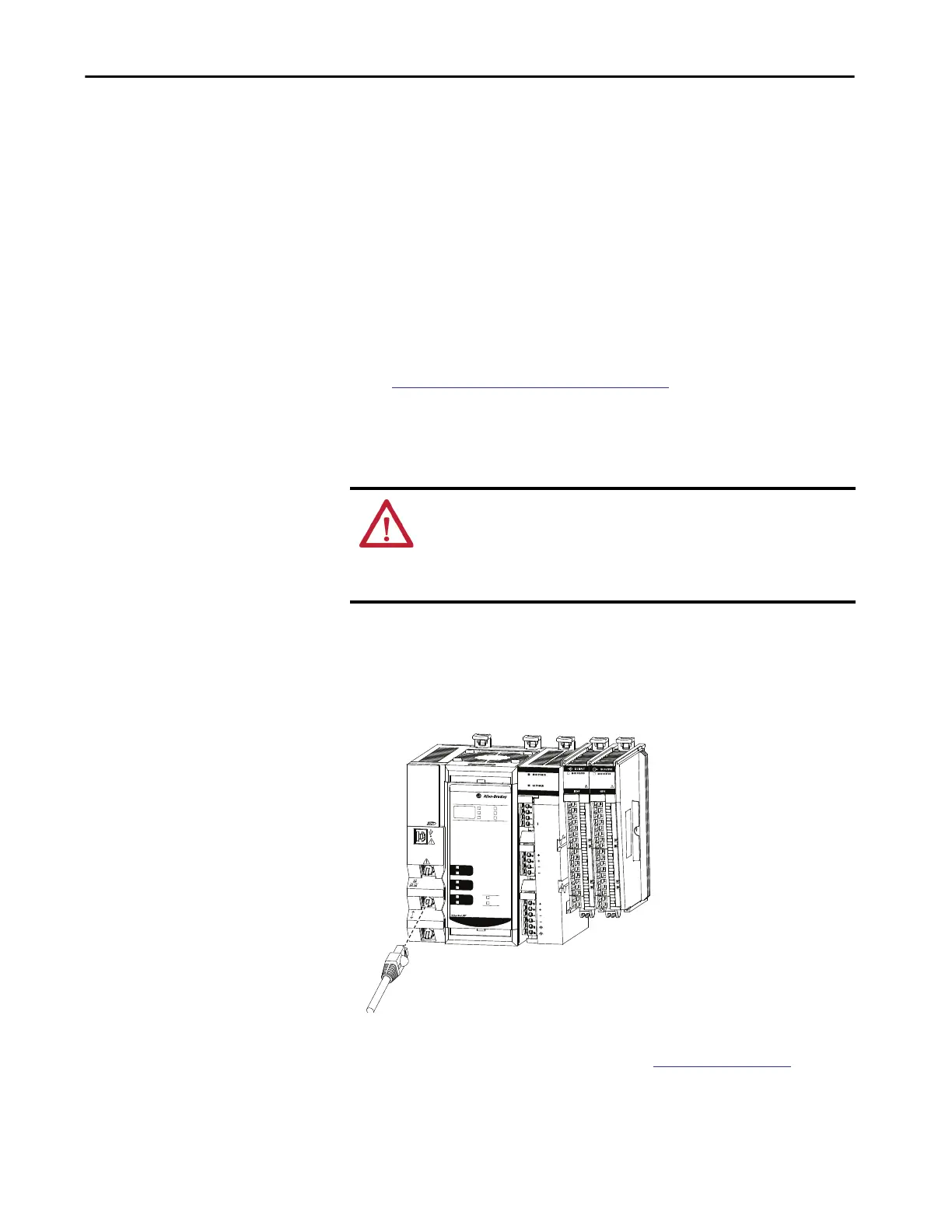Rockwell Automation Publication 5069-UM002A-EN-P - January 2019 51
Connect to the Controller Chapter 2
Connection Options
Before you can use the controller, you must connect one of the following:
• Ethernet cable to an Ethernet port - The controller Ethernet ports
support communication rates of 10 Mbps, 100 Mbps, and 1 Gbps.
• USB cable to a USB port - The controller USB ports uses a Type B
receptacle and is USB 2.0 compatible. The port runs at 480 Mbps.
You can order a USB cable from Rockwell Automation. For more
information, see Rockwell Automation® Knowledgebase article,
Connecting to a Logix controller via its USB port, #121281. The
Knowledgebase is available at:
https://rockwellautomation.custhelp.com/
Connect an Ethernet Cable
If you are connecting the controller directly to an EtherNet/IP network,
connect a CAT 5e or CAT 6 Ethernet cable with an RJ45 connector to a
controller Ethernet port.
Figure 9 - Ethernet Cable Connection
For information on how to select the proper cable, see Guidance for Selecting
Cables for EtherNet/IP Networks, publication
ENET-WP007-EN-P.
WARNING: If you connect or disconnect the communications cable with
power applied to this module or any device on the network, an electrical arc
can occur. This could cause an explosion in hazardous location installations.
Be sure that power is removed or the area is nonhazardous before
proceeding.
1
2
5069-L46ERMW
CONTROLLER
™
NET B1
LINK B1
NET A1
LINK A1
NET A1
NET A2
SPEED X1
LINK X1
OK
RUN
FORCE
FAN 1
SD
FAN 2
CompactLogix 5480
UPS
MP
SA
R
B
F
