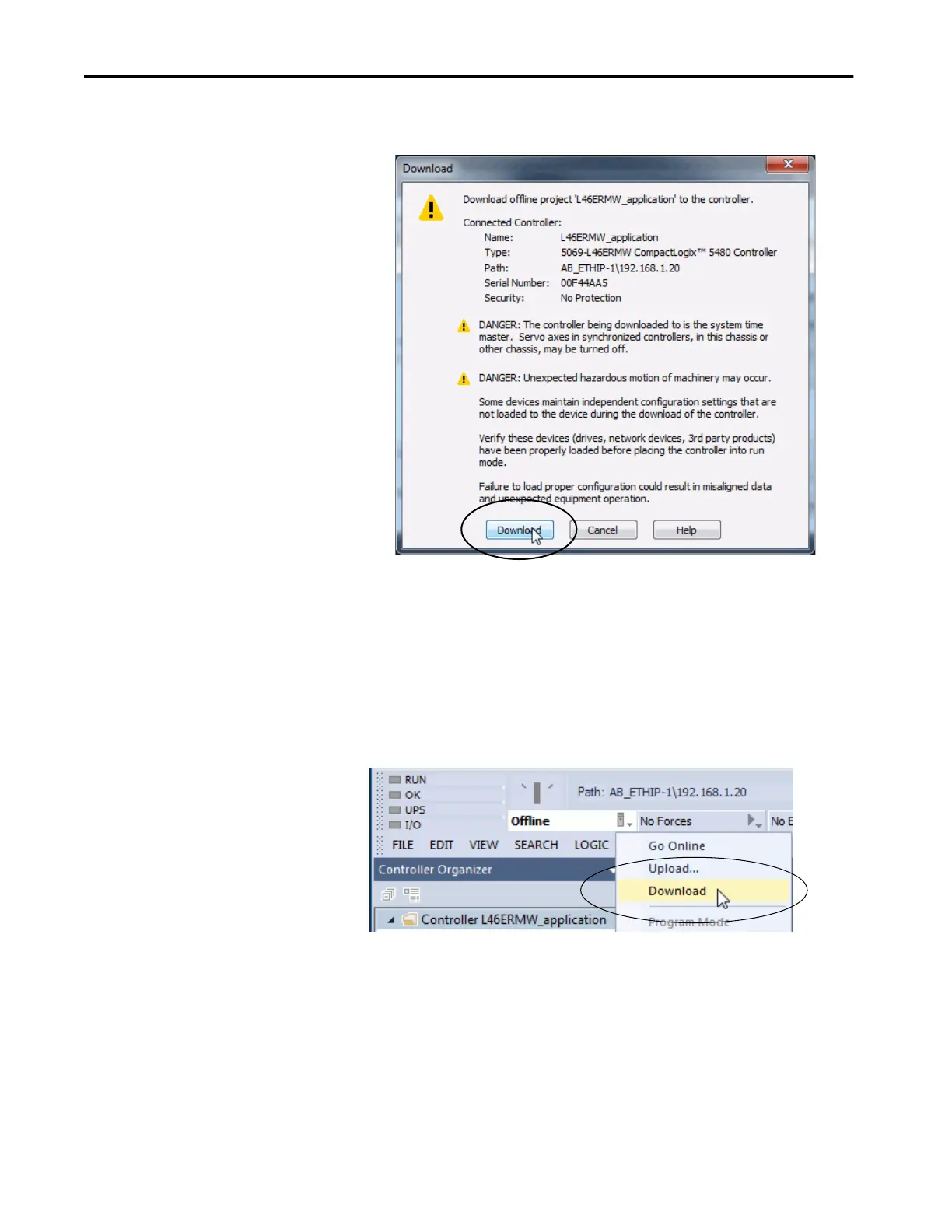86 Rockwell Automation Publication 5069-UM002A-EN-P - January 2019
Chapter 3 Start to Use the Controller
2. Read the warnings in the Download dialog box and click Download.
Use the Controller Status Menu to Download
After you choose a communication path in the Logix Designer application, you
can use the Controller Status menu to download to the controller.
From the Controller Status menu, choose Download.
TIP After the download completes, the project name appears on the scrolling
status display of the controller.
