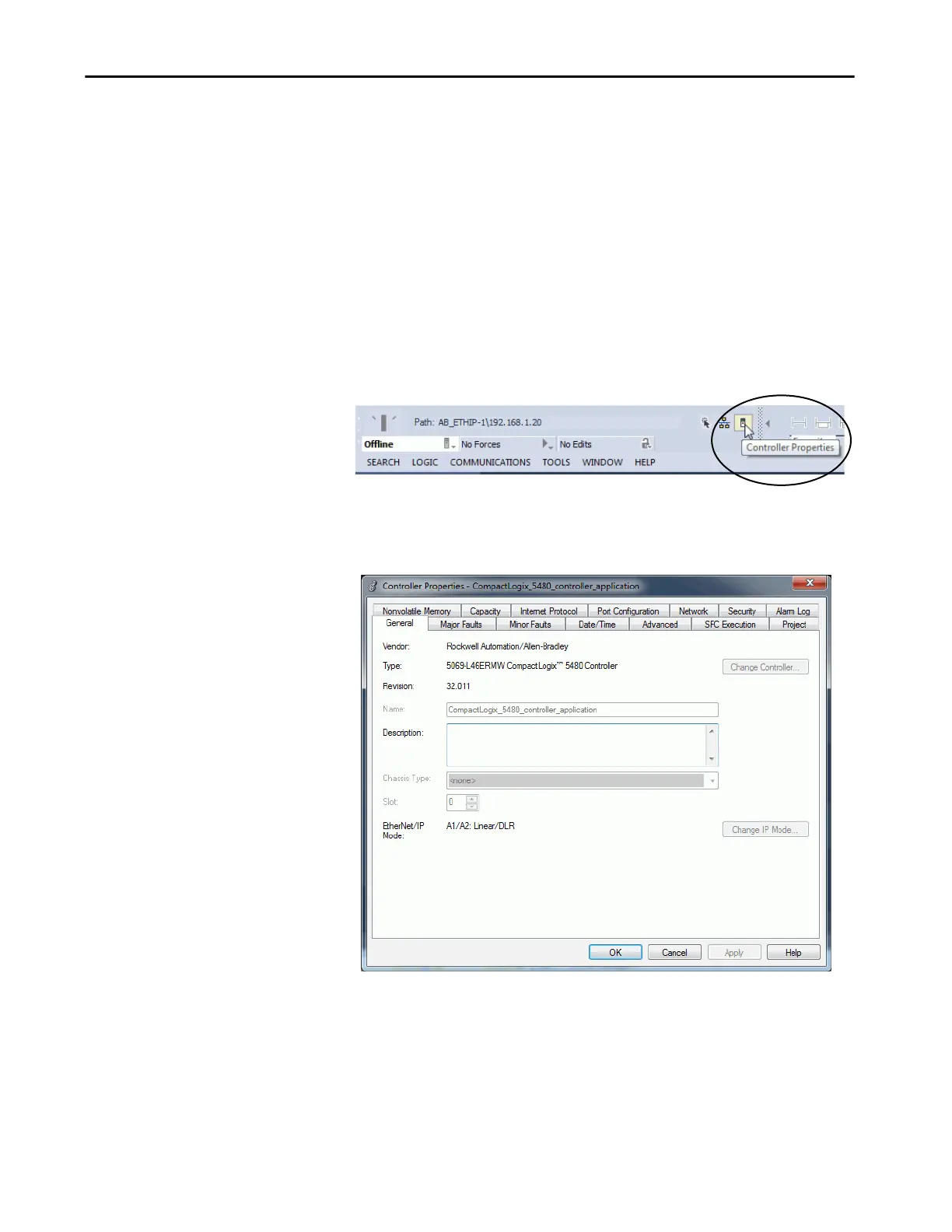Rockwell Automation Publication 5069-UM002A-EN-P - January 2019 93
Start to Use the Controller Chapter 3
Change Controller
Configuration
After the project is created, you can change some configuration parameters on
the Controller Properties dialog box while the controller is offline.
Examples of configurable parameter that you can change offline include the
following:
• EtherNet/IP™ Mode on the General tab
• Enable Time Synchronization on the Date/Time tab
• Execution Control on the SFC Execution tab
To change the controller configuration while the project is offline, complete
the following steps:
1. On the Online toolbar, click the Controller Properties icon.
2. To change controller configuration, click the tabs to change the desired
configurable parameters.
