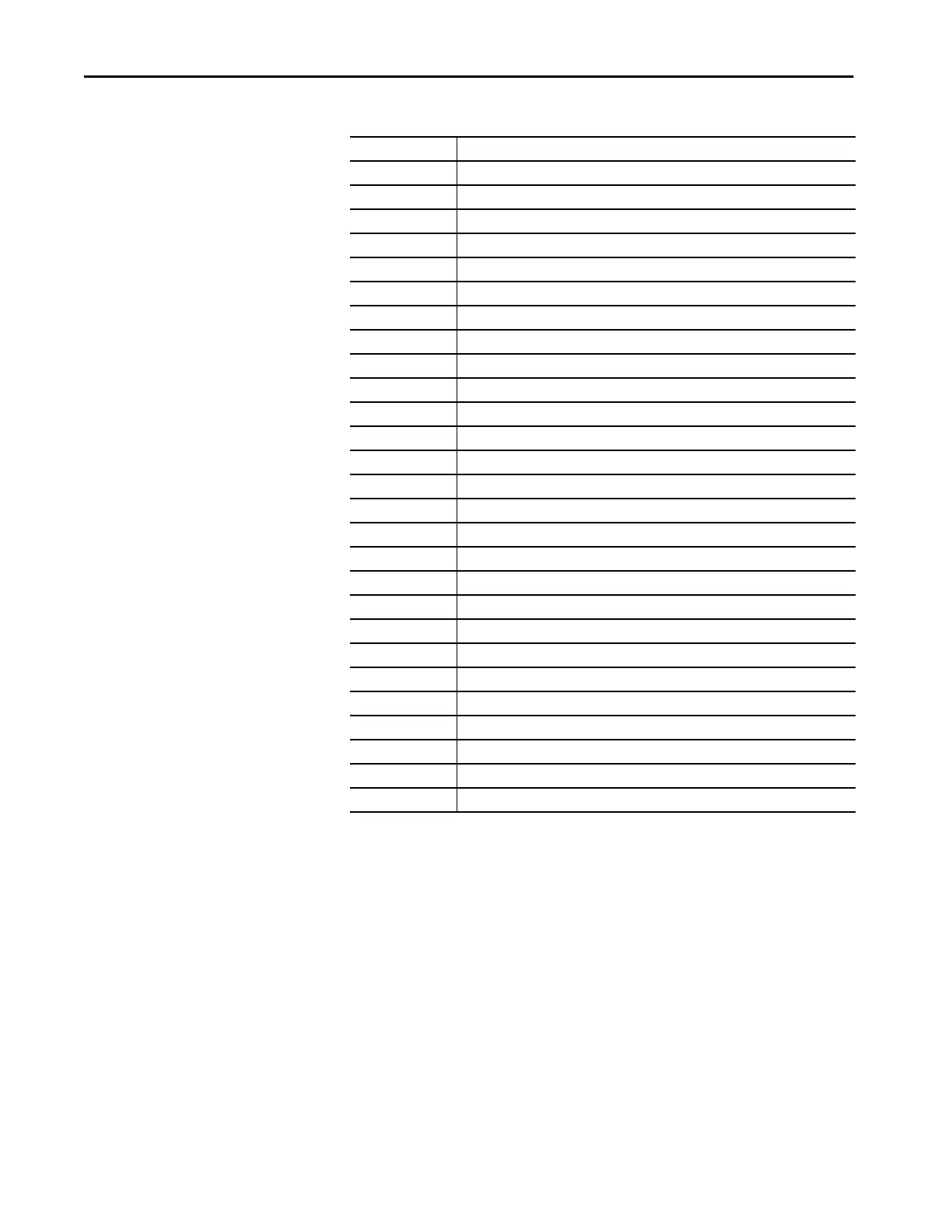Rockwell Automation Publication 5069-UM002A-EN-P - January 2019 283
Status Indicators Appendix A
#FE02 Invalid Update Rate
#FE03 Invalid Input Connection
#FE04 Invalid Input Data Pointer
#FE05 Invalid Input Data Size
#FE06 Invalid Input Force Pointer
#FE07 Invalid Output Connection
#FE08 Invalid Output Data Pointer
#FE09 Invalid Output Data Size
#FE0A Invalid Output Force Pointer
#FE0B Invalid Symbol String
#FE0C Invalid Scheduled Personal Computer Instance
#FE0D Invalid Symbol Instance
#FE0E Module Firmware Updating
#FE0F Invalid Firmware File Revision
#FE10 Firmware File Not Found
#FE11 Firmware File Invalid
#FE12 Automatic Firmware Update Failed
#FE13 Update Failed - Active Connection
#FE14 Searching Firmware File
#FE22 Invalid Connection Type
#FE23 Invalid Unicast Allowed
#FF00 No Connection Instance
#FF01 Path Too Long
#FF04 Invalid State
#FF08 Invalid Path
#FF0B Invalid Config
#FF0E No Connection Allowed
Table 34 - I/O Fault Messages (Continued)
Code Message
