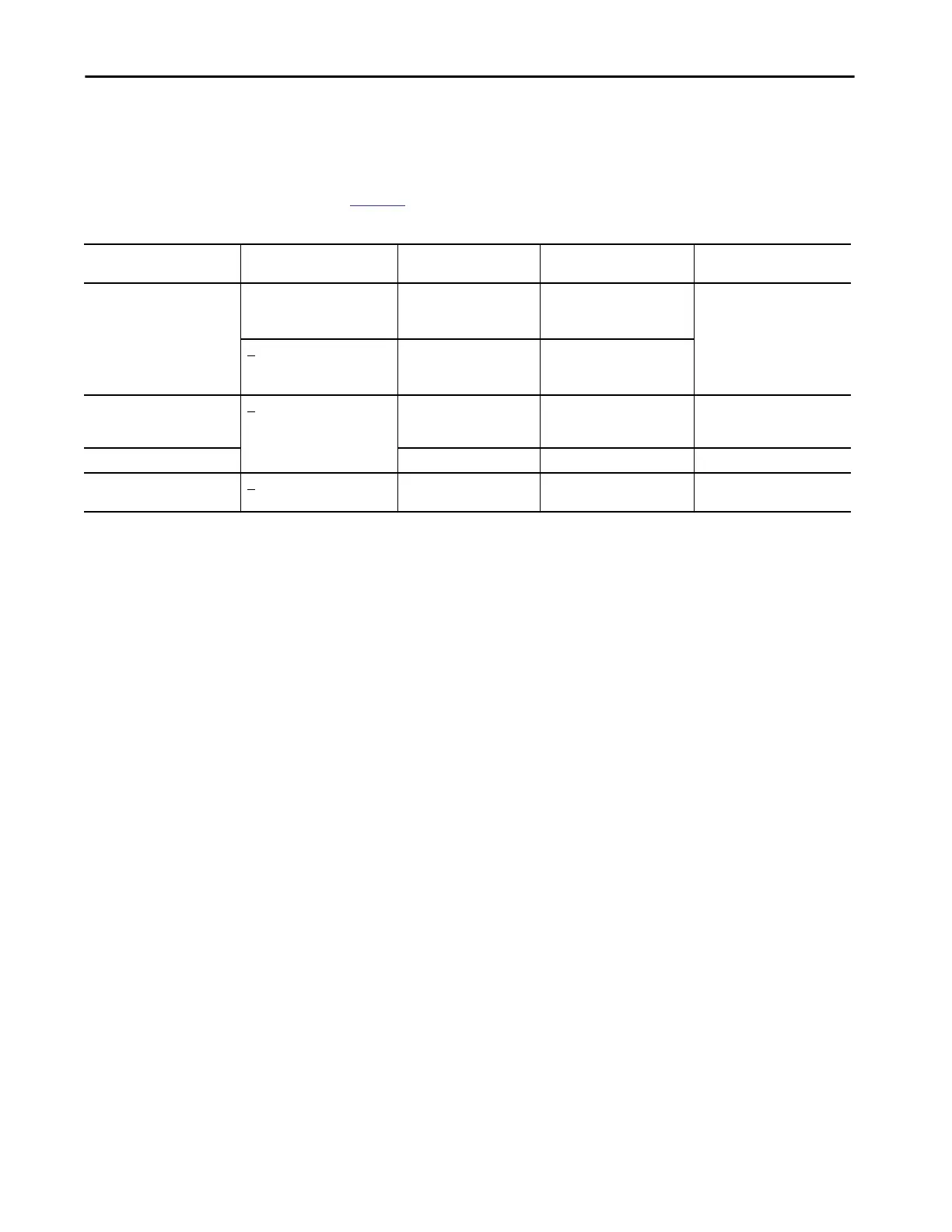Rockwell Automation Publication 5069-UM002A-EN-P - January 2019 219
Commercial Operating System Chapter 10
When the button is pressed and held, 4-character words appear on the
controller display. The mode switch position and length of time that you hold
the reset button in determines what happens.
Table 18 describes what occurs.
Table 18 - Using the Reset Button with the COS
Controller Mode Switch
Position
If You Press and Hold the
Reset Button For This Long
This Word Appears on the
4-character Display
This Happens on the COS For More Information, See
This Page
RUN, REM, or PROG 1…<5 seconds SFTR
(1)
Soft restart
A soft reset is the same as using
the Start menu on a computer.
223
>5…<10 seconds HRDR Hard restart
A hard reset is the same as using
the power button on a computer.
PROG >10…<15 seconds UTIL COS restarts in Operating System
Utilities mode, and the controller
restarts.
231
RUN or REM MODE Nothing —
RUN, REM, or PROG
>15 seconds There is no change to the
display.
Nothing —
(1) The reset does not occur immediately so that an orderly shutdown can occur on the COS. If the soft reset fails to occur after approximately 5 minutes and a hard reset does not occur automatically after
the time is elapsed, you can be required to press the reset button again for 1…5 seconds.
