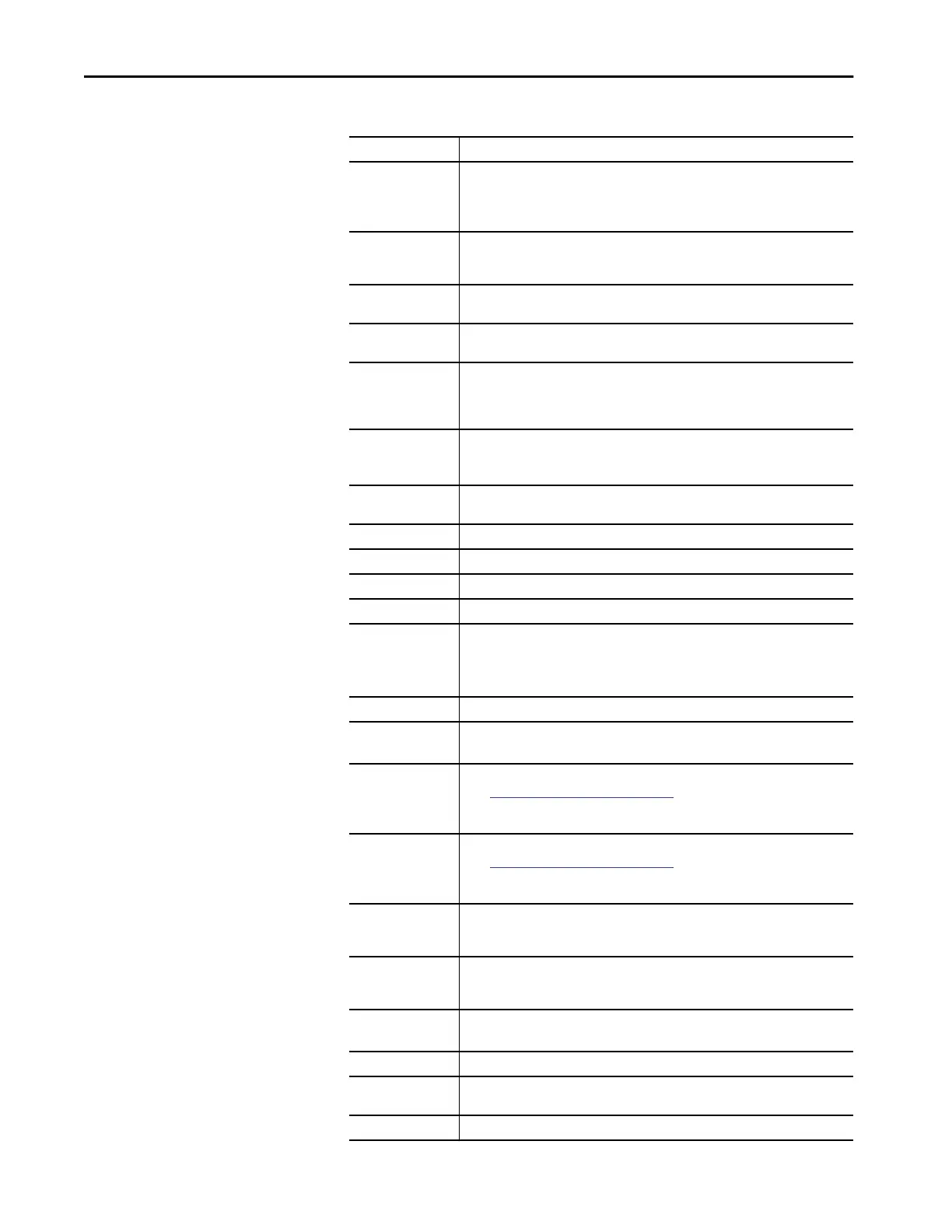Rockwell Automation Publication 5069-UM002A-EN-P - January 2019 277
Status Indicators Appendix A
Link Disabled Message appears when you have disabled an EtherNet/IP port. Message scrolls
continuously during operation.
IMPORTANT: When the controller operates in Dual-IP mode, this information is provided
for each link, that is, Link A1 and Link A2. The link name appears before the information.
DHCP-
00:00:XX:XX:XX:XX
Message appears when the controller is set for DHCP, but not configured on a network.
The message shows the MAC address for each Ethernet port. The message scrolls
continuously during operation if no IP address is set.
Ethernet Port Rate/
Duplex State
The current port rate and duplex state for each EtherNet/IP port that has a connection.
Message scrolls continuously during operation.
IP Address The IP address of each Ethernet port. Appears on powerup and scrolls continuously during
operation. If the IP address is not yet set, the MAC address appears.
Duplicate IP -
00:00:XX:XX:XX:XX
Message appears when the controller detects a device on the network with the same IP
Address as an Ethernet connected to the same network. The message shows the MAC
address of the device with the duplicate IP Address. Message scrolls continuously during
operation.
DHCP-Address Lost The controller communicated with the DHCP server to renew the IP addresses on the
Ethernet ports. The server either did not reply or did not renew the IP address.
The controller continues to operate, but with no Ethernet connectivity out of this port.
IP Address/Mask/
Gateway/DNS Invalid
The DHCP server responded with an unusable combination.
IP Address Invalid The IP Address used in an Ethernet port configuration is not valid.
Mask Invalid The Subnet/Network Mask used in an Ethernet port configuration is not valid.
Gateway Invalid The Gateway Address used in an Ethernet port IP configuration is not valid.
DNS Invalid The DNS used in an Ethernet port IP configuration is not valid.
No Project No project is loaded on the controller.
To load a project, complete one of the following tasks:
• Use the Logix Designer application to download the project to the controller
• Use an SD card to load a project to the controller
Project Name The name of the project that is loaded on the controller.
BUSY The I/O modules that are associated with the controller are not yet fully powered.
Let powerup and I/O module self-testing complete.
Corrupt Certificate
Received
The security certificate that is associated with the firmware is corrupted.
Go to
http://www.rockwellautomation.com/support/
and download the firmware revision to
which you are trying to update. Replace the firmware revision that you have previously
installed with that posted on the Technical Support website.
Corrupt Image
Received
The firmware file is corrupted.
Go to
http://www.rockwellautomation.com/support/
and download the firmware revision to
which you are trying to update. Replace the firmware revision that you have previously
installed with that posted on the Technical Support website.
Backup Energy HW
Failure - Save Project
A failure with the embedded storage circuit has occurred, and the controller is incapable
of saving the program in the event of a powerdown. If you see this message, save your
program to the SD card before you remove power and replace the controller.
Backup Energy Low -
Save Project
The embedded storage circuit does not have sufficient energy to enable the controller to
save the program in the event of a powerdown. If you see this message, save your
program to the SD card before you remove power and replace the controller.
Flash in Progress A firmware update that is initiated via ControlFLASH™ or AutoFlash utilities is in progress.
Let the firmware update complete without interruption.
XX % The percentage of the Windows Kit update that is complete.
Firmware Installation
Required
The controller is using boot firmware, that is, revision 1.xxx, and requires a
firmware update.
SD Card Locked An SD card that is locked is installed.
Table 31 - General Status Messages (Continued)
Message Interpretation
