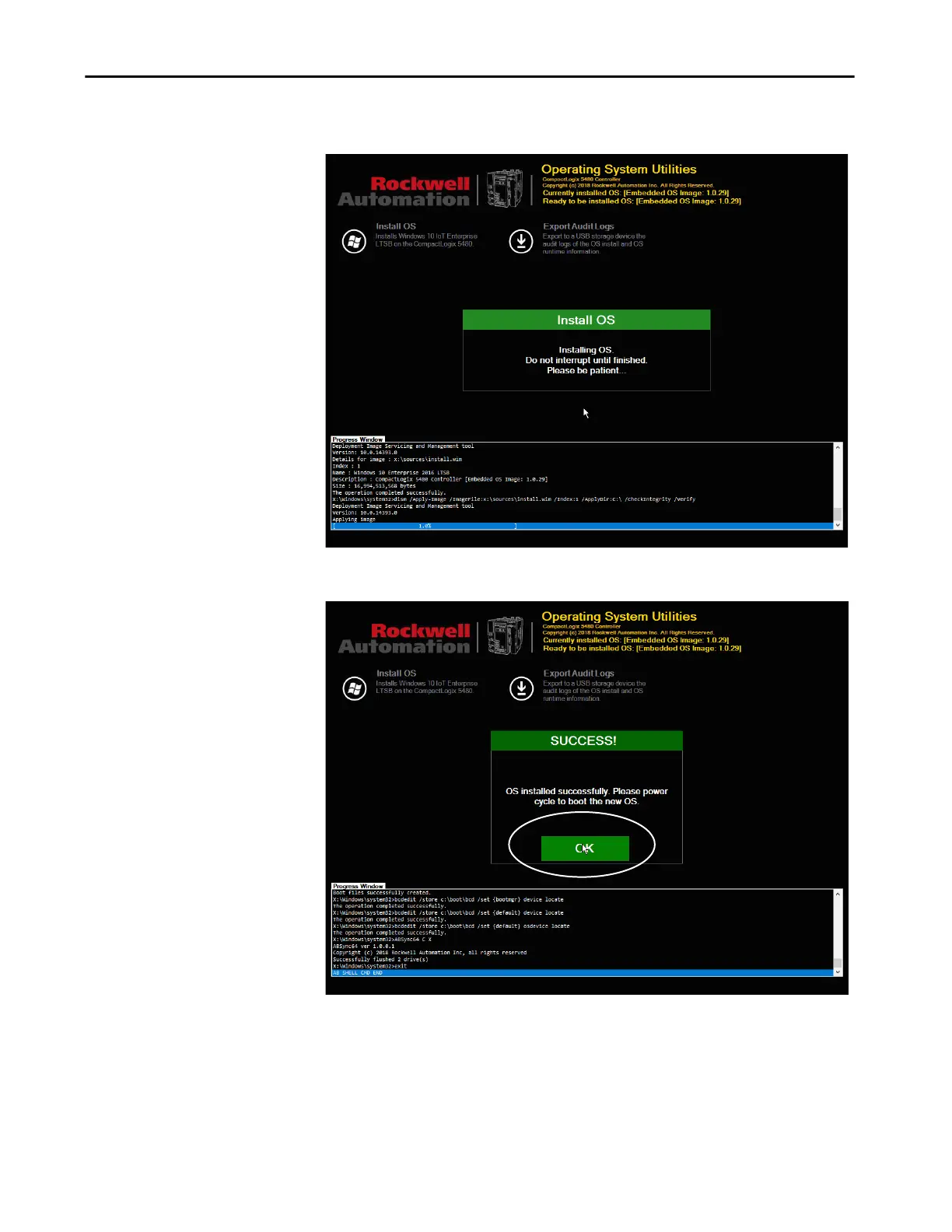Rockwell Automation Publication 5069-UM002A-EN-P - January 2019 233
Commercial Operating System Chapter 10
The screen indicates the progress of the OS installation.
5. After the OS is installed successfully, click OK.
6. Restart the controller.
The COS starts in the factory default state.
