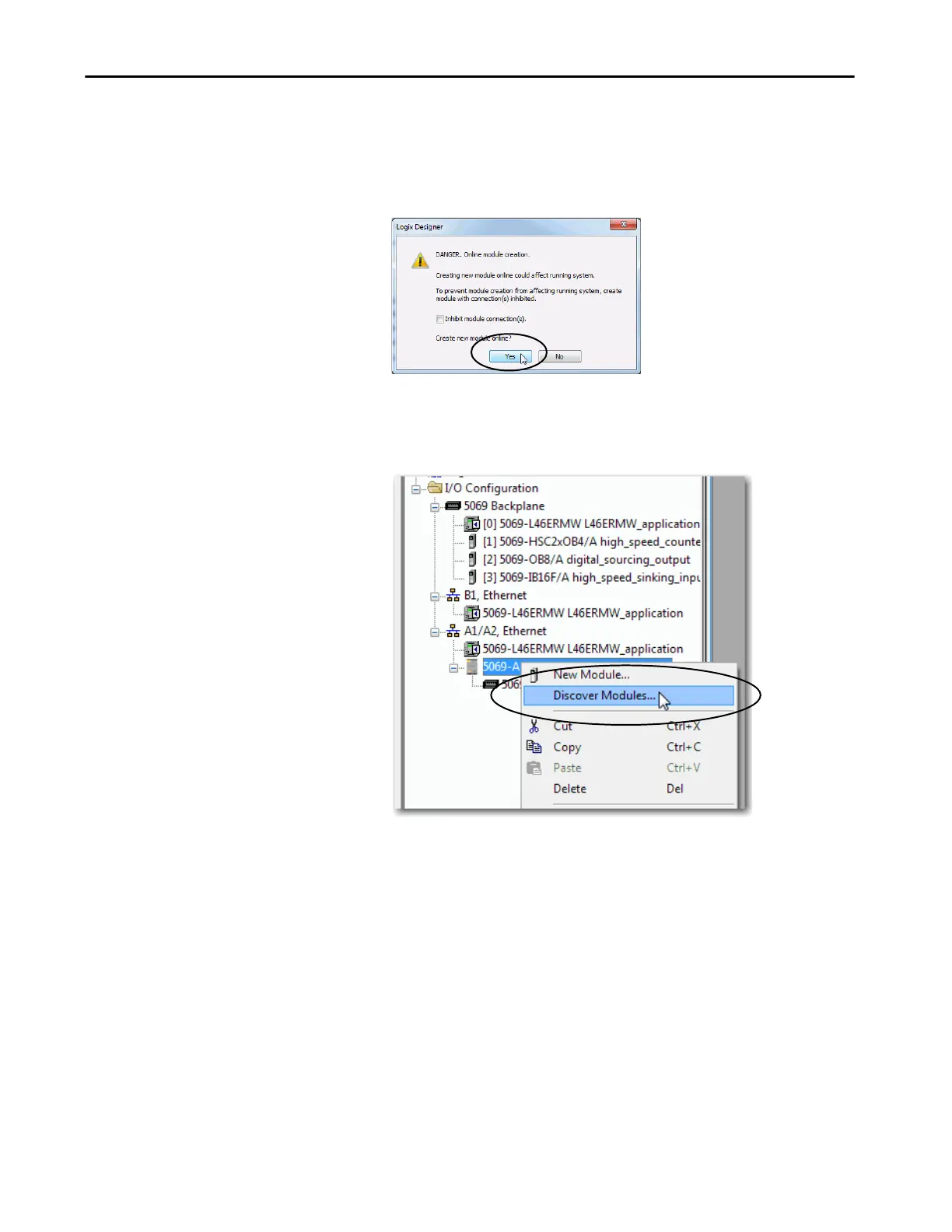Rockwell Automation Publication 5069-UM002A-EN-P - January 2019 169
Use I/O Modules Chapter 7
5. At the warning dialog box, click Yes.
6. Close the Select Module Type dialog box.
7. Right-click 5069 Backplane and choose Discover Modules.
The Logix Designer application automatically detects available modules
that are installed in the system.
TIP If you inhibit the module connection, you must remember to uninhibit the
connection later.
