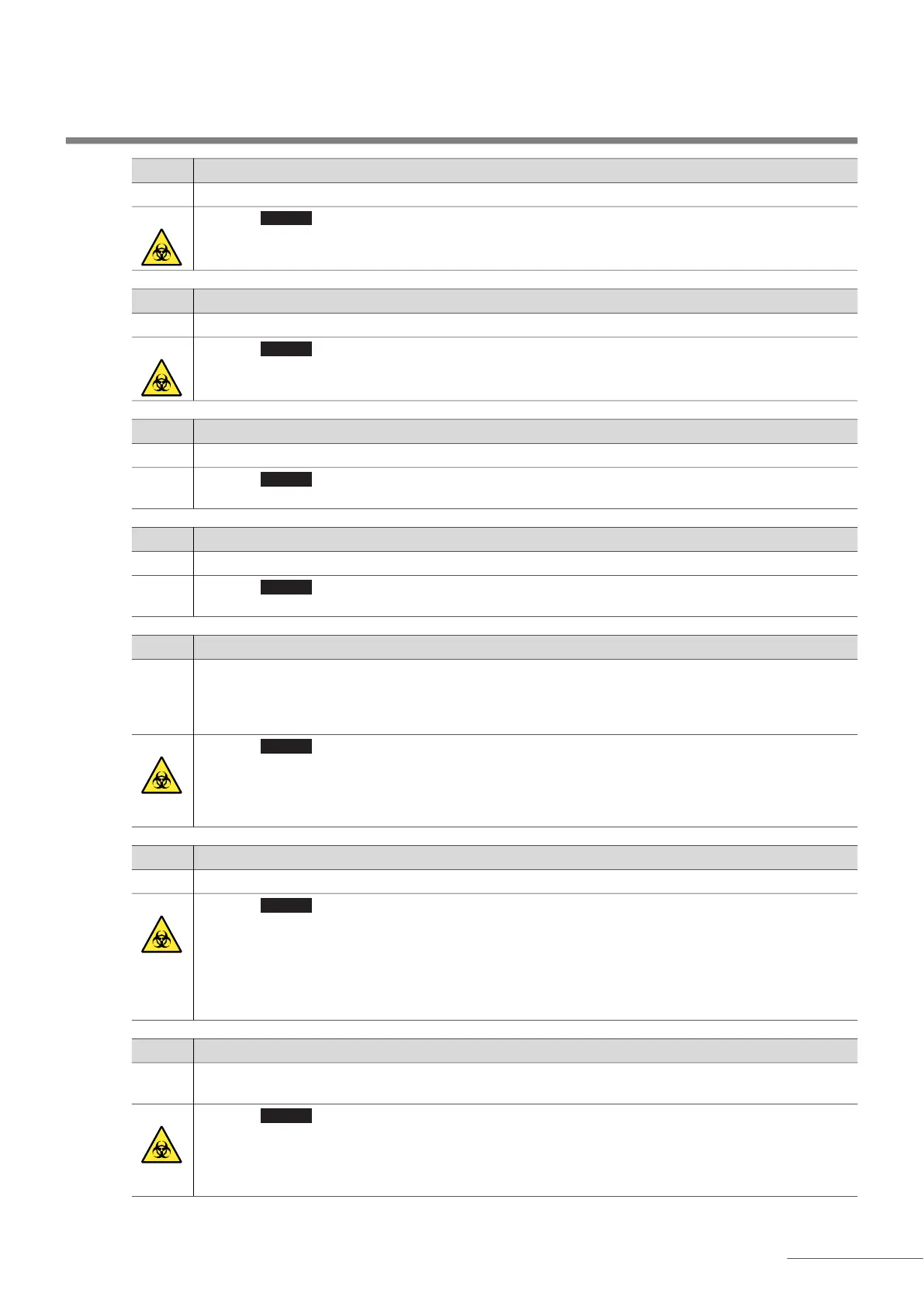5.1 If a Warning Occurs
HA-8190V 5-7
W-058 Liquid waste bottle is full. Discard liquid waste in bottle.
Cause The optional liquid waste bottle is full of liquid waste.
Remedy a Touch to clear the warning.
b Discard liquid waste from the bottle (see page 4-26).
W-060 HbA1c is not calibrated. Calibrate and measure again.
Cause The HbA1c calibration result is invalid due to column replacement.
Remedy a Touch to clear the warning.
b Perform calibration (see page 2-38) and retry measurement.
W-062 Front or maintenance cover is open. Close the cover.
Cause The front cover or maintenance cover was opened.
Remedy a Touch to clear the warning.
b Close the cover.
W-063 Side cover is open. Close the cover.
Cause The side cover was opened.
Remedy a Touch to clear the warning.
b Close the side cover.
W-071 Abnormal HbA1c control measurement result was obtained.
Cause Control expected values are not set correctly.
The error detection range for control measurements is not set correctly.
Measurement results are largely out of the expected values.
There is a problem with the controls.
Remedy a Touch to clear the warning.
b Set the expected values correctly (see page 3-16).
c Set the error detection range correctly (Default L: 3 mmol/mol, H: 4 mmol/mol) (see page 3-16).
d Perform HbA1c calibration (see page 2-38).
e If the warning persists, retry control measurement using a new control.
W-075 Unavailable mode was selected. Check the measurement mode.
Cause Measurement was tried in an uncalibrated measurement mode.
Remedy a Touch to clear the warning.
b The warning “W-015 Measurement was skipped because unmeasurable mode was selected.” was
issued 5 times in the same batch.
c Check if the desired measurement mode has been calibrated on the standby screen. If not, calibrate
that measurement mode.
d If the instrument is in a measurement mode that is not to be used, change to the correct mode and retry
measurement.
W-081 Barcode could not be read.
Cause The number of misread barcode errors in the current batch reached or exceeded the number set for
<Misread barcodes> on the [Meas. condition setup] screen.
Remedy a Touch to clear the warning.
b Reattach the barcode label to the correct position (see page 2-19) and retry measurement. Otherwise,
enter the sample ID with the numeric buttons.
c When the “sample ID auto-reading function” is turned off, set sample tubes with the barcode labels
facing to the main body side so that barcodes are read correctly.
OK
OK
OK
OK
OK
OK
OK
