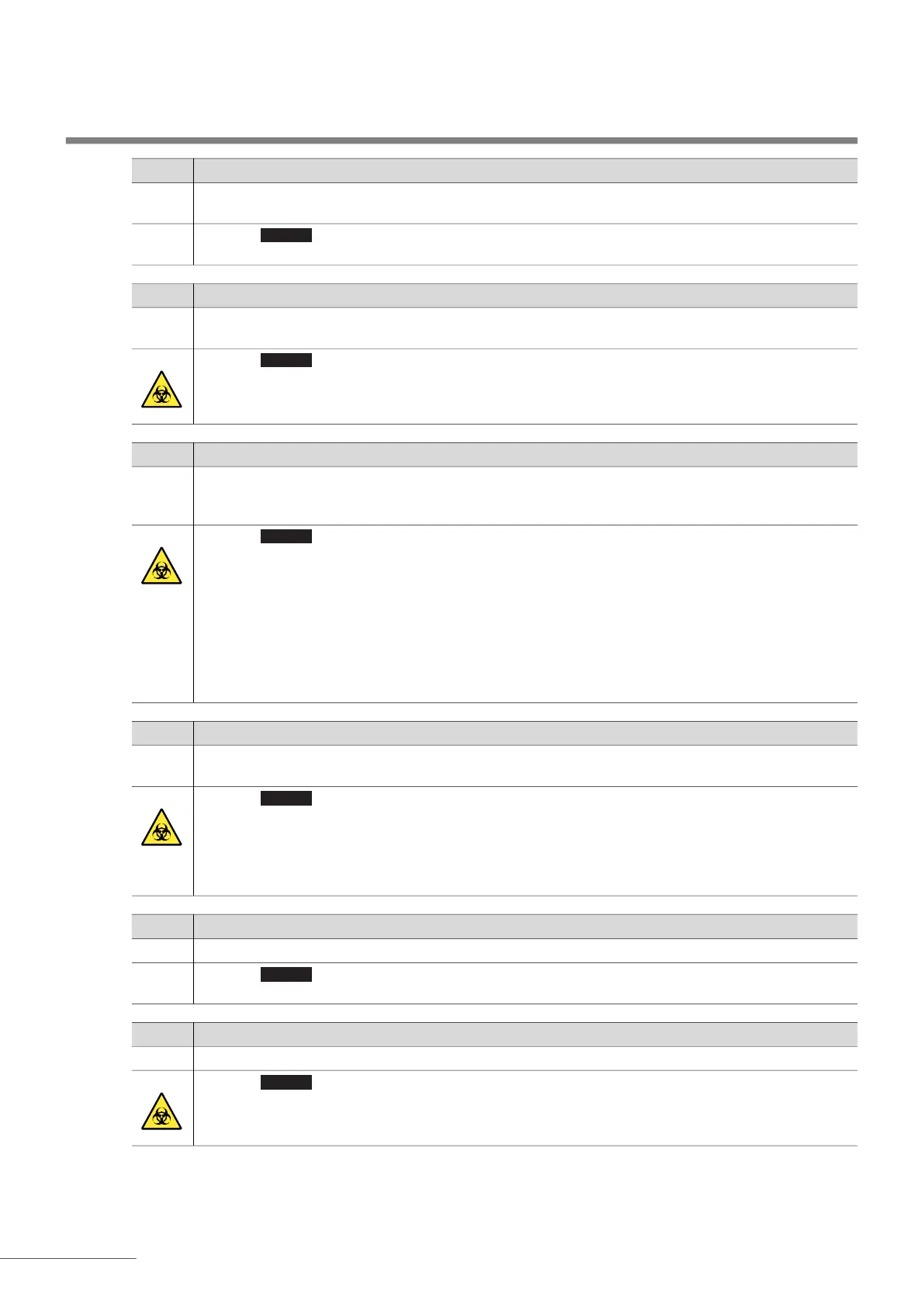Chapter 5 Troubleshooting
HA-8190V 5-8
W-082 Sample tube spinning insufficient.
Cause The number of times that the warning “W-032 Sample tube spinning failed” was issued exceeded the
value set for <No. of failed smpl tube spin> on the [Meas. condition setup] screen.
Remedy a Touch to clear the warning.
b If the warning persists, turn off the power and contact your distributor.
W-090 Unloading side is full of racks. Remove racks.
Cause The rack unloading side of the sampler is full of sample racks with already measured samples.
Something is obstructing the rack detection sensor.
Remedy a Touch to clear the warning.
b Remove the sample racks from the rack unloading side.
c Remove the obstruction from the front of the rack detection sensor (rear left of the unloading side of the
sampler).
W-091 Dil. container is leaking at the bottom.
Cause Fluid is spilling from the eluent pack or hemolysis washing solution bottle.
The tube inside the instrument is disconnected or improperly connected.
The dilution container is clogged.
Remedy a Touch to clear the warning.
b Properly attach the eluent packs and hemolysis washing solution bottle to the instrument
(see page 1-24). Securely tighten the push screw of the tube from the bottle caps with nozzle. Wipe up
spilled liquid and blot up pooled liquid in the leak tray below the dilution container (see page 1-14).
c Properly connect the tubes of the dilution unit (see page 4-40), drain pinch valves (see page 5-35) and
piercing nozzle (see page 4-20). Wipe up spilled liquid and blot up pooled liquid in the leak tray below
the dilution container (see page 1-14).
d Remove the dilution container from the instrument, and wash the container thoroughly (see page 4-39).
Wipe up spilled liquid and blot up pooled liquid in the leak tray below the dilution container
(see page 1-14).
W-092 Drain unit is leaking.
Cause Fluid is spilling from the eluent pack or hemolysis washing solution bottle.
The tube inside the instrument is disconnected or improperly connected.
Remedy a Touch to clear the warning.
b Properly attach the eluent packs and hemolysis washing solution bottle to the instrument
(see page 1-24). Securely tighten the push screw of the tube from the bottle caps with nozzle. Wipe up
spilled liquid and blot up pooled liquid in the leak tray below the drain unit (see page 1-14).
c Properly connect the tubes of the drain pinch valves (see page 5-34). Wipe up spilled liquid and blot up
pooled liquid in the leak tray below the drain unit (see page 1-14).
W-093 Temperature control box is leaking.
Cause Fluid is leaking in the temperature control box.
Remedy a Touch to clear the warning.
b If the warning persists, turn off the power and contact your distributor.
W-094 Column is leaking at the bottom.
Cause The column connections are not securely tightened.
Remedy a Touch to clear the warning.
b Check that the column is properly connected on the IN and OUT sides, and retighten the push screws
(see page 4-13). Blot up pooled liquid in the leak tray below the column (see page 1-14).
c If the warning persists, replace the column tube with a new one (see page 5-27).
OK
OK
