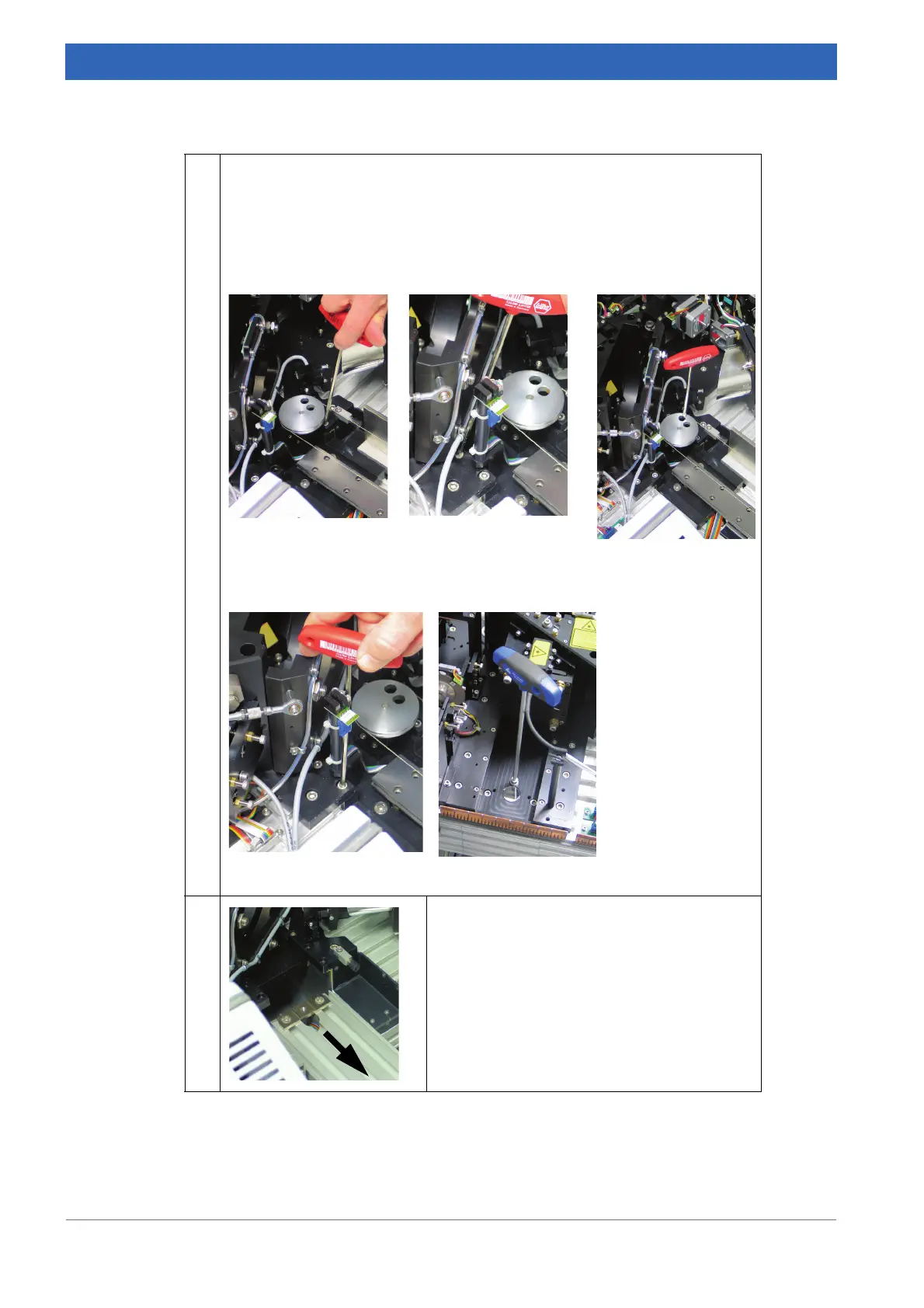104
IFS 125M User Manual Bruker Optik GmbH
Maintenance 6
3 Use a hexagon socket setscrew to loosen the 5 fixing screws, which are
located on different positions.
➣ Size of hexagon socket setscrew: M5 for position 5, M4 for position 1
to
4
➣ Make sure that the screws are removed completely.
4 Carefully pull out the scanner from the detec-
tor and interferometer block. Use the large
handles at the side of the scanning arm to
apply an appropriate force.
Table 6.24: Transporting spectrometer - Demounting complete scanning arm
Position 1 Position 2 Position 3
Position 4 Position 5
