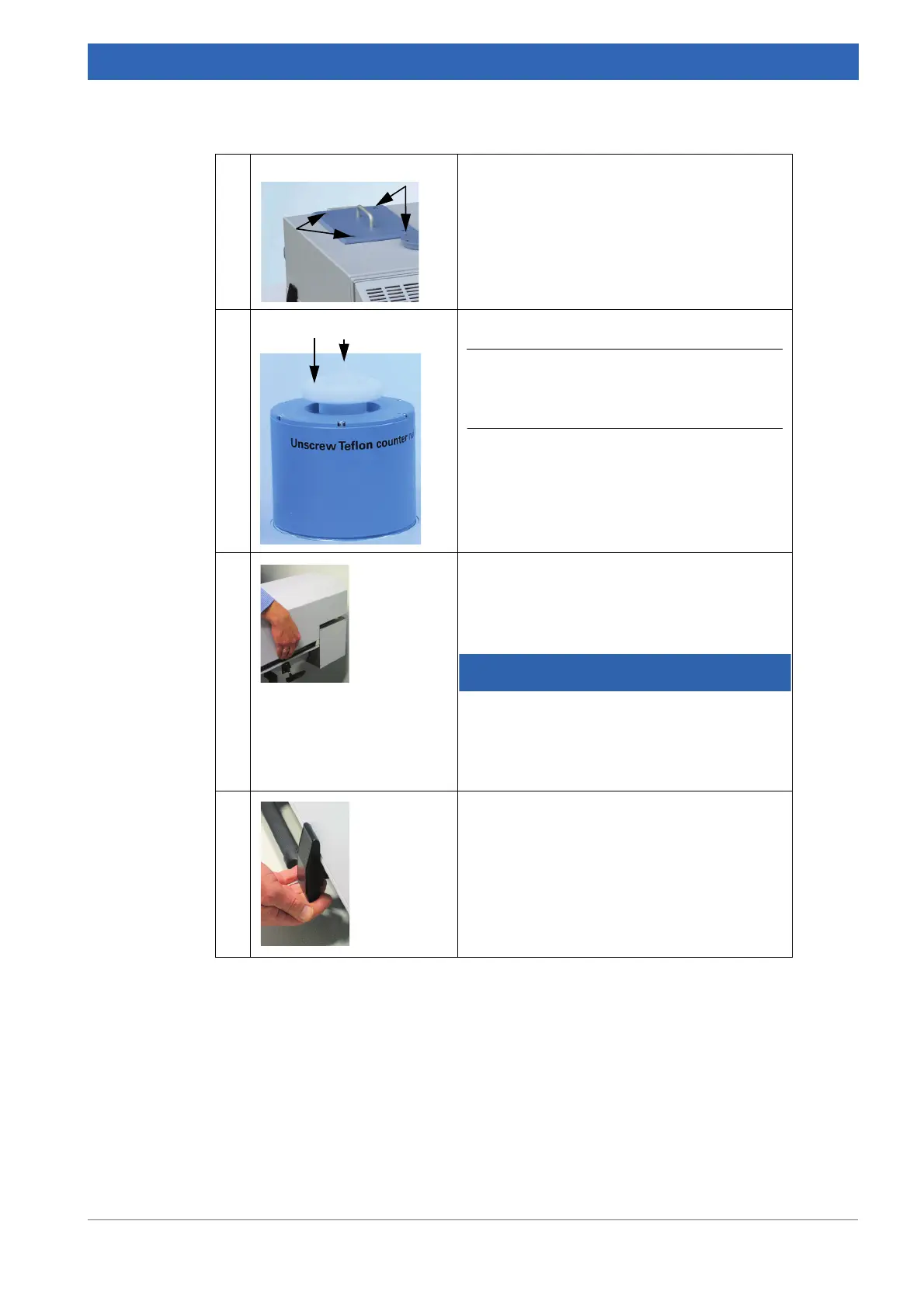119
Bruker Optik GmbH IFS 125M User Manual
Maintenance 6
3 • Use a cross-head screwdriver (size: PH2)
and rotate the 4 screws of the top lid clock
-
wise.
➣ Press down the screw and rotate it once.
4 • Insert the Teflon-made counter nuts (A).
i The Teflon-made counter nuts are only
available if you use a liquid nitrogen-
cooled detector.
• Put on the protective caps (B).
5 • Two persons are required to put down the
cover of the long scanning arm, one at the
front and one at the back end.
• Put your hands below the hangers.
Cover not put down properly.
Risk of scanner damage.
➣ Put down the cover straight and far
downwards.
6 Close the clips on each side.
a. If the pretension of any clip is too high or too low, it can be adjusted by turning the metallic screw nut with
a pipe wrench in the appropriate direction.
Table 6.30: Transporting spectrometer - Remounting covers
