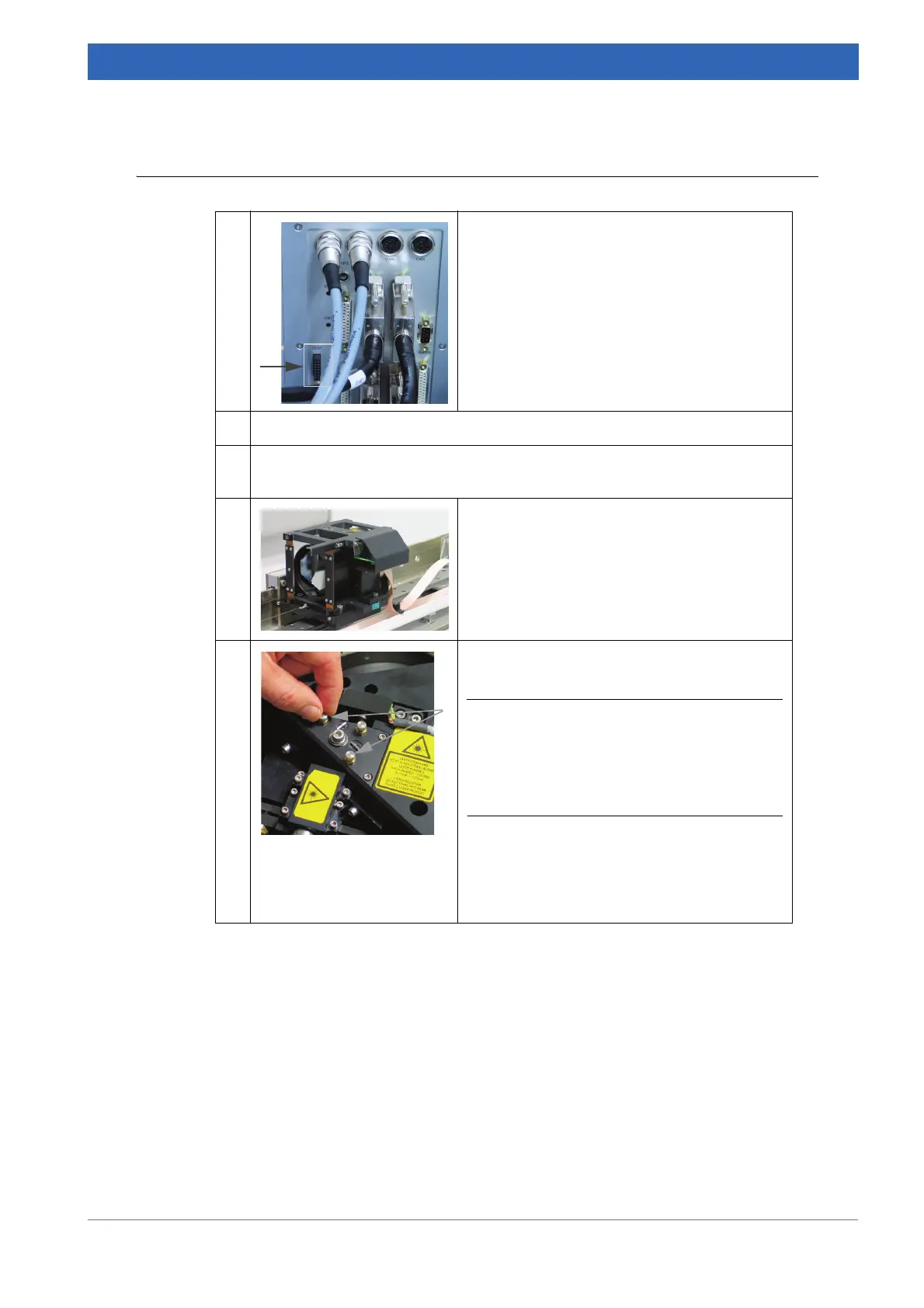75
Bruker Optik GmbH IFS 125M User Manual
Maintenance 6
6.2.4.2 Connecting oscillograph to spectrometer
1 Connect one end of the laser signal test cable
to the Test connector located on the electron
-
ics unit.
2 Connect the other end of the laser signal test cable to the oscillograph.
3 Use the Direct Control Panel on the spectrometer diagnostics page to move
the scanner. Click Stop Mode and then Back Short Adjust mode.
4 The scanner moves to the outermost position
of the scanning arm.
5 • Adjust the laser signal by the two screws on
top of the laser deflection unit.
i The screws are very sensitive. Turn slightly
and do not apply any force to the beam-
splitter block. If the screws are too tight, the
central locking screw must be loosened a
bit.
• Adjust in the way that both laser signals are
at a maximum.
• Fix the central locking screw just finger tight.
Make sure that both laser signals remain at
their maximum.
Table 6.4: Readjusting laser - Connecting oscillograph to spectrometer
