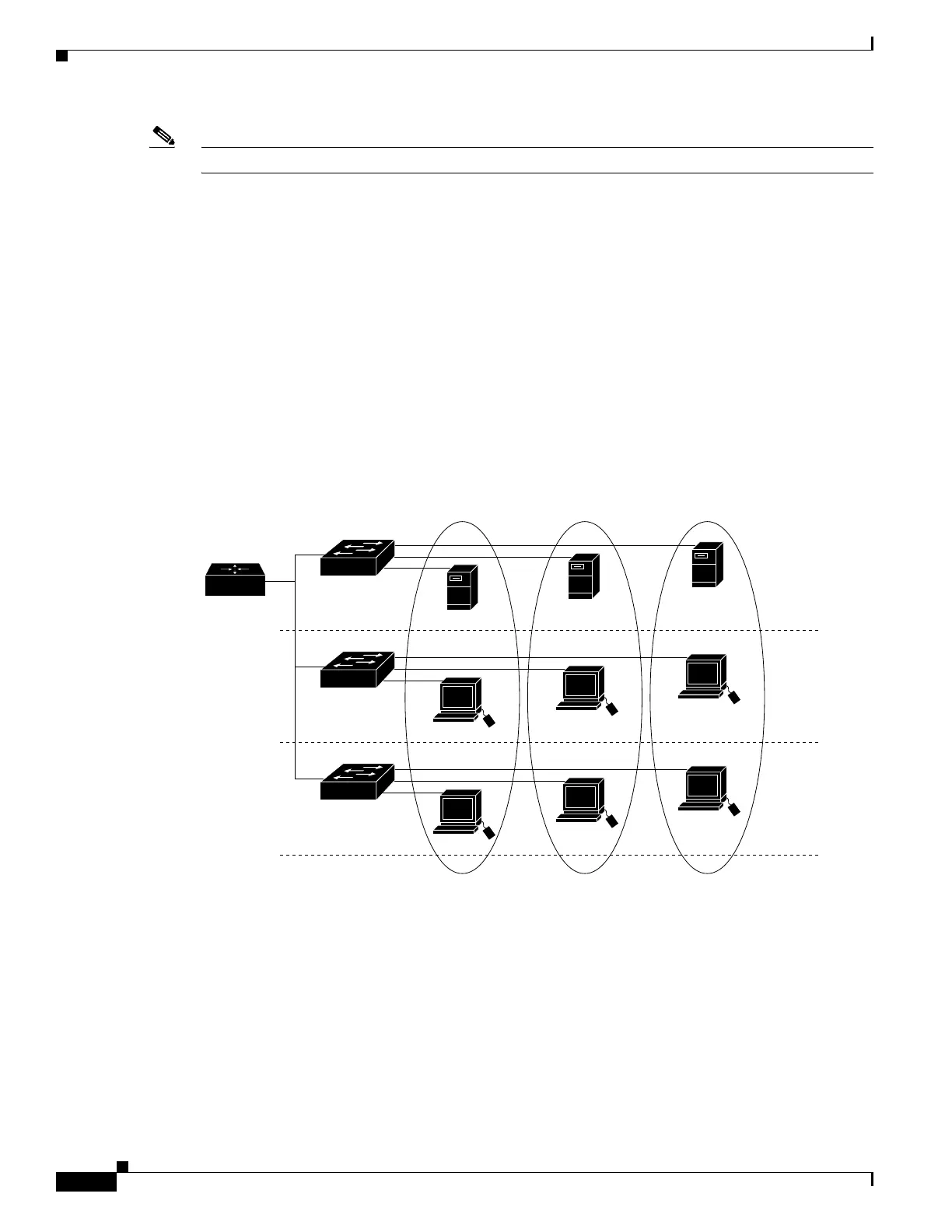16-2
Software Configuration Guide—Release IOS XE 3.6.0E and IOS 15.2(2)E
OL_28731-01
Chapter 16 Configuring VLANs, VTP, and VMPS
VLANs
Note VTP version 3 updates do not pass through promiscuous trunk ports.
VLANs define broadcast domains in a Layer 2 network. A broadcast domain is the set of all devices that
receives broadcast frames originating from any device within the set. Broadcast domains are typically
bounded by switches because switches do not forward broadcast frames. Layer 2 switches create
broadcast domains based on the configuration of the switch. Switches are multiport bridges that allow
you to create multiple broadcast domains. Each broadcast domain is like a distinct virtual bridge within
a switch.
You can define one or many virtual bridges within a switch. Each virtual bridge you create in the switch
defines a new broadcast domain (VLAN). Traffic cannot pass directly to another VLAN (between
broadcast domains) within the switch or between two switches. To interconnect two different VLANs,
you must use switches or Layer 3 switches. See the “About Layer 3 Interfaces” section on page 34-1 for
information on inter-VLAN routing on Catalyst 4500 series switches.
Figure 16-1 shows an example of three VLANs that create logically defined networks.
Figure 16-1 Sample VLANs
VLANs are often associated with IP subnetworks. For example, all of the end stations in a particular IP
subnet belong to the same VLAN. Traffic between VLANs must be routed. You must assign LAN
interface VLAN membership on an interface-by-interface basis (termed interface-based or static VLAN
membership).
You can set the following parameters when you create a VLAN in the management domain:
• VLAN number
• VLAN name
• VLAN type
Floor 1
Floor 2
Engineering
VLAN
Cisco router
Fast
Ethernet
Floor 3
Marketing
VLAN
Accounting
VLAN
16751
