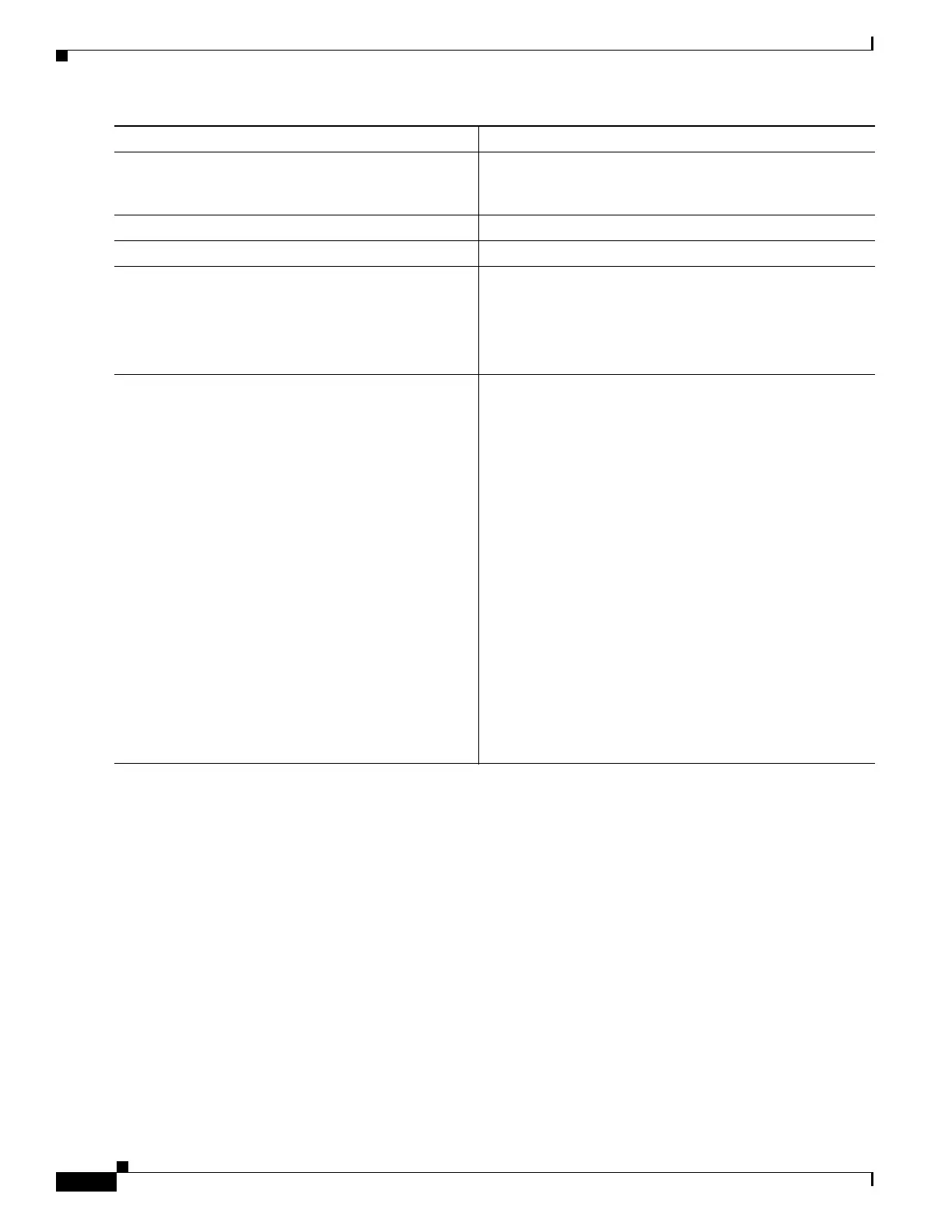37-18
Software Configuration Guide—Release IOS XE 3.6.0E and IOS 15.2(2)E
OL_28731-01
Chapter 37 Configuring IP Multicast
Configuring IP Multicast Routing
Step 5
Switch(config-if)# ip pim [sparse-mode |
sparse-dense-mode]
Enables PIM sparse or sparse-dense mode on an interface.
When configuring Auto-RP in sparse mode, you must also
configure the Auto-RP listener in the next step.
Step 6
Switch(config-if)# exit
Returns to global configuration mode.
Step 7
Repeat Steps 4 and 5 on all PIM interfaces. —
Step 8
Switch(config)# ip pim autorp listener
Causes IP multicast traffic for the two Auto-RP groups
224.0.1.39 and 224.0.1.40 to be PIM dense mode flooded
across interfaces operating in PIM sparse mode.
• Skip this step if you are configuring sparse-dense mode
in Step 8.
Step 9
Switch(config)# ip pim send-rp-announce
{interface-type interface-number | ip-address}
scope ttl-value [group-list access-list]
[interval seconds] [bidir]
Sends RP announcements out all PIM-enabled interfaces.
• Perform this step on the RP router only.
• Use the interface-type and interface-number arguments
to define which IP address is to be used as the RP
address.
• Use the ip-address argument to specify a directly
connected IP address as the RP address.
Note If the ip-address argument is configured for this
command, the RP-announce message is sourced by
the interface to which this IP address is connected
(that is, the source address in the IP header of the
RP-announce message is the IP address of that
interface).
• This example shows that the interface is enabled with a
maximum of 31 hops. The IP address by which the
router wants to be identified as RP is the IP address
associated with loopback interface 0. Access list 5
describes the groups for which this router serves as RP.
Command or Action Purpose
