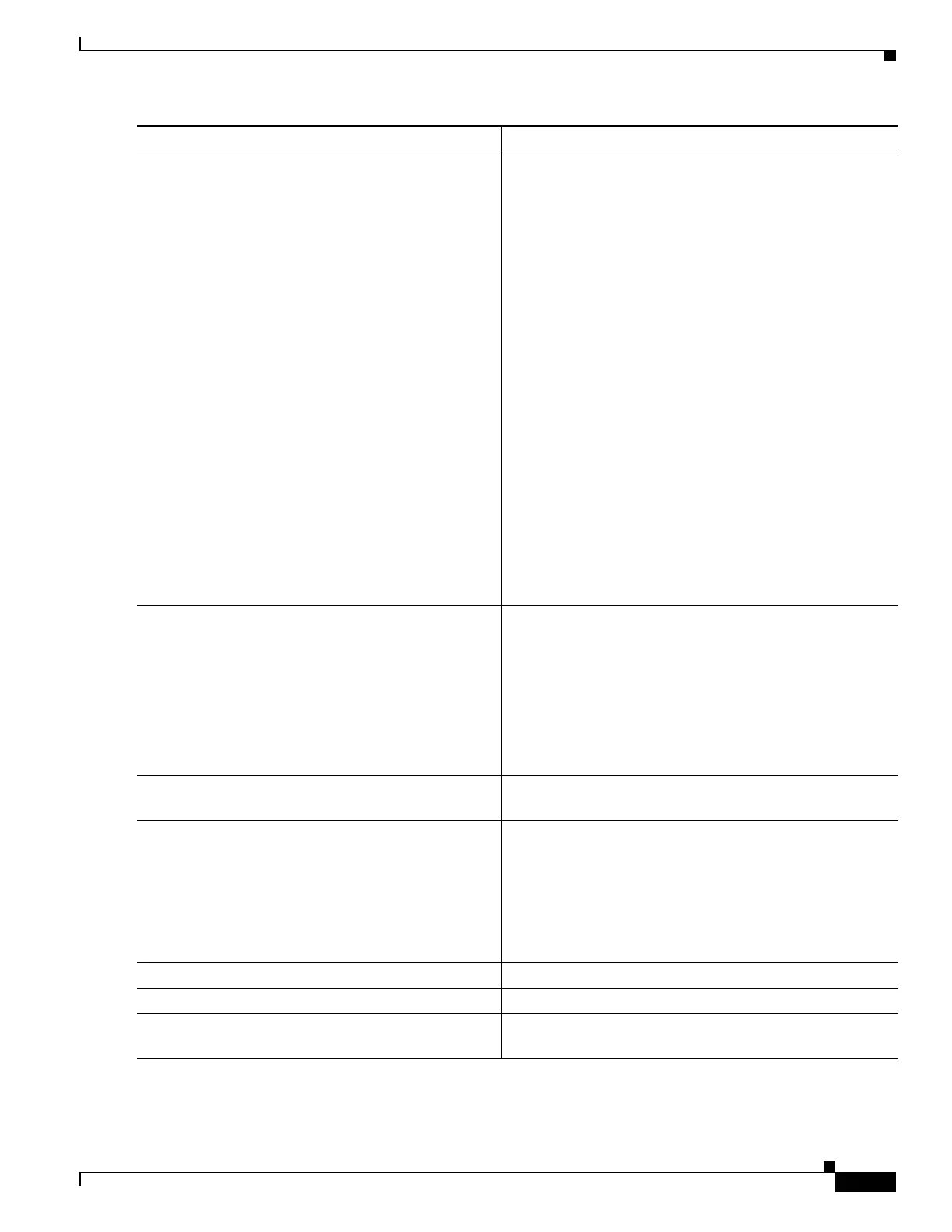37-19
Software Configuration Guide—Release IOS XE 3.6.0E and IOS 15.2(2)E
OL_28731-01
Chapter 37 Configuring IP Multicast
Configuring IP Multicast Routing
Step 10
Switch(config)# ip pim send-rp-discovery
[interface-type interface-number] scope
ttl-value [interval seconds]
Configures the router to be an RP mapping agent.
• Perform this step on the RP router only.
• Use the optional interface-type and interface-number
arguments to define which IP address is to be used as
the source address of the RP mapping agent.
• Use the scope keyword and ttl-value argument to
specify the Time-to-Live (TTL) value in the IP header
of Auto-RP discovery messages.
• Use the optional interval keyword and seconds
argument to specify the interval at which Auto-RP
discovery messages are sent.
Note Lowering the interval at which Auto-RP discovery
messages are sent from the default value of 60
seconds results in more frequent floodings of the
group-to-RP mappings. In some network
environments, the disadvantages of lowering the
interval (more control packet overhead) may
outweigh the advantages (more frequent
Requirementsgroup-to-RP mapping updates).
• The example shows limiting the Auto-RP discovery
messages to 31 hops on loopback interface 1.
Step 11
Switch(config)# ip pim rp-announce-filter
rp-list access-list group-list access-list
Filters incoming Auto-RP announcement messages coming
from the RP.
• Perform this step on the RP router only.
• Two example access lists that apply to this step could
be:
access-list 1 permit 10.0.0.1
access-list 1 permit 10.0.0.2
access-list 2 permit 224.0.0.0 15.255.255.255
Step 12
Switch(config)# interface type number
Selects an interface that is connected to hosts on which PIM
can be enabled.
Step 13
Switch(config-if)# interface ethernet 1
ip multicast boundary access-list
[filter-autorp]
Configures an administratively scoped boundary.
• Perform this step on the interfaces that are boundaries
to other routers.
• The access list is not shown in this task.
• An access list entry that uses the deny keyword creates
a multicast boundary for packets that match that entry.
Step 14
Switch(config-if)# end
Returns to EXEC mode.
Step 15
Switch# show ip pim autorp
(Optional) Displays the Auto-RP information.
Step 16
Switch# show ip pim rp [mapping] [rp-address]
(Optional) Displays RPs known in the network and shows
how the router learned about each RP.
Command or Action Purpose
