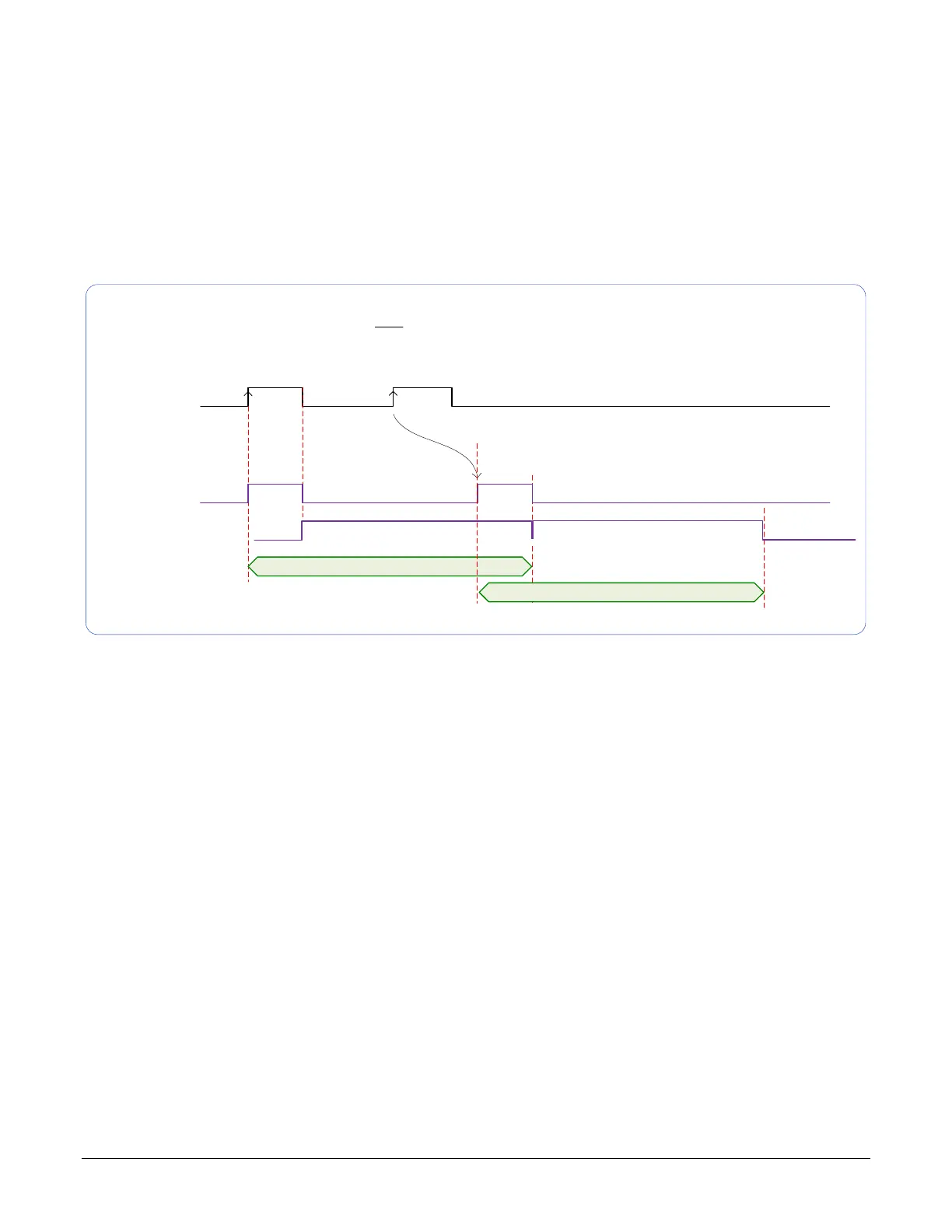140 • Operational Reference Nano Series GigE Vision Camera
Diagram Conditions (OnSemi Sensors):
• TriggerMode=On
• ExposureMode=TriggerWidth
• TriggerActivation=RisingEdge
• TriggerDelay=0
• TriggerSelector=FrameStart
• ExposureAlignment=Synchronous
Trigger Input
Exposure 1
Readout 1
Frame 1 Active period
Exposure 2
Readout 2
Frame 2 Active period
Frame Exposure
Frame Readout
OnSemi Sensor TriggerOverlap= Readout and ExposureMode=TriggerWidth
Exposure 2 delayed so that it ends when Readout 1 ends
