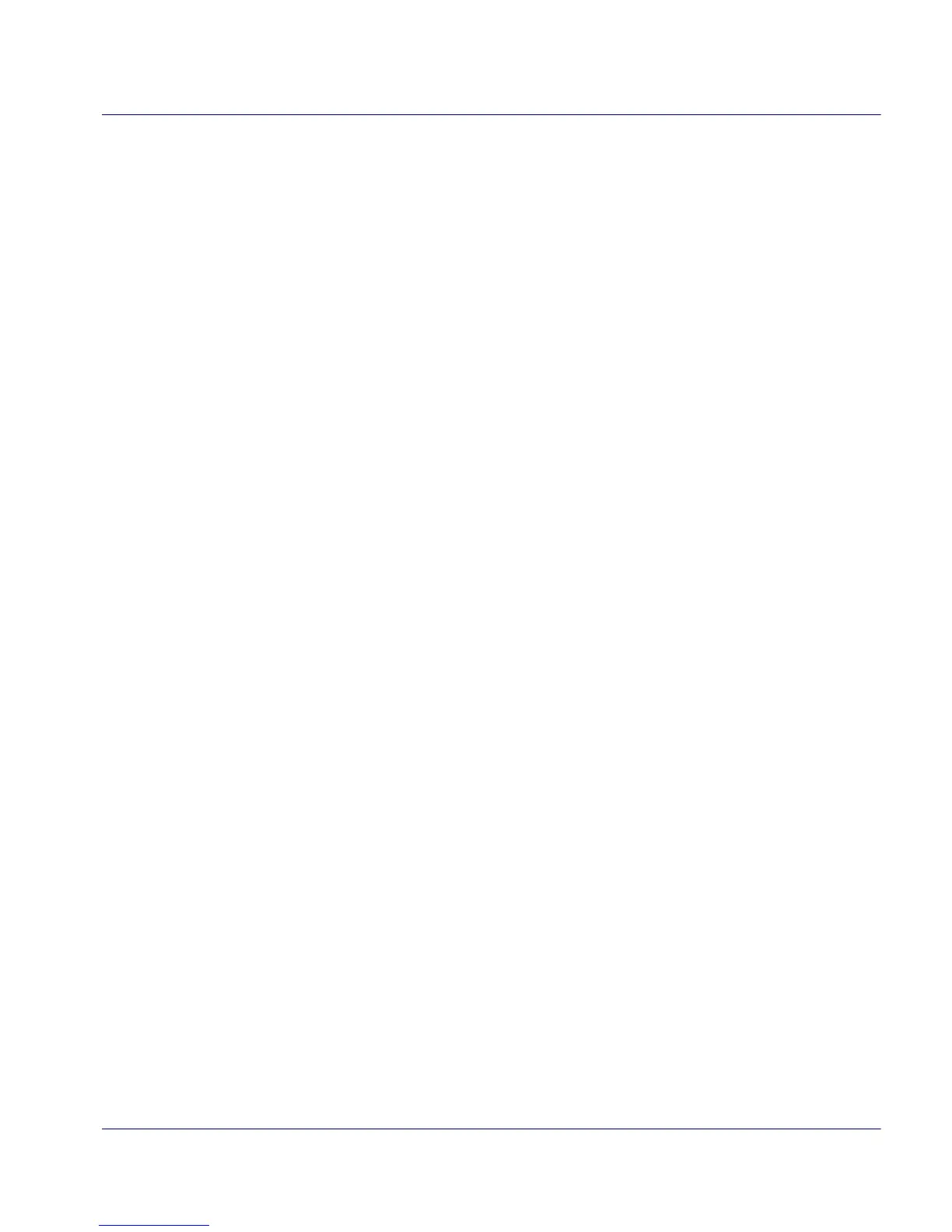Product Reference Guide 6-13
Return to Zero Test
This test ensures that, after all other tests have been completed success-
fully, the scanner/scale returns to zero. Remove all weights from the scale
and verify that the scale reads 0.00 lb.
After completing this test, close the calibration access cover and seal per
local Weights and Measures requirements. This final step must agree with
the legal requirements of your state or local government.
You have completed the calibration and verification process for weighing
in pounds.
If the scanner/scale passes all these tests:
1. Remove the weigh platter, install the calibration switch cover and
install a seal (if required).
2. Replace the weigh platter.
If the scanner/scale fails any of these tests, it should be serviced by a quali-
fied technician.
Calibration Verification (Kilograms)
Once you have completed the calibration sequence, you may be required
to perform these step-by-step verification procedures. These procedures
follow the National Institute of Standards and Technology
Handbook-44 guidelines for grocery scale installations. You may be
required by state or local law to have these procedures performed by a cer
-
tified technician or verified by a proper official.
These calibration verification procedures cover five (5) different tests:
• Increasing-Load Test
•Shift Test
•Blanking Test
• Decreasing-Load Test
•Return to Zero Test
