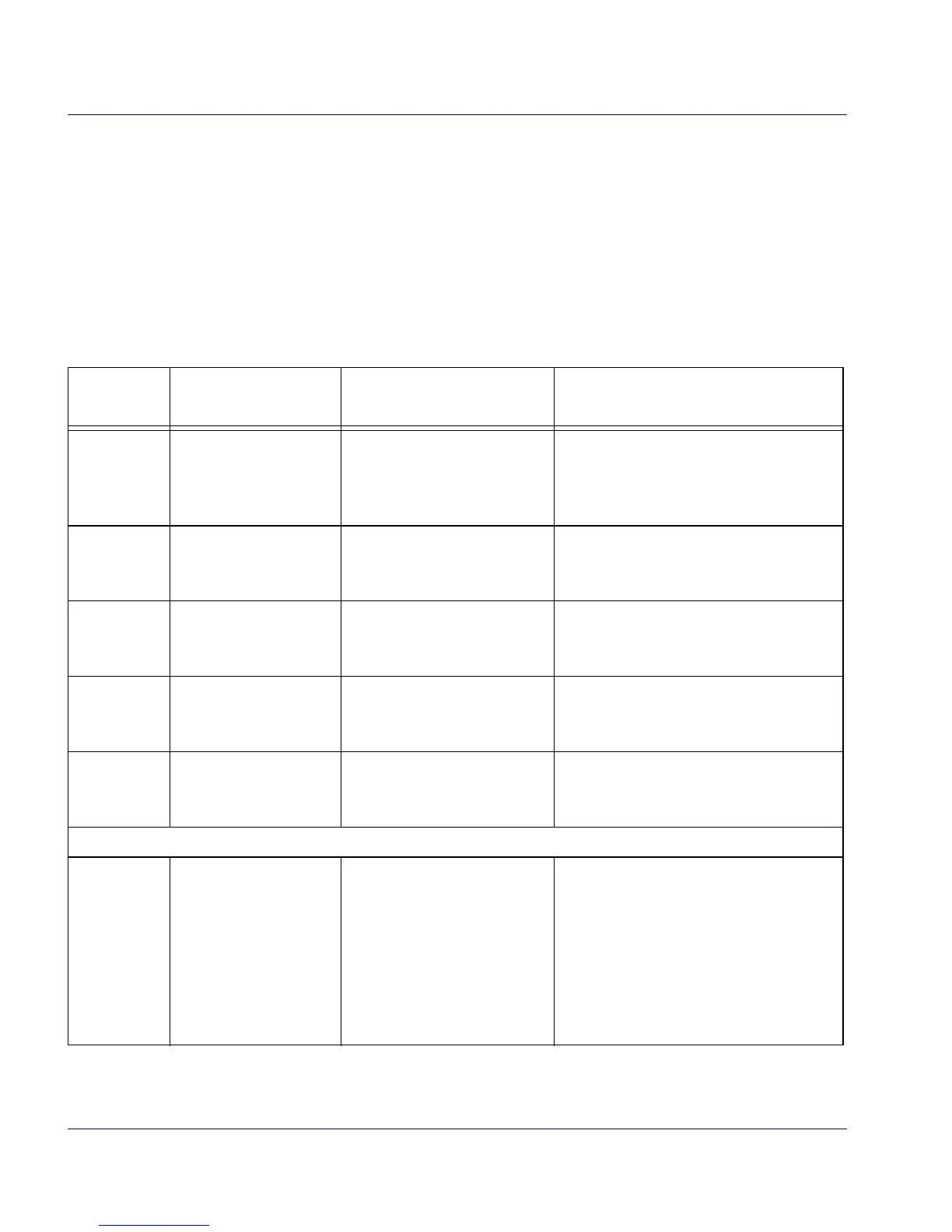4-6 Magellan
TM
8500Xt Scanner
Scale Error Reporting
Scale diagnostics uses the Remote Scale Display and the Zero Status lamp
to communicate specific scale failures. The following chart shows the
Remote Display messages, the Scale Status lamp indication, the problem
that the scale is experiencing and what action should be taken. When
troubleshooting, always remember to check all cable connections first
before proceeding with other problem isolation steps.
Table 4-2. Scale Error Reporting
Remote
Disp
lay
Scale Status
Lamp
Problem
Description
Action Required
E _1
Flash, pause, 1 blink,
long pause
, repeat
sequence.
Too much motion at power-
up
.
Check for stable installation. Change
scale motion filter using the
labels
found in
Section 7; restart. If problem
persists, scale may require calibr
ation.
E__2
Flash, pause, 2
b
links, long pause,
repeat sequence.
Calibration lost.
Call technical support personnel. Re-
calibra
te; restart; recertify (if required).
E__3
Flash, pause, 3
b
links, long pause,
repeat sequence.
Scale communication lost.
Internal scanner/scale prob-
lem.
Call technical support personnel;
repor
t error.
E__4
Flash, pause, 4
b
links, long pause,
repeat sequence.
Scale module failure.
Call technical support personnel;
repor
t error.
E__5
Flash, pause, 5
b
links, long pause,
repeat sequence.
Internal software fault.
Call technical support personnel;
repor
t error.
Other Scale Reporting
- 0 - Off
Cannot zero at power- up or
w
eight remains on scale for
more than 4 minutes or
weight has not returned to
zero between POS weight
requests
a
a. This is a configurable feature.
.
- Check debris chutes.
- Verify that the weigh platter moves
freely
.
- Remove item(s) from scale
- Press Scale Zero Push Button
- for more information.
- If the scale still fails to zero, recali-
brate the scale.
